Unlock a world of possibilities! Login now and discover the exclusive benefits awaiting you.
- Qlik Community
- :
- Forums
- :
- Analytics
- :
- New to Qlik Analytics
- :
- Re: Turn off Intellisense Syntax Help in Qlik Sens...
- Subscribe to RSS Feed
- Mark Topic as New
- Mark Topic as Read
- Float this Topic for Current User
- Bookmark
- Subscribe
- Mute
- Printer Friendly Page
- Mark as New
- Bookmark
- Subscribe
- Mute
- Subscribe to RSS Feed
- Permalink
- Report Inappropriate Content
Turn off Intellisense Syntax Help in Qlik Sense
Hi,
I need someone to help me keep my sanity!
I work all day, every day in Qlik Sense as my company is a Qlik Sense partner. Generally we love the product, however the intellisense syntax help popup is phenomenally annoying. I can appreciate if you are new to Qlik Sense that this may be useful when writing a new function. However, the majority of functions I use, I use constantly, so have no need for syntax help. If I need a new funtion then the Community or the excellent 1.1 Script and Function guide are what I use.
I spend most of my day with the annoying yellow popup covering my lines of code:
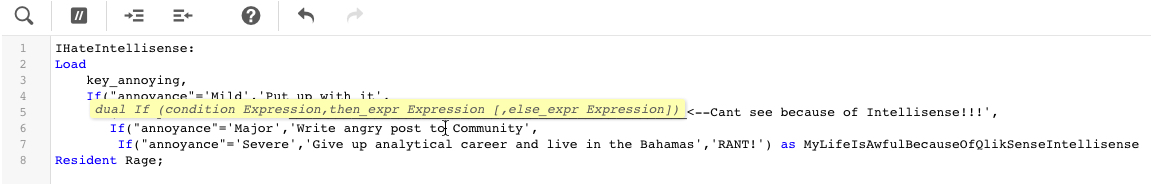
Is there any way to turn this off? We have some people in our group who are capable of editing the Qlik Sense source code if we can be directed to the right location.
My sanity is a precious commodity......
Mike
- Tags:
- intellisense
- Mark as New
- Bookmark
- Subscribe
- Mute
- Subscribe to RSS Feed
- Permalink
- Report Inappropriate Content
it's been 6 years, any update? Can be now hidden?
- Mark as New
- Bookmark
- Subscribe
- Mute
- Subscribe to RSS Feed
- Permalink
- Report Inappropriate Content
I've never use this and it is annoying. I wish you could turn if off.
- Mark as New
- Bookmark
- Subscribe
- Mute
- Subscribe to RSS Feed
- Permalink
- Report Inappropriate Content
I really wish this feature could be disabled. IntelliSense just gets in the way when I as a developer know my syntax. It is an impediment to my thought process when I am writing code, to have to wrestle with this stupid "helpful" feature that just gets in the way. Its 2021 and the ability to turn this off has still not been implemented - very frustrating!
- Mark as New
- Bookmark
- Subscribe
- Mute
- Subscribe to RSS Feed
- Permalink
- Report Inappropriate Content
I'm also waiting to a option to turn off the IntelliSense.
- Mark as New
- Bookmark
- Subscribe
- Mute
- Subscribe to RSS Feed
- Permalink
- Report Inappropriate Content
Press the Alt key to hide the Intellisense popup that is hiding the text you are trying to edit.
I'm currently using April 2020 Patch 3.
- Mark as New
- Bookmark
- Subscribe
- Mute
- Subscribe to RSS Feed
- Permalink
- Report Inappropriate Content
- Mark as New
- Bookmark
- Subscribe
- Mute
- Subscribe to RSS Feed
- Permalink
- Report Inappropriate Content
This "feature" is very annoying and should be removed. Or at least we should be able to toggle it on or off.
- Mark as New
- Bookmark
- Subscribe
- Mute
- Subscribe to RSS Feed
- Permalink
- Report Inappropriate Content
- Mark as New
- Bookmark
- Subscribe
- Mute
- Subscribe to RSS Feed
- Permalink
- Report Inappropriate Content
Workarounds for 'features' can be a pain, right? 😉
If you keep the cursor (mouse) at the same location where you pressed the Alt key and click again, there doesn't seem to be a popup.
Or highlight a section of text, for that remains.
When I use it to check ')' nesting, those hightighted characters also remain.
- Mark as New
- Bookmark
- Subscribe
- Mute
- Subscribe to RSS Feed
- Permalink
- Report Inappropriate Content
I love Qlik and have been working with QV and QS for 7 years now but PLEASEEEEEE I'm going insane and losing so much time by having to press escape all the friggin' time. If I go to quickly and didn't press it and press tab I have to press ctrl+z and retype the whole thing and because it's so frustrating I find myself doing this same routine several times in a row because I want to do it too quickly because I'm frustrated and every time it gets worse to a point where I'm smashing my keyboard like the angry German gamer kid meme.
Developers have been screaming for a toggle for this feature for 6 friggin' years now. Don't you care about us? We are the ones actually making you money because we are the ones actually working in your tool and making sure companies want to keep using it.
Every single piece of software has the option to turn off tutorial pop-ups because they don't see us as absolute morons that won't remember how something works for longer than a minute. This is literally our job, we do this every single day. Please respect our intelligence.
It has come to a point where if I have to make a script that's longer than one page I make it in Qlikview and just binary load it in QS because it saves me a ton of frustration and useless waste of time. I can literally work twice as fast in QV than QS just because of this ridiculous lack of a toggle option and I won't lose years of my life because of the frustration and stress this is giving me.
Every Qlik developer I have ever worked with has the same complaint and everybody prefers to script in QV instead of QS. Does that make sense to you???