Unlock a world of possibilities! Login now and discover the exclusive benefits awaiting you.
- Qlik Community
- :
- Forums
- :
- Analytics
- :
- New to Qlik Analytics
- :
- Re: Turn off Intellisense Syntax Help in Qlik Sens...
- Subscribe to RSS Feed
- Mark Topic as New
- Mark Topic as Read
- Float this Topic for Current User
- Bookmark
- Subscribe
- Mute
- Printer Friendly Page
- Mark as New
- Bookmark
- Subscribe
- Mute
- Subscribe to RSS Feed
- Permalink
- Report Inappropriate Content
Turn off Intellisense Syntax Help in Qlik Sense
Hi,
I need someone to help me keep my sanity!
I work all day, every day in Qlik Sense as my company is a Qlik Sense partner. Generally we love the product, however the intellisense syntax help popup is phenomenally annoying. I can appreciate if you are new to Qlik Sense that this may be useful when writing a new function. However, the majority of functions I use, I use constantly, so have no need for syntax help. If I need a new funtion then the Community or the excellent 1.1 Script and Function guide are what I use.
I spend most of my day with the annoying yellow popup covering my lines of code:
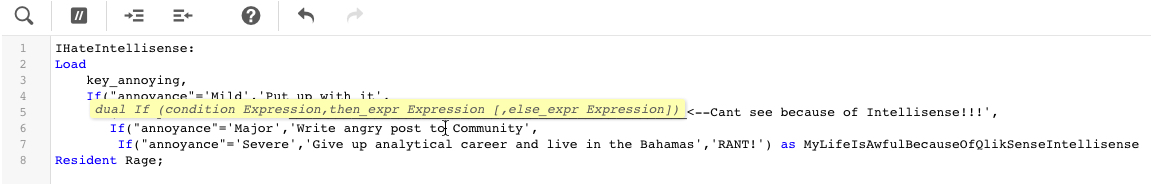
Is there any way to turn this off? We have some people in our group who are capable of editing the Qlik Sense source code if we can be directed to the right location.
My sanity is a precious commodity......
Mike
- Tags:
- intellisense
- Mark as New
- Bookmark
- Subscribe
- Mute
- Subscribe to RSS Feed
- Permalink
- Report Inappropriate Content
Please allow developers to remove the IntelliSense!
- Mark as New
- Bookmark
- Subscribe
- Mute
- Subscribe to RSS Feed
- Permalink
- Report Inappropriate Content
Adding another voice to the pile: This is maddening.
- Mark as New
- Bookmark
- Subscribe
- Mute
- Subscribe to RSS Feed
- Permalink
- Report Inappropriate Content
+1
In the best case, I press escape before something I don't want happens
In the worst case, I have to retype the whole thing because of the "uberhelpful autocompletion"
An option turn it off or dial it down would be nice. Some suggestions might actually be helpful, like TableName or FieldNames. Maybe a compromise would be to not have it appear on its own, but rather appear on a keyboard shortcut
- Mark as New
- Bookmark
- Subscribe
- Mute
- Subscribe to RSS Feed
- Permalink
- Report Inappropriate Content
+1
- Mark as New
- Bookmark
- Subscribe
- Mute
- Subscribe to RSS Feed
- Permalink
- Report Inappropriate Content
Another vote for this from here. What I've been finding in the last few releases is I get the syntax suggestion and when I hit escape it bins me out the of the expression editor completely losing all my code. It's driving me mad.
I like the field suggestion a lot but typing dataload scripts in I probably hit escape more than any other key on my keyboard.
- Mark as New
- Bookmark
- Subscribe
- Mute
- Subscribe to RSS Feed
- Permalink
- Report Inappropriate Content
Try using the Alt key, not the Esc key.
Just verified this still kind of works with August 2022 Patch 9.
With this version, the cursor disappears when the Alt key is pressed.
You need to click on the same spot your cursor was in for Intellisense to stay off, but once you move the cursor to another expression value Intellisense pops back up.
It's very kludgy now, making us have to keep one finger on the Alt key and one on the mouse button to make it disappear to see all the code.
It's too bad we can't turn the feature off because lengthy code in an expression makes it difficult to impossible to edit with Intellisense covering all the code.
I've begun to copy the code into a text editor, which is counter productive, no matter what the Qlik development path is on the subject.
- Mark as New
- Bookmark
- Subscribe
- Mute
- Subscribe to RSS Feed
- Permalink
- Report Inappropriate Content
How about you load the data editor in safe mode? It would disable all the pop ups from editing the code but it would also disable syntax highlight.
You can start the data load editor in safe mode by appending the url with /debug/dle_safe_mode . Of course it would be a bit cumbersome to add it yourself, so I made a small Javascript bookmark that does it for me, though, as far as I know, Javascript in bookmarks probably nowadays only work in Firefox.
To add this bookmark with javascript in Firefox first add a new bookmark and then edit the url to the following;
javascript:if (location.pathname.startsWith('/dataloadeditor/') && !location.pathname.endsWith('debug/dle_safe_mode')){ document.location.pathname = document.location.pathname + '/debug/dle_safe_mode'; }
- Mark as New
- Bookmark
- Subscribe
- Mute
- Subscribe to RSS Feed
- Permalink
- Report Inappropriate Content
This really shouldn't be an issue that's been going on for FIVE YEARS.
Come on guys. Let us disable intellisense.
- Mark as New
- Bookmark
- Subscribe
- Mute
- Subscribe to RSS Feed
- Permalink
- Report Inappropriate Content
Rather than turn it off completely, since I often rely on it for queues on parameters, etc., I would like to see it made much less aggressive. Sometimes I try to insert a blank line, or a tab at the start of a line, and it fills in the first function in the list. What should have been a simple, mindless keystroke becomes several, and interrupts my momentum. At the very least, wait for the user to type an alphabetic character before it kicks in.
- Mark as New
- Bookmark
- Subscribe
- Mute
- Subscribe to RSS Feed
- Permalink
- Report Inappropriate Content
Tipically if you have a list of field and you need to go end of line, type some letters, down to the following line, end of line, type some other letters, down to the following, end of line...
You go crazy. Simply you can't.
Many year for this request, is it really a mission impossible?!