Unlock a world of possibilities! Login now and discover the exclusive benefits awaiting you.
- Qlik Community
- :
- Forums
- :
- Analytics
- :
- New to Qlik Analytics
- :
- Re: UDC configure to app postgres database
- Subscribe to RSS Feed
- Mark Topic as New
- Mark Topic as Read
- Float this Topic for Current User
- Bookmark
- Subscribe
- Mute
- Printer Friendly Page
- Mark as New
- Bookmark
- Subscribe
- Mute
- Subscribe to RSS Feed
- Permalink
- Report Inappropriate Content
UDC configure to app postgres database
Dear Experts,
I have a PostgresSQL database on a separate IP and I want to configure the our Qlik Sense User Directory Connector to read the database. The goal is that when people login on our app, they can access to Qlik Sense with the same credentials.
After a few struggle, I am getting an "operation has timed out.." error:
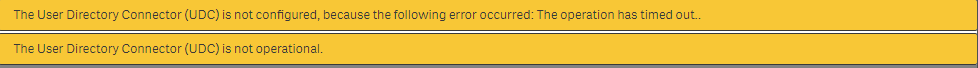
From the log in C:\ProgramData\Qlik\Sense\Log\Repository\Trace\QLIK-DEV-01_UserMangement_Repository.txt, it also shows warning. However, it is sadly doesn't have enough information for me to debug:
80 20180111T205344.692+0000 INFO qlik-dev-01 UserManagement.Repository.Repository.Users.Factories.UserDirectoryFactory 57 acff7a8f-7d75-4f79-ba28-b3d790c78014 QLIK-DEV-01\QlikSenseServAdmin Connection creation verified. acff7a8f-7d75-4f79-ba28-b3d790c78014
81 20180111T205344.701+0000 INFO qlik-dev-01 UserManagement.Repository.Repository.Users.Factories.UserDirectoryFactory 57 7858970f-43a9-4da4-b3f0-44486b89d1a1 QLIK-DEV-01\QlikSenseServAdmin Connection open verified. 7858970f-43a9-4da4-b3f0-44486b89d1a1
82 20180111T205414.691+0000 WARN qlik-dev-01 UserManagement.Repository.Repository.Users.Factories.UserDirectoryFactory 34 4f8b9c0f-0916-4421-a753-d2bcd6d99614 QLIK-DEV-01\QlikSenseServAdmin Setting up UDC'WEBAPP' of type Repository.UserDirectoryConnectors.ODBC.ODBC unsuccessful The operation has timed out. at Repository.Users.SafeUserDirectoryConnector.CallWithTimeout
I'm using the built-in Qlik-postgres driver, and providing actual IP for the server to avoid DNS issue. See attachment for my connection string, do I need to configure something else?
The user table and attributes table are located in the database=appdbstaging, schema=webapp, user table name=qlik_user, attributes table name=qlik_user_attribute
The content of qlik_user and qlik_user_attribute are simply following Qlik example:
qlik_user:
name,userid
'winnieC','1455180589'
qlik_user_attribute:
userid,type,value
'1455180589','org','stldtestmetrics'
- Mark as New
- Bookmark
- Subscribe
- Mute
- Subscribe to RSS Feed
- Permalink
- Report Inappropriate Content
I download the PostgreSQL ODBC driver (psqlodbc) and use "PostgreSQL Unicode(x64)" as the Driver. It successfully create the UDC and sync up all user in the table.
Link to psqlodbc: https://odbc.postgresql.org/
- Mark as New
- Bookmark
- Subscribe
- Mute
- Subscribe to RSS Feed
- Permalink
- Report Inappropriate Content
Hi winnie,
How you setup the connection strings?
I setup connection string like below
DRIVER={PostgreSQL Unicode(x64)};Server=localhost;User Name=postgres;Password=xxxx;Database=postgres;Schema=public
Please advice.
Thanks
Marco
- Mark as New
- Bookmark
- Subscribe
- Mute
- Subscribe to RSS Feed
- Permalink
- Report Inappropriate Content
May be try like this:
- Mark as New
- Bookmark
- Subscribe
- Mute
- Subscribe to RSS Feed
- Permalink
- Report Inappropriate Content
Hi Bala,
Thanks