Unlock a world of possibilities! Login now and discover the exclusive benefits awaiting you.
- Qlik Community
- :
- Forums
- :
- Analytics
- :
- New to Qlik Analytics
- :
- Re: Using GetFieldSelections in set analysis
- Subscribe to RSS Feed
- Mark Topic as New
- Mark Topic as Read
- Float this Topic for Current User
- Bookmark
- Subscribe
- Mute
- Printer Friendly Page
- Mark as New
- Bookmark
- Subscribe
- Mute
- Subscribe to RSS Feed
- Permalink
- Report Inappropriate Content
Using GetFieldSelections in set analysis
Hi All,
I have a dashboard with [Month] as a filter. Only one value for [Month] can be selected at a time.
I'm using the code:
sum({<TransitionMonth=${"=GetFieldSelections(Month)"} , Version={'ABC'}>}Value)
and with 'Aug' filtered for [Month], I'm getting the 4th column in the below table:
What I need is for each row to give me the value of 2.2, since that is value for [TransitionMonth]=[Month]=Aug.
What am I doing wrong?
- « Previous Replies
-
- 1
- 2
- Next Replies »
- Mark as New
- Bookmark
- Subscribe
- Mute
- Subscribe to RSS Feed
- Permalink
- Report Inappropriate Content
Sorry, didn't get you.
- Mark as New
- Bookmark
- Subscribe
- Mute
- Subscribe to RSS Feed
- Permalink
- Report Inappropriate Content
Under adds on, uncheck zero values:
- Mark as New
- Bookmark
- Subscribe
- Mute
- Subscribe to RSS Feed
- Permalink
- Report Inappropriate Content
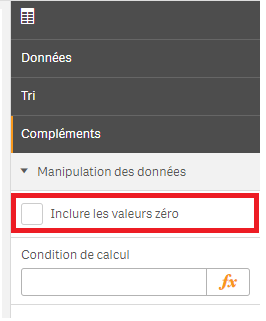
Uncheck this checkbox like this
- Mark as New
- Bookmark
- Subscribe
- Mute
- Subscribe to RSS Feed
- Permalink
- Report Inappropriate Content
Hey, it's okay. It wasn't exactly what i wanted but I could get this one to work for the overall code. Thanks!
- Mark as New
- Bookmark
- Subscribe
- Mute
- Subscribe to RSS Feed
- Permalink
- Report Inappropriate Content
you're welcome !
don't forget to close the thread by marking the helpful and the correct answers.
- Mark as New
- Bookmark
- Subscribe
- Mute
- Subscribe to RSS Feed
- Permalink
- Report Inappropriate Content
This worked!
sum(total{<TransitionMonth={'$(=getfieldselections(Month))'} , Version={'1YP'}>}Inflows)*change/100
It was missing a TOTAL function
- Mark as New
- Bookmark
- Subscribe
- Mute
- Subscribe to RSS Feed
- Permalink
- Report Inappropriate Content
But with this, before you select your Month, each time, you will have the TOTAL on each line !
Is that what you want ?
- Mark as New
- Bookmark
- Subscribe
- Mute
- Subscribe to RSS Feed
- Permalink
- Report Inappropriate Content
Yes. That was what I wanted. This is a part of a bigger code, and I have an If-Else to handle this.
- Mark as New
- Bookmark
- Subscribe
- Mute
- Subscribe to RSS Feed
- Permalink
- Report Inappropriate Content
Perfect, good luck ![]()
- « Previous Replies
-
- 1
- 2
- Next Replies »