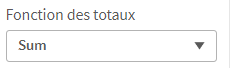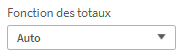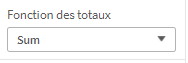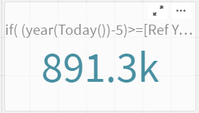Unlock a world of possibilities! Login now and discover the exclusive benefits awaiting you.
- Qlik Community
- :
- Forums
- :
- Analytics
- :
- New to Qlik Analytics
- :
- Re: Utilisation du total d'une colonne dans un KPI
- Subscribe to RSS Feed
- Mark Topic as New
- Mark Topic as Read
- Float this Topic for Current User
- Bookmark
- Subscribe
- Mute
- Printer Friendly Page
- Mark as New
- Bookmark
- Subscribe
- Mute
- Subscribe to RSS Feed
- Permalink
- Report Inappropriate Content
Utilisation du total d'une colonne dans un KPI
Bonjour,
Je souhaite créer un KPI à partir du total d'une colonnes d'un tableau, dont les champs sont calculés.
Lorsque je reprends simplement la formule de ma colonne dans le KPI , et que la "Fonction des totaux" est sur "Auto" , j'ai bien la même valeur dans la cellule "Totaux" du champ et dans le KPI.
Sauf que le résultat que j'attends est la sommes des cellules actives
A partir de là, je ne trouve pas quoi rajouter à la formule du KPI...
Merci par avance pour votre aide,
JLB
__________________________________________________
Hello
I want to create a KPI from the total of one column in a simple table, where the fields are calculated.
When I just copy/paste the formula of my column in the KPI, and the "Totals function" is on "Auto", I have the same value in the "Totals" cell of the field and in the KPI.
Except that the result I expect is the sum of the active cells.
From there, I can't find what to add to the KPI formula...
Thank you in advance for your help,
JLB
- Mark as New
- Bookmark
- Subscribe
- Mute
- Subscribe to RSS Feed
- Permalink
- Report Inappropriate Content
Hi,
Could you maybe give us the app so we can see what you are doing? This helps a lot!
Jordy
Climber
- Mark as New
- Bookmark
- Subscribe
- Mute
- Subscribe to RSS Feed
- Permalink
- Report Inappropriate Content
Hi Jordy,
Thanks for your answer. I'm working on Qlik Sens but I don't know how to share my app with you.
I'll try to explain differently :
The total I have in the column below (891,282.91 €) is the total with the parameter "Auto" selected for the Function of Total :

But to obtain the correct Total I need to create my KPI, I have to select the parameter "Sum", and I obtain 826,549.93 € :
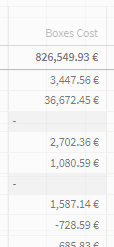
So my question is, what do I have to add in the formula of my KPI to obtain the Sum of my column, and not the "Auto Value" :
Thank you,
JLB