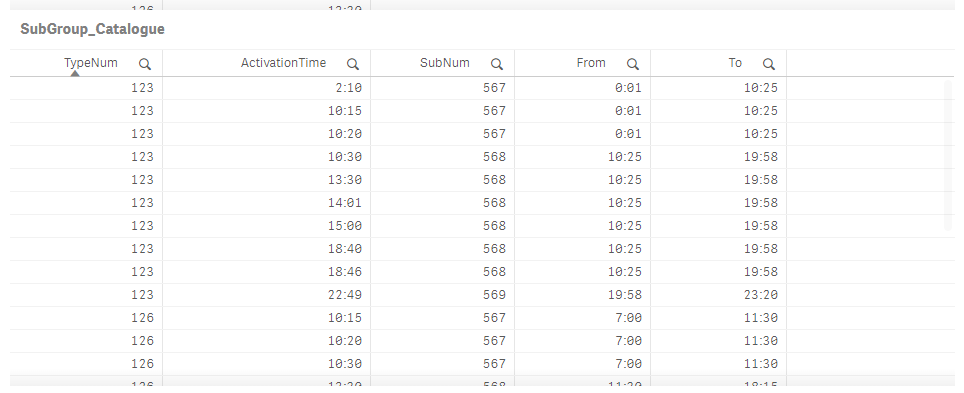Unlock a world of possibilities! Login now and discover the exclusive benefits awaiting you.
- Qlik Community
- :
- Forums
- :
- Analytics
- :
- New to Qlik Analytics
- :
- Re: Values in the data range
- Subscribe to RSS Feed
- Mark Topic as New
- Mark Topic as Read
- Float this Topic for Current User
- Bookmark
- Subscribe
- Mute
- Printer Friendly Page
- Mark as New
- Bookmark
- Subscribe
- Mute
- Subscribe to RSS Feed
- Permalink
- Report Inappropriate Content
Values in the data range
Hi everyone.
I have 2 tables like these:
Activation_Info:
Load * Inline [
TypeNum, ActivationTime
123, 10:20
123, 18:46
124, 10:30
125, 10:15
125, 18:40
126, 22:49
127, 14:01
128, 15:00
129, 2:10
129, 13:30
];
SubGroup_Catalogue:
Load * Inline [
TypeNum, SubNum, From, To
123, 567, 0:01, 10:25
123, 568, 10:25, 19:58
123, 569, 19:58, 23:20
126, 567, 7:00, 11:30
126, 568, 11:30, 18:15
126, 569, 18:15, 23:59
129, 112, 1:14, 12:25
129, 568, 12:25, 17:40
];
And from this data I want to create a third table that will contain all data from the Activation_Info table and correspondence SubNum values from the SubGroup_Catalogue table.
Calculation for SubNum should be based on compare if ActivationTime for particular TypeNum is layed in the Time range that stetted in the SubGroup_Catalogue table.
Expected result is described below
Final_table:
Load * Inline [
TypeNum, ActivationTime, SubNum
123, 10:20, 567
123, 18:46, 568
124, 10:30, Null
125, 10:15, Null
125, 18:40, Null
126, 22:49, 569
127, 14:01, Null
128, 15:00, Null
129, 2:10, 112
129, 13:30, 568
];And now I have no idea from where should I start to solve this task? I will be very appreciate for your help and advises to find a solution.
Accepted Solutions
- Mark as New
- Bookmark
- Subscribe
- Mute
- Subscribe to RSS Feed
- Permalink
- Report Inappropriate Content
- Mark as New
- Bookmark
- Subscribe
- Mute
- Subscribe to RSS Feed
- Permalink
- Report Inappropriate Content
Look at IntervalMatch (Extended Syntax)
- Mark as New
- Bookmark
- Subscribe
- Mute
- Subscribe to RSS Feed
- Permalink
- Report Inappropriate Content
Tried this function already, but got unexpected result and don't understood what to do else.
All ActivationTime from different values now exist for each TypeNum.
- Mark as New
- Bookmark
- Subscribe
- Mute
- Subscribe to RSS Feed
- Permalink
- Report Inappropriate Content
Don't mind on my previous answer, I find the reason of the issue. ))))
And thank you for the link.