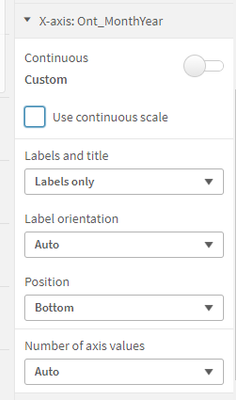Unlock a world of possibilities! Login now and discover the exclusive benefits awaiting you.
Announcements
Qlik Connect 2025! Where innovative solutions turn your data visions into reality: REGISTER TODAY
- Qlik Community
- :
- All Forums
- :
- Visualization and Usability
- :
- Re: Vertical Grid Lines in QlikSense Line chart
Options
- Subscribe to RSS Feed
- Mark Topic as New
- Mark Topic as Read
- Float this Topic for Current User
- Bookmark
- Subscribe
- Mute
- Printer Friendly Page
Turn on suggestions
Auto-suggest helps you quickly narrow down your search results by suggesting possible matches as you type.
Showing results for
Contributor II
2022-01-25
09:37 AM
- Mark as New
- Bookmark
- Subscribe
- Mute
- Subscribe to RSS Feed
- Permalink
- Report Inappropriate Content
Vertical Grid Lines in QlikSense Line chart
I have a couple of questions -
- How do I get rid of vertical grid lines (check the attachment) from the Line chart with dimension as date.
- I am transitioning from Tableau to QlikSense, and it has been a painful process. If anyone of you has any good documentation to make the process smooth, I'd appreciate it.
Thank you in Advance!
2,782 Views
1 Solution
Accepted Solutions
Specialist
2022-01-25
11:25 AM
- Mark as New
- Bookmark
- Subscribe
- Mute
- Subscribe to RSS Feed
- Permalink
- Report Inappropriate Content
remove the continuous scale... (that acts like kind of a background calendar/timeline... )
4 Replies
Contributor III
2022-01-25
10:44 AM
- Mark as New
- Bookmark
- Subscribe
- Mute
- Subscribe to RSS Feed
- Permalink
- Report Inappropriate Content
Hi,
- Click on your line chart
- Go to "Apparence"
- Switch off "Grid line spacing"
- Select "No lines" in the drop-down menu
Contributor II
2022-01-25
11:00 AM
Author
- Mark as New
- Bookmark
- Subscribe
- Mute
- Subscribe to RSS Feed
- Permalink
- Report Inappropriate Content
Already tried it. That just turns off the horizontal grid. (Check the attachment)
2,675 Views
Specialist
2022-01-25
11:25 AM
- Mark as New
- Bookmark
- Subscribe
- Mute
- Subscribe to RSS Feed
- Permalink
- Report Inappropriate Content
remove the continuous scale... (that acts like kind of a background calendar/timeline... )
Specialist
2022-01-25
11:34 AM
- Mark as New
- Bookmark
- Subscribe
- Mute
- Subscribe to RSS Feed
- Permalink
- Report Inappropriate Content
- I am transitioning from Tableau to QlikSense, and it has been a painful process. If anyone of you has any good documentation to make the process smooth, I'd appreciate it.
--> don't try to replace an ex (tableau) with a new partner (Q) 😅; it wouldn't be fair to any of them;
read the blogs available;
https://community.qlik.com/t5/Qlik-Design-Blog/Synthetic-Keys/ba-p/1472634
and this is a goldmine: https://www.askqv.com/
good luck
Community Browser