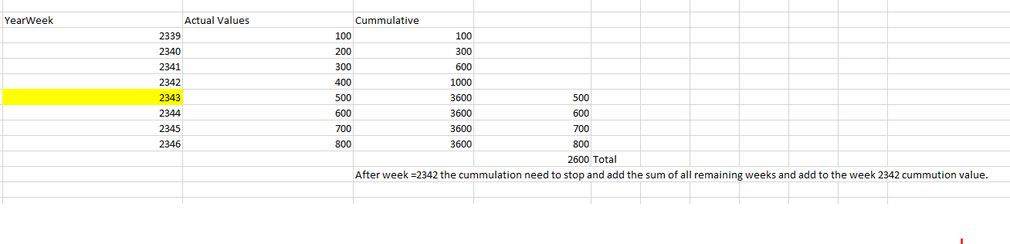Unlock a world of possibilities! Login now and discover the exclusive benefits awaiting you.
- Qlik Community
- :
- All Forums
- :
- Visualization and Usability
- :
- Re: Week Cummilation Issue
- Subscribe to RSS Feed
- Mark Topic as New
- Mark Topic as Read
- Float this Topic for Current User
- Bookmark
- Subscribe
- Mute
- Printer Friendly Page
- Mark as New
- Bookmark
- Subscribe
- Mute
- Subscribe to RSS Feed
- Permalink
- Report Inappropriate Content
Week Cummilation Issue
Hi,
Please help me with the below requirement.
Attaching the sample data and in the data we need to consider week '2244' .
Thanks,
Kishore
Accepted Solutions
- Mark as New
- Bookmark
- Subscribe
- Mute
- Subscribe to RSS Feed
- Permalink
- Report Inappropriate Content
Hello,
Based on the data that you have provided in the screenshots here is an approach that you can follow:
NOTE: You can take that idea in case it resolve the issue and apply it on the dataset of the EXCEL file that you have provided.
1. I have loaded the dataset (Screenshots😞
2. For the "Cummulative" column I have used the expression:
If(
YearWeek<=2342,
Aggr(RangeSum(Above(Sum(ActualValues), 0, RowNo())), ActualValues),
Max(TOTAL Aggr({<YearWeek={"<=2342"}>} RangeSum(Above(Sum(ActualValues), 0, RowNo())), ActualValues)) + Sum(TOTAL {<YearWeek={">=2343"}>}ActualValues)
)
3. The outcome is:
As you can see, it counts the sum of above until YearWeek 2342 and then adds that value to the sum of the rest and use that amount for all the left records. This is the same observation that you have mentioned that you expect on your side.
I hope that this information was helpful. In case I have misunderstood the use case scenario, please elaborate in details by providing additional information. However, if it has helped you resolve the issue, please mark it as accepted solution to give further visibility to other community members.
- Mark as New
- Bookmark
- Subscribe
- Mute
- Subscribe to RSS Feed
- Permalink
- Report Inappropriate Content
Hello,
Based on the data that you have provided in the screenshots here is an approach that you can follow:
NOTE: You can take that idea in case it resolve the issue and apply it on the dataset of the EXCEL file that you have provided.
1. I have loaded the dataset (Screenshots😞
2. For the "Cummulative" column I have used the expression:
If(
YearWeek<=2342,
Aggr(RangeSum(Above(Sum(ActualValues), 0, RowNo())), ActualValues),
Max(TOTAL Aggr({<YearWeek={"<=2342"}>} RangeSum(Above(Sum(ActualValues), 0, RowNo())), ActualValues)) + Sum(TOTAL {<YearWeek={">=2343"}>}ActualValues)
)
3. The outcome is:
As you can see, it counts the sum of above until YearWeek 2342 and then adds that value to the sum of the rest and use that amount for all the left records. This is the same observation that you have mentioned that you expect on your side.
I hope that this information was helpful. In case I have misunderstood the use case scenario, please elaborate in details by providing additional information. However, if it has helped you resolve the issue, please mark it as accepted solution to give further visibility to other community members.