Unlock a world of possibilities! Login now and discover the exclusive benefits awaiting you.
- Qlik Community
- :
- Forums
- :
- Analytics
- :
- New to Qlik Analytics
- :
- Re: Which browser to use on mobile for qliksense a...
- Subscribe to RSS Feed
- Mark Topic as New
- Mark Topic as Read
- Float this Topic for Current User
- Bookmark
- Subscribe
- Mute
- Printer Friendly Page
- Mark as New
- Bookmark
- Subscribe
- Mute
- Subscribe to RSS Feed
- Permalink
- Report Inappropriate Content
Which browser to use on mobile for qliksense app
Hello All,
I want to create Qliksense apps based on mobile view. I ahve to align my objects on QlikSense app based on mobile view. Can anyone suggest me which is the best browser that fits good for Android and IPhone for qliksense app?
Thanks,
Nikhil Garg
- « Previous Replies
-
- 1
- 2
- Next Replies »
- Mark as New
- Bookmark
- Subscribe
- Mute
- Subscribe to RSS Feed
- Permalink
- Report Inappropriate Content
- Mark as New
- Bookmark
- Subscribe
- Mute
- Subscribe to RSS Feed
- Permalink
- Report Inappropriate Content
Hi Nikhil - Shraddha - has responded appropriately.
When applicable please mark the appropriate replies as CORRECT. This will help community members and Qlik Employees know which discussions have already been addressed and have a possible known solution. Please mark threads as HELPFUL if the provided solution is helpful to the problem, but does not necessarily solve the indicated problem. You can mark multiple threads as HELPFUL if you feel additional info is useful to others.
Regards,
Mike T
Qlik
Mike Tarallo
Qlik
- Mark as New
- Bookmark
- Subscribe
- Mute
- Subscribe to RSS Feed
- Permalink
- Report Inappropriate Content
Yup Mike. But the problem is, when I am seeing my app in mobile browser
i.e. chrome, objects are coming really very broad. In the original app, I
have reduced the width and height of text box to its minimum but still in
mobile browser they are coming so stretched and text box that are place
vertical are coming horizontal one after other in mobile browser.Any
solution to this?
- Mark as New
- Bookmark
- Subscribe
- Mute
- Subscribe to RSS Feed
- Permalink
- Report Inappropriate Content
can you test the responsive design view using a PC and Firefox web developer view and post a screen shot?

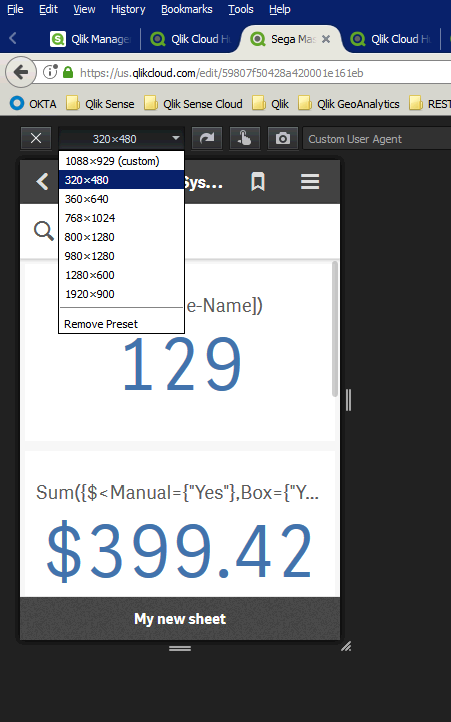
Mike Tarallo
Qlik
- Mark as New
- Bookmark
- Subscribe
- Mute
- Subscribe to RSS Feed
- Permalink
- Report Inappropriate Content
this is the effect of responsive design in Qlik Sense.
All objects are redesigned by the device and the layout (horizontal or vertical)
You can't stop this
- Mark as New
- Bookmark
- Subscribe
- Mute
- Subscribe to RSS Feed
- Permalink
- Report Inappropriate Content
Hey Mike,
Pls find the snapshot below when used responsive design mode. Pls suggest how to align objects as per mobile view
- Mark as New
- Bookmark
- Subscribe
- Mute
- Subscribe to RSS Feed
- Permalink
- Report Inappropriate Content
Also mto, as you can see in my attached image i.e. RDM1.png(in my last reply) YTD is a button. It is occupying lot of white space. I want to shrink YT space to its label only. How can i do this?
- Mark as New
- Bookmark
- Subscribe
- Mute
- Subscribe to RSS Feed
- Permalink
- Report Inappropriate Content
Yup, i guess the way dashboard is designed on desktop is not shown in same manner in mobile. In mobile, objects are either shown vertical or horizontal. Correct me if i am wrong
- Mark as New
- Bookmark
- Subscribe
- Mute
- Subscribe to RSS Feed
- Permalink
- Report Inappropriate Content
Hi Nikhil - correct - now there is an extension which reduces the grid size so you can have more control of this - let me see if I can find it and I will test.
Mike Tarallo
Qlik
- « Previous Replies
-
- 1
- 2
- Next Replies »