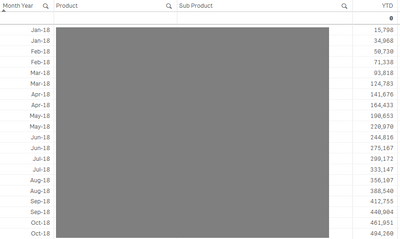- Mark as New
- Bookmark
- Subscribe
- Mute
- Subscribe to RSS Feed
- Permalink
- Report Inappropriate Content
YTD accumulation for 2 dimensions, multiple values for second dim - set analysis
Hi all,
I'm trying to create an expression, which calculates the YTD accumulation, but for sub products of the first one per Month-Year.
It works fine if I have just 1 product, per Month Year. ie. The accumulation works as expected and the calc for this is:
=rangesum(above(Total sum({<[Sales Date]={">=$(vStartCurrYr)<=$(vCurrYrEndDate)"},[Sales Date1]= {">=$(vYTDYEAR) <=$(vYTDDate)"}, PeriodFY_Month_Name>} Measure)
,0,rowno(TOTAL)) )
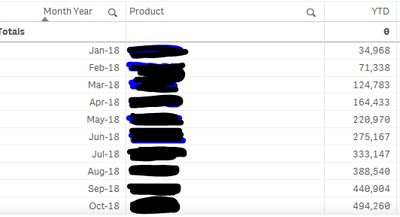
In this case, there are 2 Sub Product per Product, but it doesn't accumulate correctly per Sub Product.
Any ideas on how to accumulate the values per Sub Product per Month Year?
Much appreciated.
- Mark as New
- Bookmark
- Subscribe
- Mute
- Subscribe to RSS Feed
- Permalink
- Report Inappropriate Content
- Mark as New
- Bookmark
- Subscribe
- Mute
- Subscribe to RSS Feed
- Permalink
- Report Inappropriate Content
May be try this
=Aggr(RangeSum(Above(Sum({<[Sales Date] = {">=$(vStartCurrYr)<=$(vCurrYrEndDate)"}, [Sales Date1] = {">=$(vYTDYEAR) <=$(vYTDDate)"}, PeriodFY_Month_Name>} Measure)
, 0, RowNo())), Product, Sub-Product, ([Month Year], (NUMERIC)))