Unlock a world of possibilities! Login now and discover the exclusive benefits awaiting you.
Announcements
Qlik Connect 2025! Where innovative solutions turn your data visions into reality: REGISTER TODAY
- Qlik Community
- :
- All Forums
- :
- Visualization and Usability
- :
- alignment text
Options
- Subscribe to RSS Feed
- Mark Topic as New
- Mark Topic as Read
- Float this Topic for Current User
- Bookmark
- Subscribe
- Mute
- Printer Friendly Page
Turn on suggestions
Auto-suggest helps you quickly narrow down your search results by suggesting possible matches as you type.
Showing results for
Partner - Creator III
2016-11-24
05:02 PM
- Mark as New
- Bookmark
- Subscribe
- Mute
- Subscribe to RSS Feed
- Permalink
- Report Inappropriate Content
alignment text
Hi Community,
i'm using this formula
IF(([DateDTCURC] - [DateDTRIRC]) < 1, Interval([Closed Time1] - [Request Time1] ), num((DateDTCURC - DateDTRIRC), '#.###') & ' ' & 'days')
My question is:
how could I set a right alignment (Elapsed Time)?
may I align E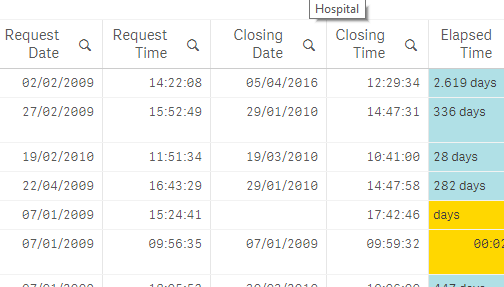
3,406 Views
3 Replies
Creator III
2016-11-24
05:28 PM
- Mark as New
- Bookmark
- Subscribe
- Mute
- Subscribe to RSS Feed
- Permalink
- Report Inappropriate Content
Hi
Use round function like
round(ColumnName,0)+' days'
Specialist II
2016-11-24
08:24 PM
- Mark as New
- Bookmark
- Subscribe
- Mute
- Subscribe to RSS Feed
- Permalink
- Report Inappropriate Content
Hi Fabio,
Follow these steps:
- Enter Edit Mode
- Click on the table
- Click on Data on the right side of the screen.
- Select the column you want to align (Elapsed Time)
- Scroll down to text alignment, un-check automatic
- Select right alignment.
See screenshot
Arnaldo Sandoval
A journey of a thousand miles begins with a single step.
A journey of a thousand miles begins with a single step.
Not applicable
2017-02-14
01:22 PM
- Mark as New
- Bookmark
- Subscribe
- Mute
- Subscribe to RSS Feed
- Permalink
- Report Inappropriate Content
I'm using a pivot table and there's no option like 'Text Alignment' . How can I adjust alignment on pivot table??
3,006 Views
Community Browser