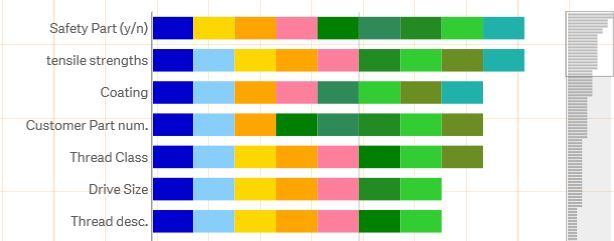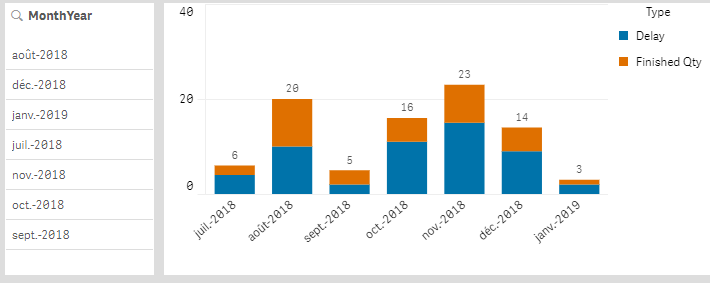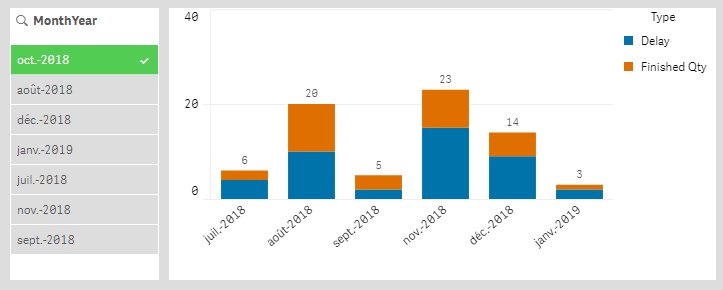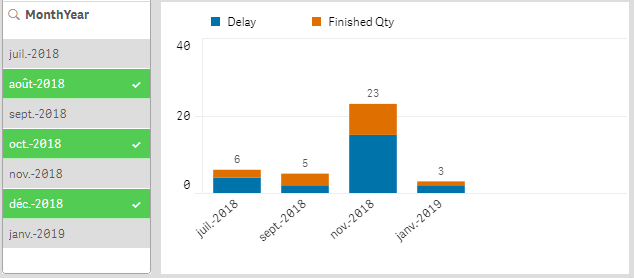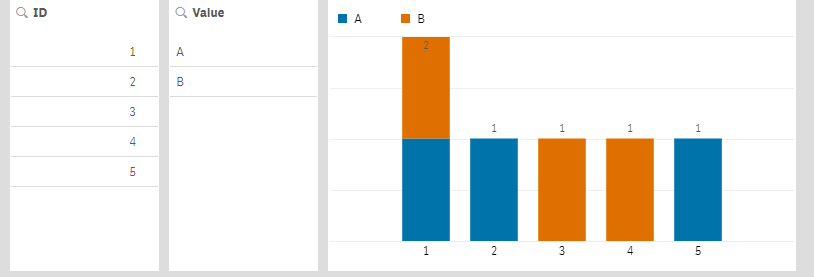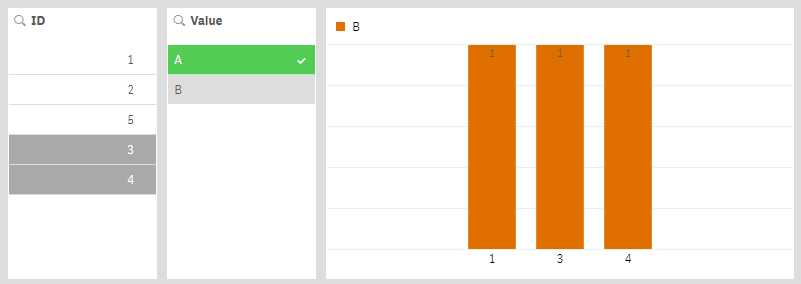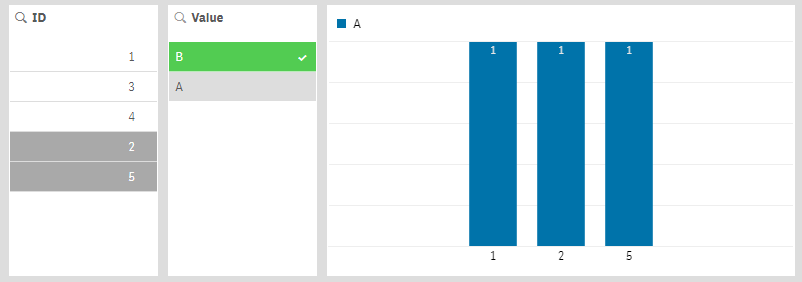Unlock a world of possibilities! Login now and discover the exclusive benefits awaiting you.
- Qlik Community
- :
- All Forums
- :
- Visualization and Usability
- :
- Re: bar chart - Show only dimensions (bars) that d...
- Subscribe to RSS Feed
- Mark Topic as New
- Mark Topic as Read
- Float this Topic for Current User
- Bookmark
- Subscribe
- Mute
- Printer Friendly Page
- Mark as New
- Bookmark
- Subscribe
- Mute
- Subscribe to RSS Feed
- Permalink
- Report Inappropriate Content
bar chart - Show only dimensions (bars) that do not include filter selection
Hi everyone, I am quite new to Qlik Sense so I assume my problem is quite basic.
I have a bar chart (see photo attached)
- dimensions are Checklist parameters - called "category" in my syntax
- measure is count(database) that basically counts the number of different checklists - each color stands for a specific checklist - that includes the parameter
Via a filter - applied on "database" - I want to select a checklist and show in the bar chart only checklist parameter that are not included in that specific checklist.
In my understanding I need to put in the field of the dimension something like = {1-$<database}category but I am pretty lost here. Thanks for you help
- Mark as New
- Bookmark
- Subscribe
- Mute
- Subscribe to RSS Feed
- Permalink
- Report Inappropriate Content
You could use the e() :
See this and replicate it to ur need:
Dimension : MonthYear, Type
Measure:if(GetSelectedCount(MonthYear)=0,Count(Type),
Count({<MonthYear=e(MonthYear)>}Type))
Result:
If I don't select any Month:
Now, if I select Oct 2048, it'll disappear:
Same thing if u select more then one month:
- Mark as New
- Bookmark
- Subscribe
- Mute
- Subscribe to RSS Feed
- Permalink
- Report Inappropriate Content
- Mark as New
- Bookmark
- Subscribe
- Mute
- Subscribe to RSS Feed
- Permalink
- Report Inappropriate Content
Have u tried:
Count({<Type=e(Type)>}Type))
- Mark as New
- Bookmark
- Subscribe
- Mute
- Subscribe to RSS Feed
- Permalink
- Report Inappropriate Content
Example:
Dim;:
ID, Value
Measure:
if(GetSelectedCount(Value)=0,Count(Value),
Count({<Value=e(Value)>}Value))
No selection:
Select A:
Select B:
- Mark as New
- Bookmark
- Subscribe
- Mute
- Subscribe to RSS Feed
- Permalink
- Report Inappropriate Content
That is about how far I got with the help of your first post. However, I need one step further. I also want to hide ID={'1'} if I select type "A" (or in that particular example also "B"). In my real life I have lets say more types C,D, E & F. and if I select "A" I want to hide all ID bars that include it
e.g.
ID 1 - A, B, C, E --> hide
ID 2 - B, C, E, F --> show
ID 3 - B --> show
ID 4 - A --> hide
ID 5 - A, B --> hide
Do you have an idea? Thanks