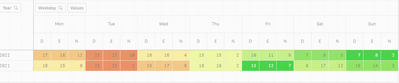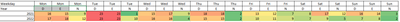Unlock a world of possibilities! Login now and discover the exclusive benefits awaiting you.
- Qlik Community
- :
- Forums
- :
- Analytics
- :
- New to Qlik Analytics
- :
- Re: give number a background color as per amount
- Subscribe to RSS Feed
- Mark Topic as New
- Mark Topic as Read
- Float this Topic for Current User
- Bookmark
- Subscribe
- Mute
- Printer Friendly Page
- Mark as New
- Bookmark
- Subscribe
- Mute
- Subscribe to RSS Feed
- Permalink
- Report Inappropriate Content
give number a background color as per amount
Hi all,
I am building a pivot table as per below,
I tried to rank all of the numbers in the pivot table and then give them background colors as per ranking results.
My syntax like:
colormix2( (hrank( [Total Amount]) / NoOfColumns(total) )*2-1, ARGB(255, 220, 0, 0), ARGB(255, 0, 200, 0), ARGB(100,255,255, 0) )
but seems the results are not correct when compared with below sample excel file (which used conditional formatting - color scale function in Excel)
My pivot table has 3 dimensions:
row - Year(date)
column - weekday(date) and Values
Values come from measures
😧 count({<shift = {'D'}>} Order_number)
N: count({<shift = {'N'}>} Order_number)
E: count({<shift = {'E'}>} Order_number)
Is that possible to applied the colors into that pivot tables?
Thanks in advance
- Mark as New
- Bookmark
- Subscribe
- Mute
- Subscribe to RSS Feed
- Permalink
- Report Inappropriate Content
try below CORRECTION
Colormix1( sum([Amount])/ Max(TOTAL Aggr( sum([Amount]) , Dimension)) , ARGB(255, 220, 0, 0) , ARGB(255, 0, 200, 0))
If a post helps to resolve your issue, please accept it as a Solution.
- Mark as New
- Bookmark
- Subscribe
- Mute
- Subscribe to RSS Feed
- Permalink
- Report Inappropriate Content
Hi Vinieme,
Thanks for your reply, but seems not working. It might due to the dimensions. In my pivot table, one of the column dimension is weekday(date), when using aggr(), seems the values cannot be grouped by weekday(DT).
Do you have any idea to fix that?
Thanks
- Mark as New
- Bookmark
- Subscribe
- Mute
- Subscribe to RSS Feed
- Permalink
- Report Inappropriate Content
Aggr() only works with actual dimensions, not calculated ones
so i suggest you create a weekday field in your datamodel
If a post helps to resolve your issue, please accept it as a Solution.