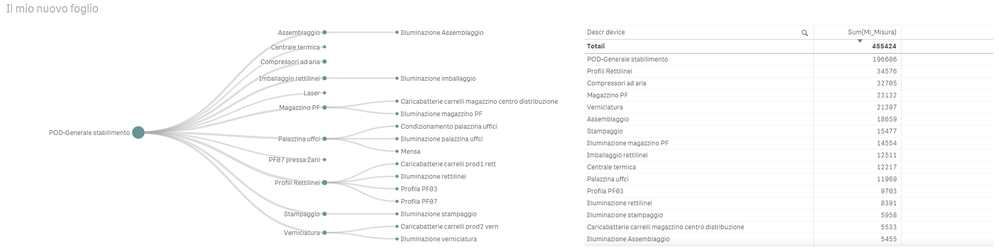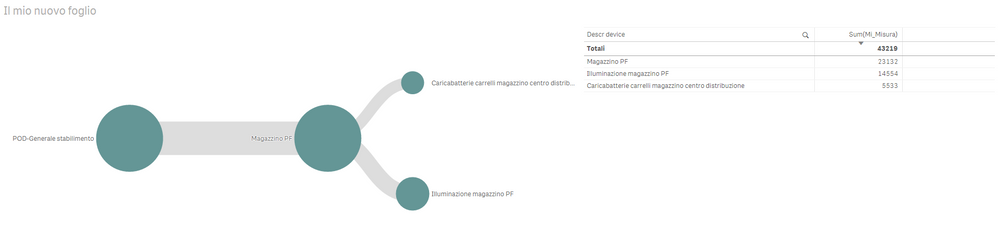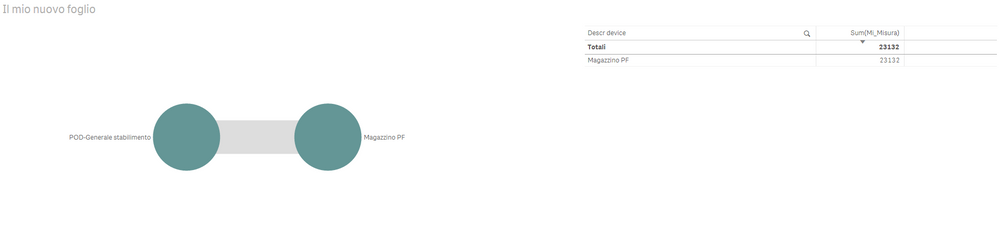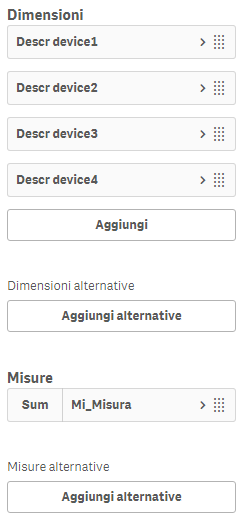Unlock a world of possibilities! Login now and discover the exclusive benefits awaiting you.
- Qlik Community
- :
- All Forums
- :
- Visualization and Usability
- :
- hierarchy node selection
- Subscribe to RSS Feed
- Mark Topic as New
- Mark Topic as Read
- Float this Topic for Current User
- Bookmark
- Subscribe
- Mute
- Printer Friendly Page
- Mark as New
- Bookmark
- Subscribe
- Mute
- Subscribe to RSS Feed
- Permalink
- Report Inappropriate Content
hierarchy node selection
Hello,
I'm really struggling in grasping the hierarchy functionalities.
I have generated a hierarchy function to build a hierarchy tree of some points of measure.
Each node of the hierarchy measures a certain value. The father's node value is not necesseraly the sum of it's childs.
for this reason what i would need is to display only the value of the father when I make a selection on it.
Currently I have this situation:
when I make a selection on a node of the tree what happens is this:
the visusalization works correctly, but the data shown takes into consideration the sum of the selected node (wich has already the value i would like to display ) with the value of his children nodes, as you can see in the table on the right there are 3 nodes selected.
This happens probably because the tree is built using as nodes the pivot fields built by the hierarchy function (ex. [Descr device1], [Descr device2], [Descr device3]...), infact if I use a box filter using the original dimension [Descr device], this happens:
Only the single node is selected and not the hole tree, thus displaying the data only relative to the single node and not his child. The visualization does not show the children, and it's ok like that.
And hear my question is there a way to obtain the same result of the second situation by selecting directly on the visualization?
If I select for example [Descr device2] coul it actually select only the corresponding [Descr device]?
Should i probably define the dimension in the visualization if possible something like:
if([Descr device]=[Descr device1], [Descrdevice]) for each level of the tree?
as it is now the levels are defined like this:
- Mark as New
- Bookmark
- Subscribe
- Mute
- Subscribe to RSS Feed
- Permalink
- Report Inappropriate Content
What I'm thinking in oreder to solve this problemis:
is there a way or a function like to insert in the dimension of the visualization such as:
Show dimension [Descr device] only if contained in [Descr device1] and so on for the other levels?
- Mark as New
- Bookmark
- Subscribe
- Mute
- Subscribe to RSS Feed
- Permalink
- Report Inappropriate Content
I have managed to do exactly what i previously asked using the Depth value generated from the hierarchycal function, for example:
if(Depth=2,[Descr device])
The problem is the visualization is not working anymore because it cannot link the different devices. This way I visualize a column and not the tree.
Any Ideas??