Unlock a world of possibilities! Login now and discover the exclusive benefits awaiting you.
- Qlik Community
- :
- Forums
- :
- Analytics
- :
- New to Qlik Analytics
- :
- Re: how to delete / move the publised app in qliks...
- Subscribe to RSS Feed
- Mark Topic as New
- Mark Topic as Read
- Float this Topic for Current User
- Bookmark
- Subscribe
- Mute
- Printer Friendly Page
- Mark as New
- Bookmark
- Subscribe
- Mute
- Subscribe to RSS Feed
- Permalink
- Report Inappropriate Content
how to delete / move the publised app in qliksense to work environment
hi experts ,
i am trying to explore qliksense and i need your help .
how to delete / move the publised app in qliksense to work environment??
and also where do i find the option to republish the same app and replace the existing published app ??
Kindly help on this , its urgent and would mean a lot to me .
Thanks in advance
- « Previous Replies
-
- 1
- 2
- Next Replies »
Accepted Solutions
- Mark as New
- Bookmark
- Subscribe
- Mute
- Subscribe to RSS Feed
- Permalink
- Report Inappropriate Content
To publish over an application already published, you need to go to QMC ..
Follow the print below, if you need any further help, please feel free to
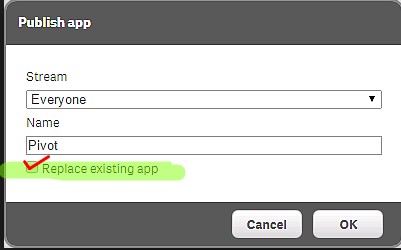
- Mark as New
- Bookmark
- Subscribe
- Mute
- Subscribe to RSS Feed
- Permalink
- Report Inappropriate Content
- Mark as New
- Bookmark
- Subscribe
- Mute
- Subscribe to RSS Feed
- Permalink
- Report Inappropriate Content
Hello ! Welcome to the qliksense world ... All this can be done via QMC or from the latest version, via HUB .. The control is very easy .. You publish a new application or you can overwrite an application that has already been published ... One caution you must have is with STREAMS which is where you will publish your applications ... I suggest you watch videos on youtube with a step by step.
https://www.youtube.com/watch?v=gDD5hThLfvw
Import and publish apps in different streams - Qlik Sense - YouTube
- Mark as New
- Bookmark
- Subscribe
- Mute
- Subscribe to RSS Feed
- Permalink
- Report Inappropriate Content
hi pablo ,
thanks for the warm welcome.
i have already published the app and now i have made some changes to the file by making a duplicate copy of it , and i tried to republish it by keeping the new file name and the already published file name as same and published.
but it seemed to have created a new one instead of replacing the existing published file ,
after going thru the internet i found that there will be a button / option available to republish or replace the existing published app , but i am not able to find it .
any ideas on this ?
will i need any permissions / access to do that ?
kindly share your thoughts on this issue and help me around
thanks
- Mark as New
- Bookmark
- Subscribe
- Mute
- Subscribe to RSS Feed
- Permalink
- Report Inappropriate Content
To publish over an application already published, you need to go to QMC ..
Follow the print below, if you need any further help, please feel free to
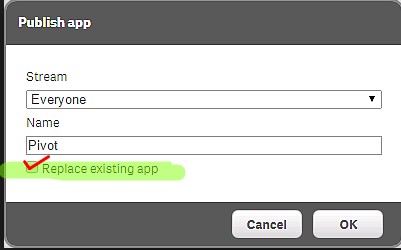
- Mark as New
- Bookmark
- Subscribe
- Mute
- Subscribe to RSS Feed
- Permalink
- Report Inappropriate Content
Hi ,
After changes you select the app and down click the publish button ,it will popup the screen which has streams and replace buttons .
select the stream and down select the replace option it will give you list of apps in which you can replace the app with new app.
hope this will help you ....
Regards
PM
- Mark as New
- Bookmark
- Subscribe
- Mute
- Subscribe to RSS Feed
- Permalink
- Report Inappropriate Content
hi pablo ,
found the same answer on searching over internet , but while i am trying to republish , i donot see this option of replace the existing check box ,
any specific permissions needed to have that check box ?
please suggest
thanks
- Mark as New
- Bookmark
- Subscribe
- Mute
- Subscribe to RSS Feed
- Permalink
- Report Inappropriate Content
like the above one , i donot see the replace the existing option at all .. why is this happening ?
- Mark as New
- Bookmark
- Subscribe
- Mute
- Subscribe to RSS Feed
- Permalink
- Report Inappropriate Content
hi praveen ,
thanks for the reply , but i donot see any replace check box option available , can you please ellaborate on how to select the options and make it work.
thanks
- Mark as New
- Bookmark
- Subscribe
- Mute
- Subscribe to RSS Feed
- Permalink
- Report Inappropriate Content
Your user is rootadmin ?
- « Previous Replies
-
- 1
- 2
- Next Replies »