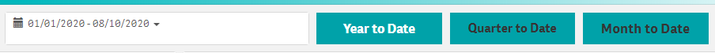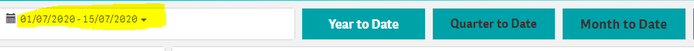Unlock a world of possibilities! Login now and discover the exclusive benefits awaiting you.
- Qlik Community
- :
- Forums
- :
- Analytics
- :
- New to Qlik Analytics
- :
- Re: how to grad-out or other color when no button ...
- Subscribe to RSS Feed
- Mark Topic as New
- Mark Topic as Read
- Float this Topic for Current User
- Bookmark
- Subscribe
- Mute
- Printer Friendly Page
- Mark as New
- Bookmark
- Subscribe
- Mute
- Subscribe to RSS Feed
- Permalink
- Report Inappropriate Content
how to grad-out or other color when no button select
Hi Experts,
i have 4 button YT,MTD ,QTD, WTD , if i select any button it should be highlighted(green color) reaming buttons grad-out (gray color), up to here working fine BUT
If i select dates from Data-picker object buttons should be grad-out(gray color)
i am using QlikSense June 2020 version .
at present i select dates from date object reaming buttons not grad-out, last selected button highlighted
please have a look below screens (i selected YTD and reaming buttons grad-out/other color)
i selected dates from Date object but still YTD button highlighted
I hope you guys understand my issue. please help ASAP.
- Mark as New
- Bookmark
- Subscribe
- Mute
- Subscribe to RSS Feed
- Permalink
- Report Inappropriate Content
Sorry Guys i forgot to mention logic i have created variable and pass the values each button
below logic i have used in buttons ( in Background color) .
YTD = if ( vButton=2, Green(),Gray())
QTD= if ( vButton=3, Green(),Gray())
MTD = if ( vButton=4, Green(),Gray())
WTD = if ( vButton=5, Green(),Gray())