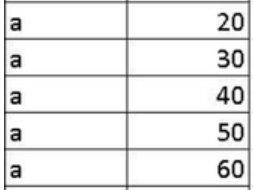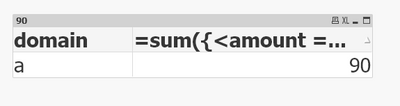Unlock a world of possibilities! Login now and discover the exclusive benefits awaiting you.
- Qlik Community
- :
- All Forums
- :
- Visualization and Usability
- :
- Re: i want show amount >10 and only show domain "a...
- Subscribe to RSS Feed
- Mark Topic as New
- Mark Topic as Read
- Float this Topic for Current User
- Bookmark
- Subscribe
- Mute
- Printer Friendly Page
- Mark as New
- Bookmark
- Subscribe
- Mute
- Subscribe to RSS Feed
- Permalink
- Report Inappropriate Content
i want show amount >10 and only show domain "a" in straight table
i have this table
i need show like this table
i
Accepted Solutions
- Mark as New
- Bookmark
- Subscribe
- Mute
- Subscribe to RSS Feed
- Permalink
- Report Inappropriate Content
Hello Vijay,
Please use below solution.
1) Take a table chart
2) Add first dimension as below.
=if(domain='a' and amount>10,domain)
Label it as Domain and uncheck include null values.
3) Add second dimension.
=amount
I hope this helps.
- Mark as New
- Bookmark
- Subscribe
- Mute
- Subscribe to RSS Feed
- Permalink
- Report Inappropriate Content
This can be your amount measure:
sum({<amount = {">10"}, domain= {'a'} >} amount)
- Mark as New
- Bookmark
- Subscribe
- Mute
- Subscribe to RSS Feed
- Permalink
- Report Inappropriate Content
Create New dimension like
=if(Amount>10,domain) as NewDimension use this in table and uncheck include null values.
Abhijit
keep Qliking...
Help users find answers! Don't forget to mark a solution that worked for you!
- Mark as New
- Bookmark
- Subscribe
- Mute
- Subscribe to RSS Feed
- Permalink
- Report Inappropriate Content
i getting this
i need like this
- Mark as New
- Bookmark
- Subscribe
- Mute
- Subscribe to RSS Feed
- Permalink
- Report Inappropriate Content
You're right, what i said was incorrect if you don't have any other dimension to break these values out into rows.
Can use dimensions:
=aggr(only({<domain= {'a'} >} domain), domain)
=aggr(only({<Amount= {">10"} >} Amount), Amount)
- Mark as New
- Bookmark
- Subscribe
- Mute
- Subscribe to RSS Feed
- Permalink
- Report Inappropriate Content
Just display the amount as a dimension, rather than a measure
- Mark as New
- Bookmark
- Subscribe
- Mute
- Subscribe to RSS Feed
- Permalink
- Report Inappropriate Content
Hello Vijay,
Please use below solution.
1) Take a table chart
2) Add first dimension as below.
=if(domain='a' and amount>10,domain)
Label it as Domain and uncheck include null values.
3) Add second dimension.
=amount
I hope this helps.
- Mark as New
- Bookmark
- Subscribe
- Mute
- Subscribe to RSS Feed
- Permalink
- Report Inappropriate Content
thank you