Unlock a world of possibilities! Login now and discover the exclusive benefits awaiting you.
- Qlik Community
- :
- Forums
- :
- Analytics
- :
- New to Qlik Analytics
- :
- Re: image in a dashboard
- Subscribe to RSS Feed
- Mark Topic as New
- Mark Topic as Read
- Float this Topic for Current User
- Bookmark
- Subscribe
- Mute
- Printer Friendly Page
- Mark as New
- Bookmark
- Subscribe
- Mute
- Subscribe to RSS Feed
- Permalink
- Report Inappropriate Content
image in a dashboard
Hi.
Are there any way to insert an image into a dashboard? A key user who's working whit Qlik Sense, needs to upload an image constantly when the dashboard it's in PRD environment.
How can i do it?
- Tags:
- dynamic image
- Mark as New
- Bookmark
- Subscribe
- Mute
- Subscribe to RSS Feed
- Permalink
- Report Inappropriate Content
You will need to add the image to your 'default' folder. While people's directory structures will vary, your's is likely here:
C:\Users\[userspecificname]\Documents\Qlik\Sense\Content\Default
Once you've added it to the default folder, you will be able to add images via the Text/Image chart object, as pictured.
- Mark as New
- Bookmark
- Subscribe
- Mute
- Subscribe to RSS Feed
- Permalink
- Report Inappropriate Content
Background image as Chris showed or an Image to the app as shown in below image?
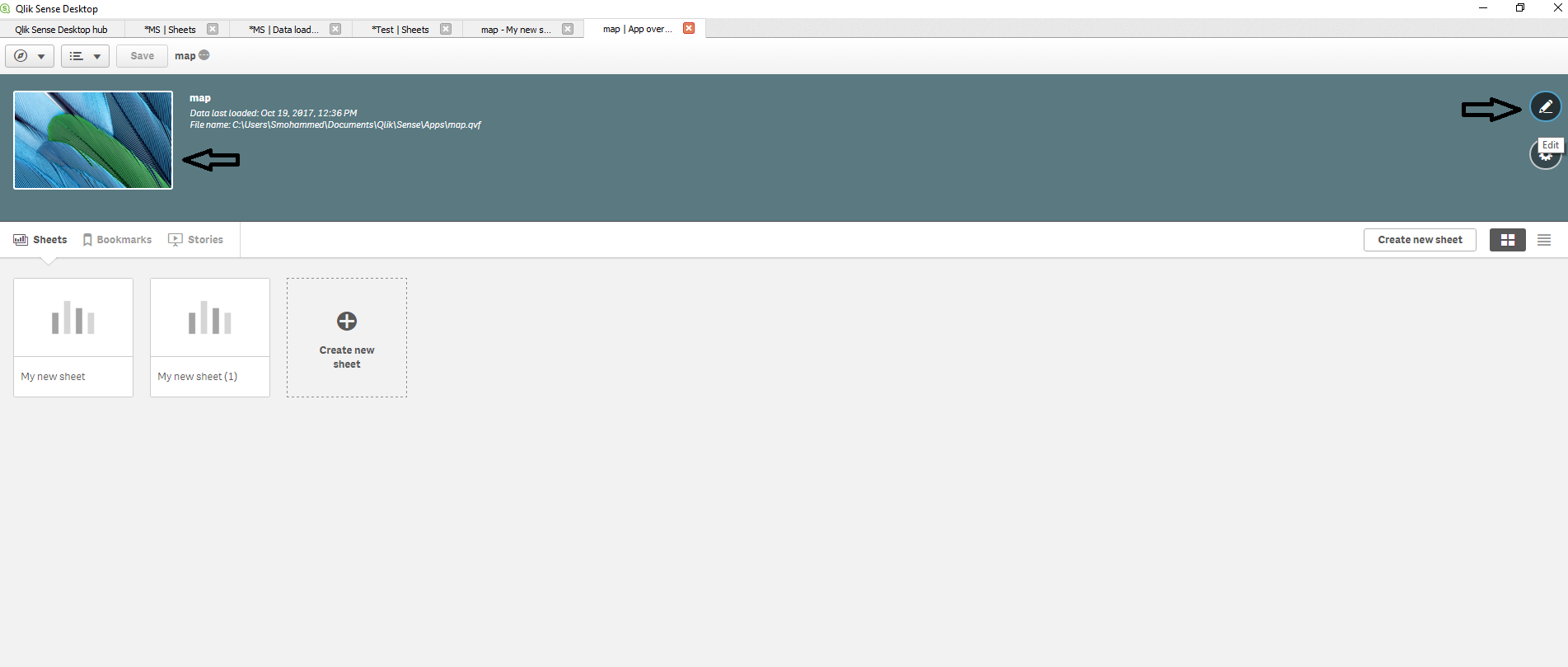
Or an image inside sheet on Top right/ top Left/ Middle?
For inside small image click on Gear Icon once you open the app. For Dashboard image click Pen icon once you open the app.
- Mark as New
- Bookmark
- Subscribe
- Mute
- Subscribe to RSS Feed
- Permalink
- Report Inappropriate Content
Hi AAron - can you explain a bit more when you say:
"A key user who's working whit Qlik Sense, needs to upload an image constantly when the dashboard it's in PRD environment."
Is the image not staying in the dashboard?
What edition of the software is being used, Qlik Sense Cloud, Desktop or Enterprise?
Depending on the edition, images may be added differently.
Watch the attached video - to see if we are on the same page of thinking.
When applicable please mark the appropriate replies as CORRECT. This will help community members and Qlik Employees know which discussions have already been addressed and have a possible known solution. Please mark threads as HELPFUL if the provided solution is helpful to the problem, but does not necessarily solve the indicated problem. You can mark multiple threads as HELPFUL if you feel additional info is useful to others.
Regards,
Michael Tarallo (@mtarallo) | Twitter
Qlik
Mike Tarallo
Qlik