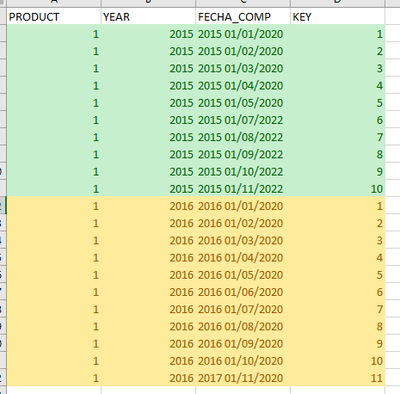Unlock a world of possibilities! Login now and discover the exclusive benefits awaiting you.
- Qlik Community
- :
- Forums
- :
- Analytics
- :
- New to Qlik Analytics
- :
- key field autonumber function
Options
- Subscribe to RSS Feed
- Mark Topic as New
- Mark Topic as Read
- Float this Topic for Current User
- Bookmark
- Subscribe
- Mute
- Printer Friendly Page
Turn on suggestions
Auto-suggest helps you quickly narrow down your search results by suggesting possible matches as you type.
Showing results for
Contributor III
2022-12-12
01:45 PM
- Mark as New
- Bookmark
- Subscribe
- Mute
- Subscribe to RSS Feed
- Permalink
- Report Inappropriate Content
key field autonumber function
Hello,
I would like to give a field as KEY in next table:
I tried autonumber but I cannot give it.
Thank you very much
Labels (7)
Labels
- Subscribe by Topic:
-
Chart
-
Data Load Editor
-
Developers
-
filter
-
Script
-
Variables
-
Visualization
1 Solution
Accepted Solutions
Partner - Specialist
2022-12-12
03:59 PM
- Mark as New
- Bookmark
- Subscribe
- Mute
- Subscribe to RSS Feed
- Permalink
- Report Inappropriate Content
hello @lomi89 , please take a look at the documentation around this.
also autonumber will autonumber all fields with the function.
so if you say something like this (see codeblock) then it should autonumber.
Table:
load *,
autonumber(PRODUCT & YEAR & FECHA_COMP) as KEY
;
LOAD
PRODUCT, YEAR,FECHA_COMP
FROM (LOCATION) ;
524 Views
2 Replies
Partner - Specialist
2022-12-12
03:59 PM
- Mark as New
- Bookmark
- Subscribe
- Mute
- Subscribe to RSS Feed
- Permalink
- Report Inappropriate Content
hello @lomi89 , please take a look at the documentation around this.
also autonumber will autonumber all fields with the function.
so if you say something like this (see codeblock) then it should autonumber.
Table:
load *,
autonumber(PRODUCT & YEAR & FECHA_COMP) as KEY
;
LOAD
PRODUCT, YEAR,FECHA_COMP
FROM (LOCATION) ;
525 Views
Partner - Creator III
2022-12-12
04:12 PM
- Mark as New
- Bookmark
- Subscribe
- Mute
- Subscribe to RSS Feed
- Permalink
- Report Inappropriate Content
G'day @lomi89,
Would the rowno() or recno() functions give you what you want?
Cheers, Barnaby.
Barnaby Dunn
BI Consultant
BI Consultant
520 Views
Community Browser