Unlock a world of possibilities! Login now and discover the exclusive benefits awaiting you.
- Qlik Community
- :
- Forums
- :
- Analytics
- :
- New to Qlik Analytics
- :
- Re: max() function for charts
- Subscribe to RSS Feed
- Mark Topic as New
- Mark Topic as Read
- Float this Topic for Current User
- Bookmark
- Subscribe
- Mute
- Printer Friendly Page
- Mark as New
- Bookmark
- Subscribe
- Mute
- Subscribe to RSS Feed
- Permalink
- Report Inappropriate Content
max() function for charts
Dear Community,
I'm tring to use the max() function combinated with count().
max([date import]) : gives me the date
Count(ID): gives me the number of ID
And what I want is to count only the ID when [date import] is max. So I tried different things:
Count(if( [date import]= max([date import]), ID))
Count({<max([date import])>} ID)
... It didn't work...
I'm sure it's possible ! thanks for your help
Best regards
- Tags:
- max date
- max function
- « Previous Replies
-
- 1
- 2
- Next Replies »
Accepted Solutions
- Mark as New
- Bookmark
- Subscribe
- Mute
- Subscribe to RSS Feed
- Permalink
- Report Inappropriate Content
Try this:
=Count({<[date import] = {"$(=Date(Max([date import]), 'DateFormatHere'))"}>}ID)
- Mark as New
- Bookmark
- Subscribe
- Mute
- Subscribe to RSS Feed
- Permalink
- Report Inappropriate Content
Try this:
=Count({<[date import] = {"$(=Date(Max([date import]), 'DateFormatHere'))"}>}ID)
- Mark as New
- Bookmark
- Subscribe
- Mute
- Subscribe to RSS Feed
- Permalink
- Report Inappropriate Content
Or may be this:
Count(If([date import]= Max(TOTAL [date import]), ID))
- Mark as New
- Bookmark
- Subscribe
- Mute
- Subscribe to RSS Feed
- Permalink
- Report Inappropriate Content
That was very fast Sunny. It worked perfectly! Many thanks !
- Mark as New
- Bookmark
- Subscribe
- Mute
- Subscribe to RSS Feed
- Permalink
- Report Inappropriate Content
Awesome ![]()
I am glad I was able to help you quickly.
Best,
Sunny
- Mark as New
- Bookmark
- Subscribe
- Mute
- Subscribe to RSS Feed
- Permalink
- Report Inappropriate Content
Hi Sunny,
Both fonction work. But I tried to use it in an other chart and I get the following problem. As you can see in the first chart I was counting the ID for each Station. For each station you can have several dates ([date import]). And what I did priviously because I wasn't able to use max() is to count all the ID and divided it by the number of distinct [date import]: Count(ID)/(count(distinct([date import]))).
So I tried both answers you send me because I'm more interested by the number of ID at max([date import]) for each Station instead of my average calculation. But it seems that Qlik will first look for the max([date import]) and then look for the station. The result is on the second picture where you can see that there is only one point.
So how to tell Qlik that for each station I want to look for the max([date import]) and then count the ID. instead of looking for the max([date import]) count the ID and then look for the station?
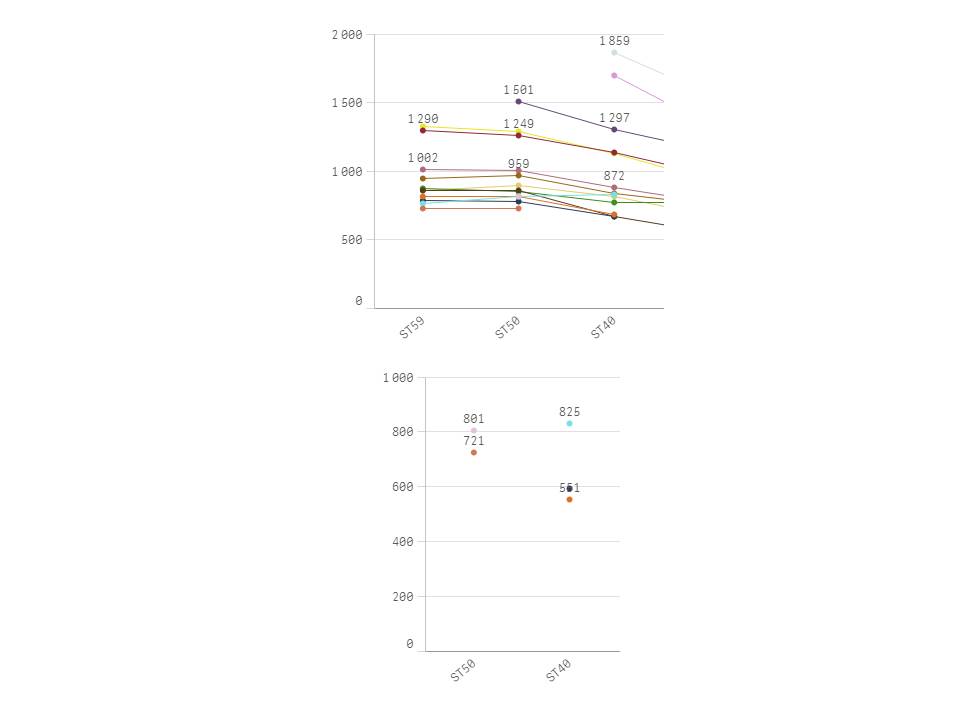
- Mark as New
- Bookmark
- Subscribe
- Mute
- Subscribe to RSS Feed
- Permalink
- Report Inappropriate Content
See if this works:
Count(If([date import]= Max(TOTAL <Station> [date import]), ID))
- Mark as New
- Bookmark
- Subscribe
- Mute
- Subscribe to RSS Feed
- Permalink
- Report Inappropriate Content
Qlik tells me there is an error in the expression. I tried a few changes but no results so far. I will dig a little more and see what I can get. Anyway I don't want to bother you for this, you have been more than helpfull!
Many thanks again Sunny !
- Mark as New
- Bookmark
- Subscribe
- Mute
- Subscribe to RSS Feed
- Permalink
- Report Inappropriate Content
Can you share a screenshot of the error you are seeing when you use the expression I gave you? Include the expression and the error message both.
Best,
Sunny
- Mark as New
- Bookmark
- Subscribe
- Mute
- Subscribe to RSS Feed
- Permalink
- Report Inappropriate Content
Station is called "Activité" in my data base. Tool is in french
- « Previous Replies
-
- 1
- 2
- Next Replies »