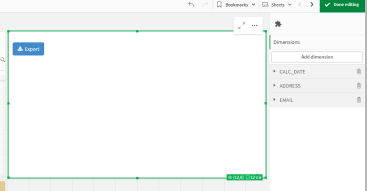Unlock a world of possibilities! Login now and discover the exclusive benefits awaiting you.
- Qlik Community
- :
- Forums
- :
- Analytics
- :
- New to Qlik Analytics
- :
- Re: more than 1048566
- Subscribe to RSS Feed
- Mark Topic as New
- Mark Topic as Read
- Float this Topic for Current User
- Bookmark
- Subscribe
- Mute
- Printer Friendly Page
- Mark as New
- Bookmark
- Subscribe
- Mute
- Subscribe to RSS Feed
- Permalink
- Report Inappropriate Content
more than 1048566
Dear all,
I have table object with multiple dimensions and measures....and I have rows 3 million rows.
while exporting I am getting below message and in only 1048566 rows exported.
is there any way to export in multiple excel sheet(tab) such as first sheet 1048566 then next is starting from 1048567 and like this ....?
or what else solution we have ?
- Mark as New
- Bookmark
- Subscribe
- Mute
- Subscribe to RSS Feed
- Permalink
- Report Inappropriate Content
Dear Vinie,
Is this is as simple as you mention, why even we will create new table object with different filter, instead we could have been applied filters in data model itself.
It's okay if there is no perfect solution. No need to chop the Qlik sense functionality.
- Mark as New
- Bookmark
- Subscribe
- Mute
- Subscribe to RSS Feed
- Permalink
- Report Inappropriate Content
When you split the table you are performing calculation on reduced rows in the table(s)
I've only suggested one solution
feel free to evaluate the feasibility ,performance for both options i.e. filtering or actually splitting into multiple tables
Another thing to consider would be the user preference ; would they rather Filter > Right Click > Export for each scenario
or just Right Click > Export for each table
this is completely up to you; we are just here to help
If a post helps to resolve your issue, please accept it as a Solution.
- Mark as New
- Bookmark
- Subscribe
- Mute
- Subscribe to RSS Feed
- Permalink
- Report Inappropriate Content
Have a look at these two extensions as well, they might be useful:
- Mark as New
- Bookmark
- Subscribe
- Mute
- Subscribe to RSS Feed
- Permalink
- Report Inappropriate Content
- Mark as New
- Bookmark
- Subscribe
- Mute
- Subscribe to RSS Feed
- Permalink
- Report Inappropriate Content
It might be that sense-export is no longer working with the Qlik Sense version you have. If you need support, I suggest you contact the developer.
- Mark as New
- Bookmark
- Subscribe
- Mute
- Subscribe to RSS Feed
- Permalink
- Report Inappropriate Content
Dear steeefan,
I am using Qliksense May2023
- Mark as New
- Bookmark
- Subscribe
- Mute
- Subscribe to RSS Feed
- Permalink
- Report Inappropriate Content
Please elaborate what you mean by "Data/columns are not visible after adding as dims/measures". I just added the extension to an app on Nov 2023 and it worked as expected.
- Mark as New
- Bookmark
- Subscribe
- Mute
- Subscribe to RSS Feed
- Permalink
- Report Inappropriate Content
As below snapshot, I have added three dims but they not visible in table :
- Mark as New
- Bookmark
- Subscribe
- Mute
- Subscribe to RSS Feed
- Permalink
- Report Inappropriate Content
It's not a table object. Dimensions and expressions are not shown, they will just all be exported as an Excel file when clicking on that button.
- Mark as New
- Bookmark
- Subscribe
- Mute
- Subscribe to RSS Feed
- Permalink
- Report Inappropriate Content
We just don't need button to download hidden table data. We need this requirement wherein users can see the table data as usual and can export the data more that 1048567 rows in excel file with different tabs.