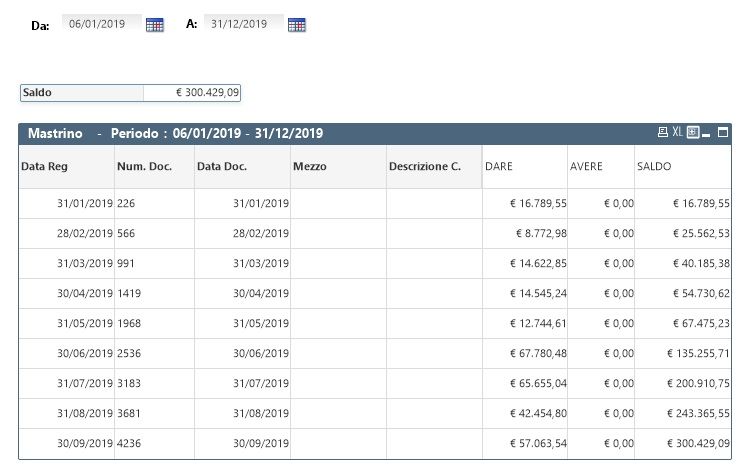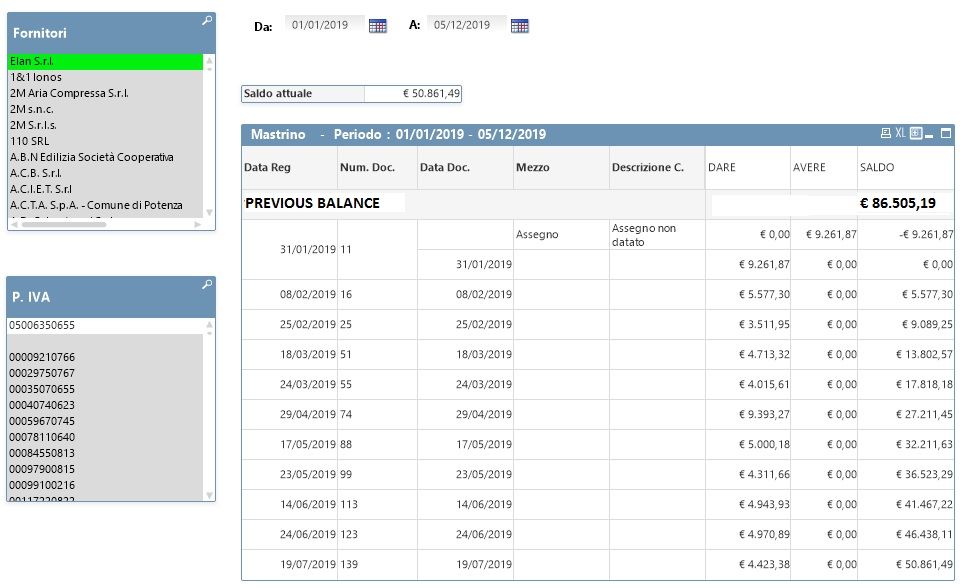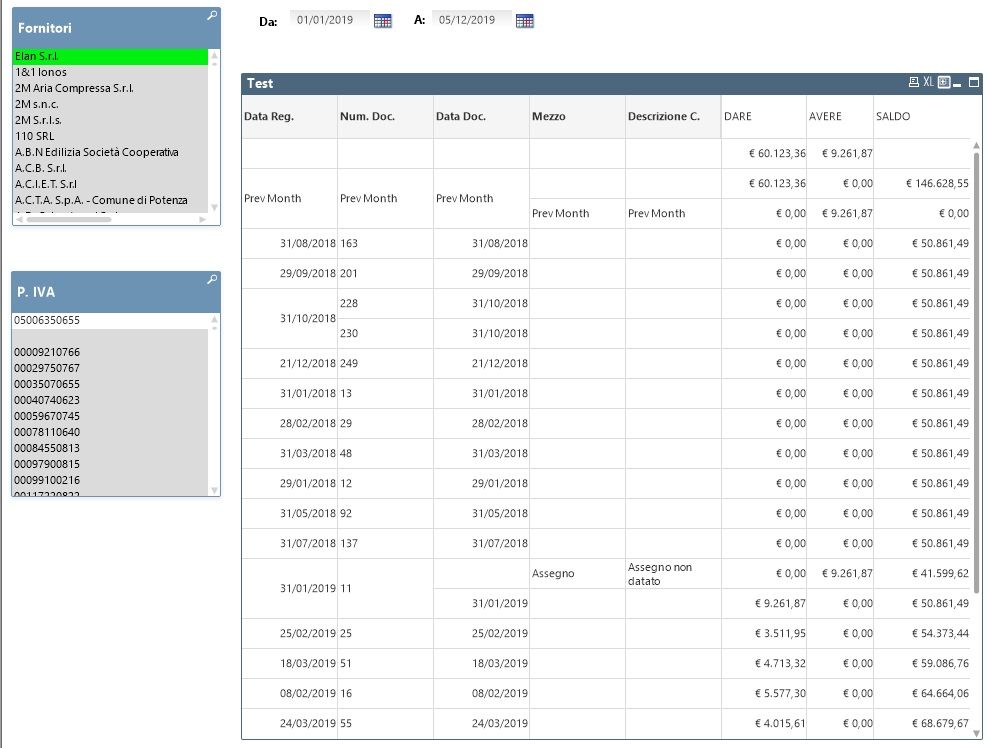Unlock a world of possibilities! Login now and discover the exclusive benefits awaiting you.
- Qlik Community
- :
- Forums
- :
- Analytics
- :
- New to Qlik Analytics
- :
- Re: pivot table: accumulation starting from the ba...
- Subscribe to RSS Feed
- Mark Topic as New
- Mark Topic as Read
- Float this Topic for Current User
- Bookmark
- Subscribe
- Mute
- Printer Friendly Page
- Mark as New
- Bookmark
- Subscribe
- Mute
- Subscribe to RSS Feed
- Permalink
- Report Inappropriate Content
pivot table: accumulation starting from the balance preceding the selection date
Good morning,
I wanted to ask two things:
1) How can I get the balance before the selection date?
for the current balance this is the formula used:
(
RangeSum (Above (TOTAL SUM ({<[Master Calendar Date Calc] = {"> = $ (= $ Start (PC)) <= $ (= $ (vFinePC))"}, Year =, Month =, Day => } [# VAT Invoice Amount]), 0, RowNo (TOTAL)))
-
RangeSum (Above (TOTAL SUM ({<[Master Calendar Date Calc] = {"> = $ (= $ Start (PC)) <= $ (= $ (vFinePC))"}, Year =, Month =, Day => } [# Amount Paid Payments Deadlines]), 0, RowNo (TOTAL)))
)
2) Is it possible to put a row in the pivot table of the previous balance and the accumulation calculation starts from the previous balance?
the current table is this:
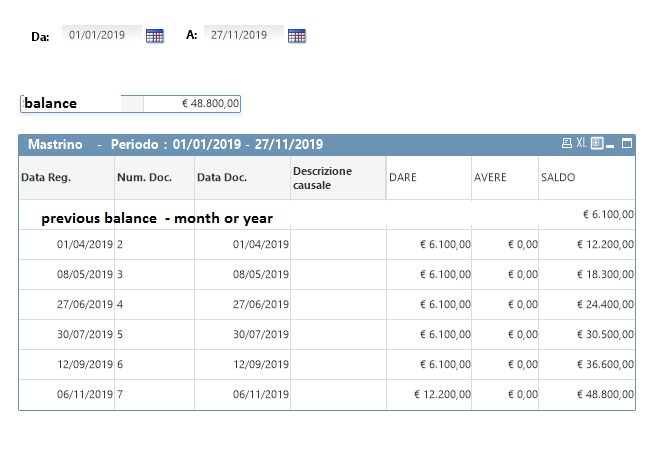
- Mark as New
- Bookmark
- Subscribe
- Mute
- Subscribe to RSS Feed
- Permalink
- Report Inappropriate Content
Perhaps this
In script, Create Island table like
Island:
Load * Inline [
Dim
1
2
3
];
Pattern of object
Dim1:
Pick(Dim, 'Prev Month', [Data Reg.])
Dim2:
Pick(Dim, 'Prev Month', [Num. Doc.])
Expression for DARE an example
Pick(Dim, RangeSum(Above(Sum([# VAT Invoice Amount]), 0, Rowno(TOTAL))),
(RangeSum (Above (TOTAL SUM ({<[Master Calendar Date Calc] = {"> = $ (= $ Start (PC)) <= $ (= $ (vFinePC))"}, Year =, Month =, Day => } [# VAT Invoice Amount]), 0, RowNo (TOTAL)))
-RangeSum (Above (TOTAL SUM ({<[Master Calendar Date Calc] = {"> = $ (= $ Start (PC)) <= $ (= $ (vFinePC))"}, Year =, Month =, Day => } [# Amount Paid Payments Deadlines]), 0, RowNo (TOTAL)))))
etc...
- Mark as New
- Bookmark
- Subscribe
- Mute
- Subscribe to RSS Feed
- Permalink
- Report Inappropriate Content
good morning,
the dimensions load them with the following script (see code in bold):
Fatture_Passive:
LOAD Distinct
[Fatture Passive Admin.URL] as [% Id Fatture Passive],
[Fatture Passive Admin.NumeroFattura] as [Numero Fattura Passiva],
Num(Floor(Date#([Fatture Passive Admin.DataFattura],'dd/MM/yyyy hh:mm:ss'))) as [Master Calendar Date Calc],
Date(Date#([Fatture Passive Admin.DataFattura],'dd/MM/yyyy hh:mm:ss'),'dd/MM/yyyy') as [Data Fattura],
Date(Date#([Fatture Passive Admin.DataFattura],'dd/MM/yyyy hh:mm:ss'),'dd/MM/yyyy') as [Data Reg],
Num#([Fatture Passive Admin.InmportoFatturaIva]) as [# Importo Fattura Iva],
[Fatture Passive Admin.Fornitore.NAME] as [Nome Fornitore Fatture Passive],
[Fatture Passive Admin.Fornitore.URL] as [% Id Fornitore],
[Fatture Passive Admin.Categoria.NAME] as [Nome Categorie Fatture Passive],
[Fatture Passive Admin.Categoria.URL] as [% Id Categorie],
Num#([Fatture Passive Admin.TotaleImporto]) as [# Totale importo],
Num#([Fatture Passive Admin.Squadre.Importo]) as [# Imponibile Squadra],
[Fatture Passive Admin.Squadre.Squadra.NAME] as [Nome Squadra Fattura Passiva],
[Fatture Passive Admin.Squadre.Squadra.URL] as [% Id Squadra/Subappaltatori]
FROM
qvd\fatture.qvd
(qvd);
Concatenate(Fatture_Passive)
ScadenzePagamenti:
LOAD Distinct
ElencoReportScadenzeA.URL as [% Id Scadenze Pagamenti],
Num#(ElencoReportScadenzeA.Importo) as [# Importo Scadenze Pagamenti],
Num(Floor(Date#([ElencoReportScadenzeA.DataScadenza],'dd/MM/yyyy hh:mm:ss'))) as [% Master Calendar Date Num],
ElencoReportScadenzeA.Mezzo as [Mezzo pagamento Scadenze Pagamenti],
ElencoReportScadenzeA.Descrizione as [Descrizione Scadenze Pagamenti],
Num(Floor(Date#([ElencoReportScadenzeA.DataPagamento],'dd/MM/yyyy hh:mm:ss'))) as [Master Calendar Date Calc],
Date(Date#([ElencoReportScadenzeA.DataPagamento],'dd/MM/yyyy hh:mm:ss'),'dd/MM/yyyy') as [Data Reg],
' ' as [Data Fattura],
Num#(ElencoReportScadenzeA.ImportoPagato) as [# Importo Pagato Scadenze Pagamenti],
ElencoReportScadenzeA.NumeroFattura as [Numero Fattura Passiva],
ElencoReportScadenzeA.Fattura.URL as [% Id Fatture Passive],
ElencoReportScadenzeA.Fornitore.NAME as [Nome Fornitore Fatture Passive],
ElencoReportScadenzeA.Fornitore.URL as [% Id Fornitore]
FROM
qvd\ScadenzePagamenti.qvd
(qvd);
To add a line at the top of the pivot table, do I have to enter another expression or should I just change the one I used?
- Mark as New
- Bookmark
- Subscribe
- Mute
- Subscribe to RSS Feed
- Permalink
- Report Inappropriate Content
"Previous balance - Month or Year" - You want as single row? Or how need the row level
As per my understand, You can define within single expression once island table handy
- Mark as New
- Bookmark
- Subscribe
- Mute
- Subscribe to RSS Feed
- Permalink
- Report Inappropriate Content
Hi
I would like a single line of the previous balance how can I get it? I am attaching the script I am using
thanks
- Mark as New
- Bookmark
- Subscribe
- Mute
- Subscribe to RSS Feed
- Permalink
- Report Inappropriate Content
these are the qvd used
thanks
- Mark as New
- Bookmark
- Subscribe
- Mute
- Subscribe to RSS Feed
- Permalink
- Report Inappropriate Content
In the script, I created the Island table as
Island:
Load * Inline [
Dim
1
2
3
];
In the object I used 2 dimensions:
1) Data Reg.: Pick(Dim, 'Prev Month',Date#( [Data Reg]))
2) Num. Doc.: Pick(Dim, 'Prev Month',[Numero Fattura Passiva])
,(
RangeSum(Above(TOTAL SUM({<[Master Calendar Date Calc]={">=$(=$(vInizioPC))<=$(=$(vFinePC))"}, Anno=,Mese=,Giorno=>}[# Importo Fattura Iva]),0,RowNo(TOTAL)))
-
RangeSum(Above(TOTAL SUM({<[Master Calendar Date Calc]={">=$(=$(vInizioPC))<=$(=$(vFinePC))"}, Anno=,Mese=,Giorno=>}[# Importo Pagato Scadenze Pagamenti]),0,RowNo(TOTAL)))
))

- Mark as New
- Bookmark
- Subscribe
- Mute
- Subscribe to RSS Feed
- Permalink
- Report Inappropriate Content
Island:
Load * Inline [
Dim
1
2
3
4
5
];
I would like a table that takes into account the balance preceding the one selected by the calendar object; consequently the accumulation must start from the previous balance and not from the selected one.
for example (see image), if the balance is 86505.19 the first line should be 86505.19 - 9261.87 = € 77243.32,
the second line 77243.32 + 9261.87 = 86505.19 €, the third line 86505.19 + 5577.30 = 92082.49 € etc ...
How can I do ? using your suggestion the result is this:
In the script I entered:
Island:
Load * Inline [
Dim
1
2
3
4
5
];
the five dimensions included in the pivots table:
1)Pick(Dim, 'Prev Month', Date#([Data Reg]))
2)Pick(Dim, 'Prev Month',[Numero Fattura Passiva])
3)Pick(Dim, 'Prev Month',Date#([Data Fattura]))
4)Pick(Dim, 'Prev Month',[Mezzo pagamento Scadenze Pagamenti])
5)Pick(Dim, 'Prev Month',[Descrizione Scadenze Pagamenti])
the three expressions in the pivot table are:
1)DARE: SUM({<[Master Calendar Date Calc]={">=$(=$(vInizioPC))<=$(=$(vFinePC))"}, Anno=,Mese=,Giorno=>}[# Importo Fattura Iva])
2)AVERE: SUM({<[Master Calendar Date Calc]={">=$(=$(vInizioPC))<=$(=$(vFinePC))"}, Anno=,Mese=,Giorno=>}[# Importo Pagato Scadenze Pagamenti])
3) SALDO:
Pick(Dim,RangeSum(Above(Sum([# Importo Fattura Iva]),0,RowNo(TOTAL)))
,(
RangeSum(Above(TOTAL SUM({<[Master Calendar Date Calc]={">=$(=$(vInizioPC))<=$(=$(vFinePC))"}, Anno=,Mese=,Giorno=>}[# Importo Fattura Iva]),0,RowNo(TOTAL)))
-
RangeSum(Above(TOTAL SUM({<[Master Calendar Date Calc]={">=$(=$(vInizioPC))<=$(=$(vFinePC))"}, Anno=,Mese=,Giorno=>}[# Importo Pagato Scadenze Pagamenti]),0,RowNo(TOTAL)))
))
thanks