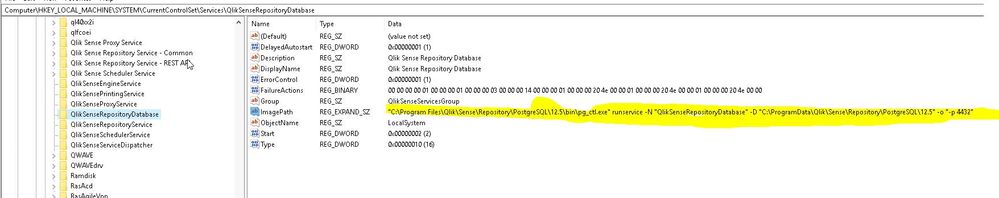Unlock a world of possibilities! Login now and discover the exclusive benefits awaiting you.
- Qlik Community
- :
- Forums
- :
- Analytics
- :
- New to Qlik Analytics
- :
- Re: postgreSQLのデータフォルダをDドライブに移行するとQPIでアップグレード不可ですか...
- Subscribe to RSS Feed
- Mark Topic as New
- Mark Topic as Read
- Float this Topic for Current User
- Bookmark
- Subscribe
- Mute
- Printer Friendly Page
- Mark as New
- Bookmark
- Subscribe
- Mute
- Subscribe to RSS Feed
- Permalink
- Report Inappropriate Content
postgreSQLのデータフォルダをDドライブに移行するとQPIでアップグレード不可ですか?
Qlik Sense Enterprise on windowsでインストールされたpostgreSQLのデータフォルダを、CドライブからDドライブへ移動させたいと思っています。
将来的にQPIを使用してアップグレードさせたいと思っているのですが、Dドライブへ移行してもQPIでアップグレードは可能でしょうか?
postgreSQLのデータフォルダは、下記のようにしたいと思っています。
「C:\ProgramData\Qlik\Sense\Repository\PostgreSQL」
↓
「D:\PostgreSQL」
Accepted Solutions
- Mark as New
- Bookmark
- Subscribe
- Mute
- Subscribe to RSS Feed
- Permalink
- Report Inappropriate Content
Hi @まつ ,
This is not something to do inside Qlik Sense, but it's on the Postgre side.
The below link may or may not help you to change the Postgre database folder, but you may have to test it in your testing environment and this method is not supported by Qlik support and it's at your own risk.
https://wiki.postgresql.org/wiki/Change_the_default_PGDATA_directory_on_Windows
- Tags:
- PGDATA
- Mark as New
- Bookmark
- Subscribe
- Mute
- Subscribe to RSS Feed
- Permalink
- Report Inappropriate Content
Hi @まつ ,
This is not something to do inside Qlik Sense, but it's on the Postgre side.
The below link may or may not help you to change the Postgre database folder, but you may have to test it in your testing environment and this method is not supported by Qlik support and it's at your own risk.
https://wiki.postgresql.org/wiki/Change_the_default_PGDATA_directory_on_Windows
- Tags:
- PGDATA
- Mark as New
- Bookmark
- Subscribe
- Mute
- Subscribe to RSS Feed
- Permalink
- Report Inappropriate Content
下記には見当たらないのですが、PostgreSQLのデフォルトのPGDATAフォルダはどこにありますか?
C:\Program Files\Qlik\Sense\Repository\PostgreSQL\12.5
PostgreSQLの標準だと下記にあたるフォルダを探しています。
PGDATA ディレクトリ「C:\Program Files\PostgreSQL\some version\data」
- Mark as New
- Bookmark
- Subscribe
- Mute
- Subscribe to RSS Feed
- Permalink
- Report Inappropriate Content
Hi @まつ san,
The below screenshot I just took from my environment for your reference. Please let me know if this answers your question or not.
- Mark as New
- Bookmark
- Subscribe
- Mute
- Subscribe to RSS Feed
- Permalink
- Report Inappropriate Content
ありがとうございます。
ProgramDataをProgramFilesと見間違えていました。