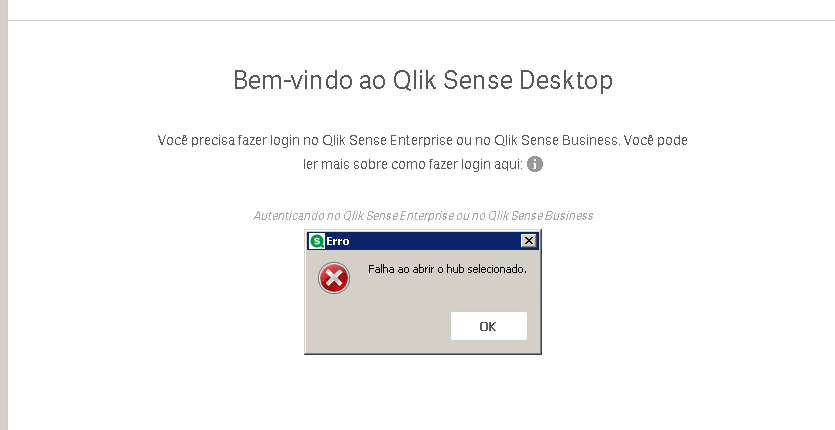Unlock a world of possibilities! Login now and discover the exclusive benefits awaiting you.
- Qlik Community
- :
- Forums
- :
- Analytics
- :
- New to Qlik Analytics
- :
- Re: "Failed to open the selected hub" after update...
- Subscribe to RSS Feed
- Mark Topic as New
- Mark Topic as Read
- Float this Topic for Current User
- Bookmark
- Subscribe
- Mute
- Printer Friendly Page
- Mark as New
- Bookmark
- Subscribe
- Mute
- Subscribe to RSS Feed
- Permalink
- Report Inappropriate Content
"Failed to open the selected hub" after update Qlik Sense Desktop 2020 to 2022
Hi,
I have to update the Qlik Sense Desktop 2020 to 2022 version because of EOS.
So now, I am getting the error pop up "Failed to open the selected hub" when I try to login through authentication link even that previous version worked perfectly:
I have changed the "Virtual Proxies " configuration and still getting the Error.
Kind regards
- Tags:
- qlik sense
Accepted Solutions
- Mark as New
- Bookmark
- Subscribe
- Mute
- Subscribe to RSS Feed
- Permalink
- Report Inappropriate Content
Hello @Tertiium @tomovangel11 ,
If Qlik Sense Desktop February 2022 is not mandatory to use, the issue should not happen within Qlik Sense Desktop November 2021.
Could you try Qlik Sense Desktop November 2021 if February 2022 version is not mandatory and let me know if that resolves the issue?
Cheers,
Albert
- Mark as New
- Bookmark
- Subscribe
- Mute
- Subscribe to RSS Feed
- Permalink
- Report Inappropriate Content
Research and Development are aware and active researching the issue.
- Mark as New
- Bookmark
- Subscribe
- Mute
- Subscribe to RSS Feed
- Permalink
- Report Inappropriate Content
Hi @Luis_Arocho-LLantin ,
Thanks for your reply and the explanation. Do you have an estimate when will it be fixed?
Thanks again!
- Mark as New
- Bookmark
- Subscribe
- Mute
- Subscribe to RSS Feed
- Permalink
- Report Inappropriate Content
Hi Tertiium
Can you open a case with support and provide me the case number? I am trying to get you a 90 day trial license while they resolve the problem. That way you will have access to Qlik Sense Desktop while they fix the issue.
Thanks,
Luis Arocho
- Mark as New
- Bookmark
- Subscribe
- Mute
- Subscribe to RSS Feed
- Permalink
- Report Inappropriate Content
Hi Luis
As per your instruction, this is the case number that I have created: 00027347.
Thanks!
- Mark as New
- Bookmark
- Subscribe
- Mute
- Subscribe to RSS Feed
- Permalink
- Report Inappropriate Content
Were you able to resolve it Tertiium?
- Mark as New
- Bookmark
- Subscribe
- Mute
- Subscribe to RSS Feed
- Permalink
- Report Inappropriate Content
No yet @tomovangel11 , they said that Engineering teams are working on it .
- Mark as New
- Bookmark
- Subscribe
- Mute
- Subscribe to RSS Feed
- Permalink
- Report Inappropriate Content
Hello @Tertiium @tomovangel11 ,
If Qlik Sense Desktop February 2022 is not mandatory to use, the issue should not happen within Qlik Sense Desktop November 2021.
Could you try Qlik Sense Desktop November 2021 if February 2022 version is not mandatory and let me know if that resolves the issue?
Cheers,
Albert
- Mark as New
- Bookmark
- Subscribe
- Mute
- Subscribe to RSS Feed
- Permalink
- Report Inappropriate Content
The desktop seems to work if your on the Sense Enterprise server using the Desktop. It does have an authentication problem that you can get around. After prompts for UID & PWD. I had to qlik the back button and then select the hub I wanted to open. I finally got the desktop to open.