Unlock a world of possibilities! Login now and discover the exclusive benefits awaiting you.
- Qlik Community
- :
- Forums
- :
- Analytics
- :
- New to Qlik Analytics
- :
- Re: script to join/merge table in the data model v...
- Subscribe to RSS Feed
- Mark Topic as New
- Mark Topic as Read
- Float this Topic for Current User
- Bookmark
- Subscribe
- Mute
- Printer Friendly Page
- Mark as New
- Bookmark
- Subscribe
- Mute
- Subscribe to RSS Feed
- Permalink
- Report Inappropriate Content
script to join/merge table in the data model viewer. need help :(
Hi there Qlikers, anyone knows how to from this
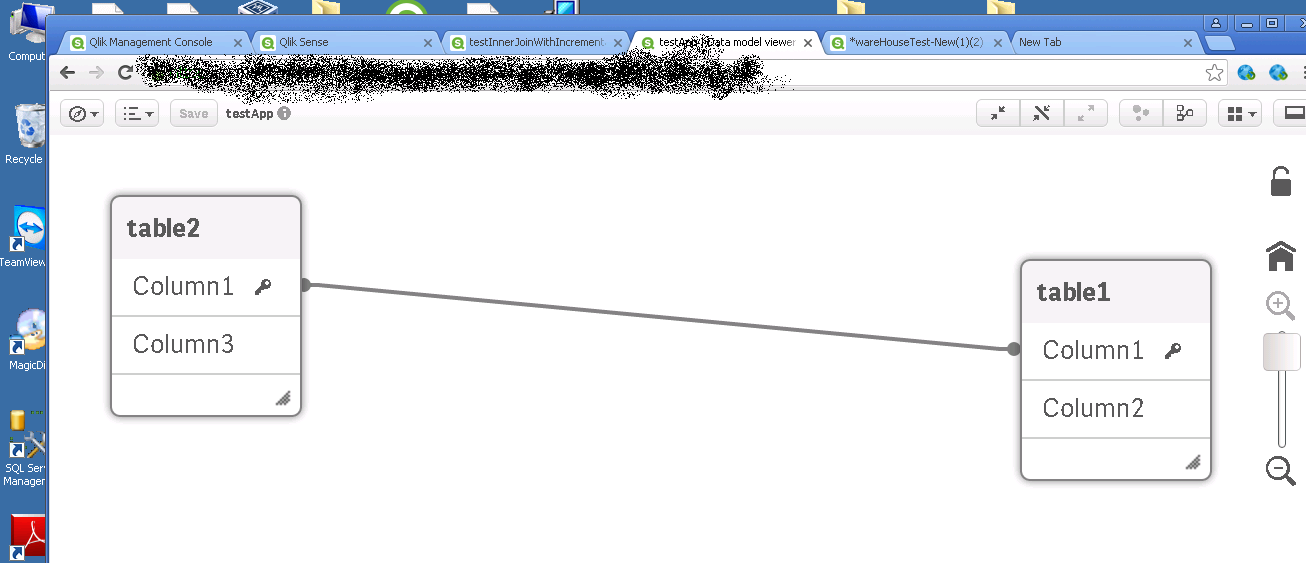
to this (below) ?
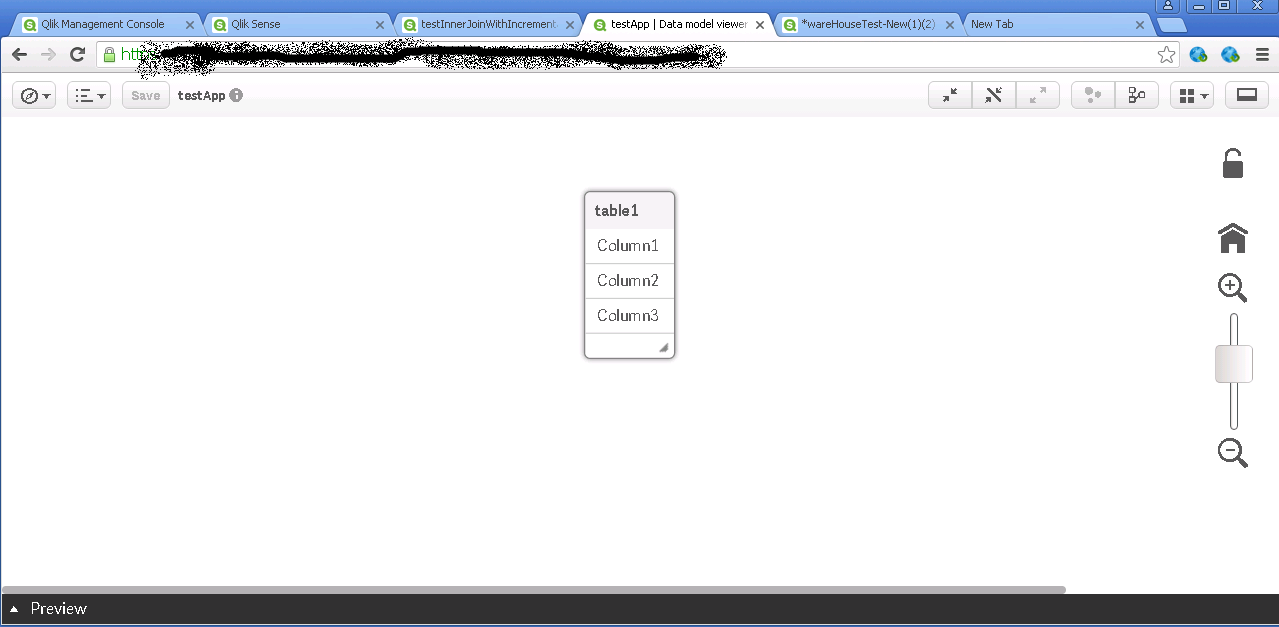
1st scenario load script is :
table1:
LOAD
Column1,
Column2
FROM [lib://testConnection (rsmain2_administrator)/testDATA.txt]
(txt, codepage is 1252, embedded labels, delimiter is '|', msq);
table2:
LOAD
Column1,
Column3
FROM [lib://testConnection (rsmain2_administrator)/testData2.txt]
(txt, codepage is 1252, embedded labels, delimiter is '|', msq);
2nd scenario load script is :
table1:
LOAD
Column1,
Column2
FROM [lib://testConnection (rsmain2_administrator)/testDATA.txt]
(txt, codepage is 1252, embedded labels, delimiter is '|', msq);
inner join
LOAD
Column1,
Column3
FROM [lib://testConnection (rsmain2_administrator)/testData2.txt]
(txt, codepage is 1252, embedded labels, delimiter is '|', msq);
I have tried:
table3:
load Column1, Column2 Resident table1;
inner join
load Column1, Column3 Resident table2;
drop table table1;
drop table table2;
But it results in "NO DATA LOADED". Any knows how?
- « Previous Replies
-
- 1
- 2
- Next Replies »
Accepted Solutions
- Mark as New
- Bookmark
- Subscribe
- Mute
- Subscribe to RSS Feed
- Permalink
- Report Inappropriate Content
Replace this with your old script?
table1:
LOAD
Column1,
Column2
FROM [lib://testConnection (rsmain2_administrator)/testDATA.txt]
(txt, codepage is 1252, embedded labels, delimiter is '|', msq);
inner join
LOAD
Column1,
Column3
FROM [lib://testConnection (rsmain2_administrator)/testData2.txt]
(txt, codepage is 1252, embedded labels, delimiter is '|', msq);
noconcatenate
//I have tried:
table3:
load Column1, Column2 Resident table1;
inner join
load Column1, Column3 Resident table2;
drop table table1;
drop table table2;
Now try above script, it should work![]()
- Mark as New
- Bookmark
- Subscribe
- Mute
- Subscribe to RSS Feed
- Permalink
- Report Inappropriate Content
Does Column1 have some common records b/w them?
Say, I am having
Load
Column1, //Column1 have value 2 & 3.
Column2
From TableName;
inner join
Load
Column1, //Column1 have value 1 & 4.
Column2
From TableName;
Now In this case It would not give you any data as nothing is common in Column1 for both tables![]()
- Mark as New
- Bookmark
- Subscribe
- Mute
- Subscribe to RSS Feed
- Permalink
- Report Inappropriate Content
Hi,
As Balraj told there may not be any common data between column1 of table1 and column1 of table2, as inner join functionality is to return only common data between two tables.
In that case you can use "Outer Join" ,but this may lead to nulls in your data.
Regards,
Reshma.
- Mark as New
- Bookmark
- Subscribe
- Mute
- Subscribe to RSS Feed
- Permalink
- Report Inappropriate Content
You can go through these as well for better understanding?
- Mark as New
- Bookmark
- Subscribe
- Mute
- Subscribe to RSS Feed
- Permalink
- Report Inappropriate Content
oops, forgot to mention the data i have.
The data that i have is like thus:
| Column1 | Column2 |
| item1 | 200 |
| item1 | 400 |
| item2 | 250 |
| Column1 | Column3 |
| item1 | A broadsword with bloodstain |
| item2 | A huge axe that hungers for blood |
- Mark as New
- Bookmark
- Subscribe
- Mute
- Subscribe to RSS Feed
- Permalink
- Report Inappropriate Content
"Understanding Join, Keep and Concatenate" only mentioned joining of the tables while loading, but my current issue is joining tables that are already loaded. I have gone through this several times. It doesn't mention how to join those tables that are already loaded unfortunately. ![]()
Any ideas how Balraj? ![]()
I had tried this:
"
table3:
load Column1, Column2 Resident table1;
inner join
load Column1, Column3 Resident table2;
drop table table1;
drop table table2;
" but am without luck.
- Mark as New
- Bookmark
- Subscribe
- Mute
- Subscribe to RSS Feed
- Permalink
- Report Inappropriate Content
as a matter of fact, there is a common data. Apologize for not mentioning.
Table 1:
| Column1 | Column2 |
| item1 | 200 |
| item1 | 400 |
| item2 | 250 |
Table 2:
| Column1 | Column3 |
| item1 | A broadsword with bloodstain |
| item2 | A huge axe that hungers for blood |
- Mark as New
- Bookmark
- Subscribe
- Mute
- Subscribe to RSS Feed
- Permalink
- Report Inappropriate Content
Hey,
You are not getting any data from the 1st scenario you mentioned?
Is the last script lines common for both your first and second scenarios?
Can you post exact script which was not working?
As per the data you specified "inner join" works perfectly fine for me 😐
- Mark as New
- Bookmark
- Subscribe
- Mute
- Subscribe to RSS Feed
- Permalink
- Report Inappropriate Content
I think your script is like this?
tab1:
load * Inline
[Column1, Col2
Item1, 200
Item2, 300
];
tab2:
load * Inline
[Column1, Col3
Item1, xsad
Item3, dgft
];
NoConcatenate //Dont forget this to mention b/w resident and your load table as it will automatically concat your data
load * Resident tab1;
Inner Join
LOAD * Resident tab2;
drop Table tab1;
DROP Table tab2;
- Mark as New
- Bookmark
- Subscribe
- Mute
- Subscribe to RSS Feed
- Permalink
- Report Inappropriate Content
Replace this with your old script?
table1:
LOAD
Column1,
Column2
FROM [lib://testConnection (rsmain2_administrator)/testDATA.txt]
(txt, codepage is 1252, embedded labels, delimiter is '|', msq);
inner join
LOAD
Column1,
Column3
FROM [lib://testConnection (rsmain2_administrator)/testData2.txt]
(txt, codepage is 1252, embedded labels, delimiter is '|', msq);
noconcatenate
//I have tried:
table3:
load Column1, Column2 Resident table1;
inner join
load Column1, Column3 Resident table2;
drop table table1;
drop table table2;
Now try above script, it should work![]()
- « Previous Replies
-
- 1
- 2
- Next Replies »