Unlock a world of possibilities! Login now and discover the exclusive benefits awaiting you.
- Qlik Community
- :
- All Forums
- :
- Visualization and Usability
- :
- sheet Navigation
- Subscribe to RSS Feed
- Mark Topic as New
- Mark Topic as Read
- Float this Topic for Current User
- Bookmark
- Subscribe
- Mute
- Printer Friendly Page
- Mark as New
- Bookmark
- Subscribe
- Mute
- Subscribe to RSS Feed
- Permalink
- Report Inappropriate Content
sheet Navigation
Hi every one iam new to qlik Sense can you please help me for creating the Sheet Navigation Extension (eg:if i click image button go to the next Sheet )means navigate the one sheet to another sheet
- « Previous Replies
- Next Replies »
Accepted Solutions
- Mark as New
- Bookmark
- Subscribe
- Mute
- Subscribe to RSS Feed
- Permalink
- Report Inappropriate Content
Hi Sai,
Why don't you set css properties to your button.
use
border-radius: X px and then set an image to your button
or use this:
<input type="image" src="image url" alt="Submit" width="48" height="48">
This will help you design the button.
Once done use this methods to navigate through sheets
qlik.navigation.nextSheet
qlik.navigation.prevSheet
qlik.navigation.gotoSheet
Best Regards,
Sangram Reddy.
- Mark as New
- Bookmark
- Subscribe
- Mute
- Subscribe to RSS Feed
- Permalink
- Report Inappropriate Content
- Mark as New
- Bookmark
- Subscribe
- Mute
- Subscribe to RSS Feed
- Permalink
- Report Inappropriate Content
hi Arul i have seen already this extensions but i need with image button but not in normal button tab
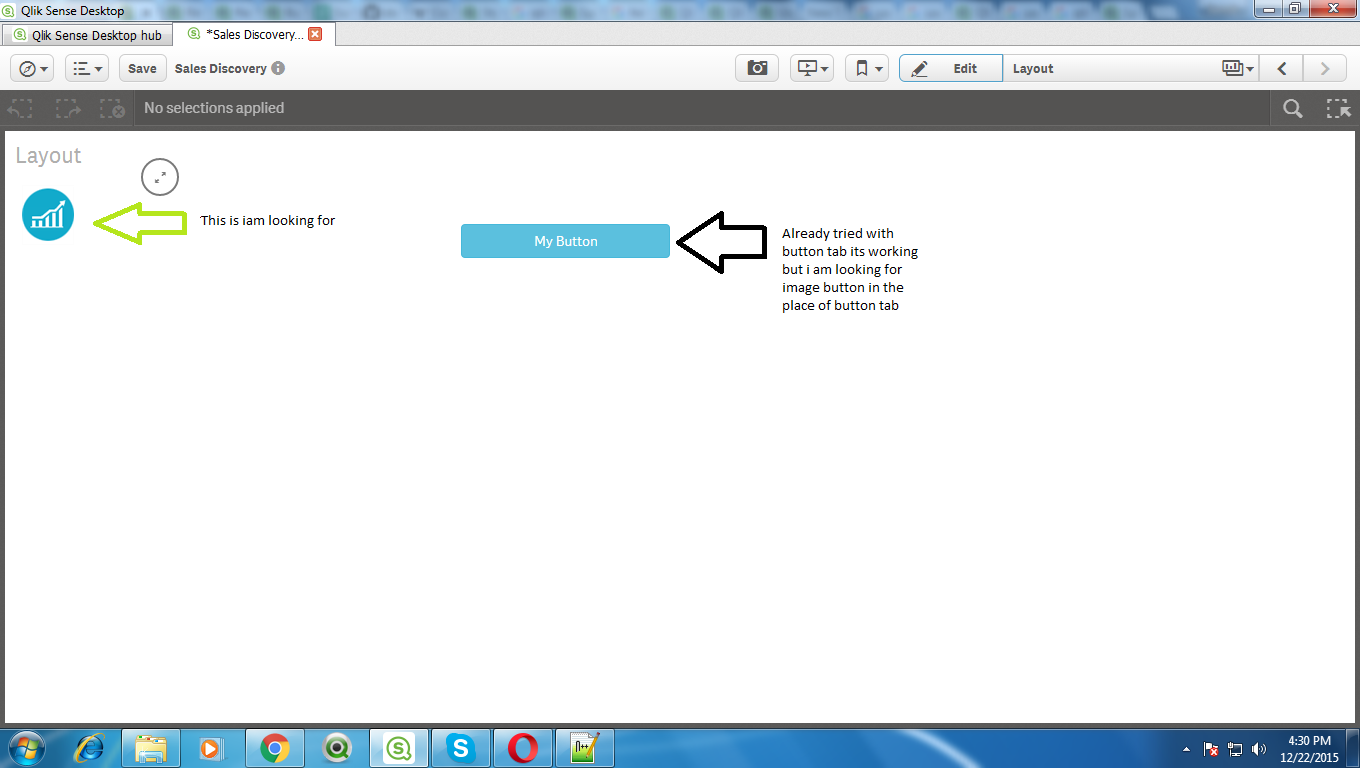
- Mark as New
- Bookmark
- Subscribe
- Mute
- Subscribe to RSS Feed
- Permalink
- Report Inappropriate Content
- Mark as New
- Bookmark
- Subscribe
- Mute
- Subscribe to RSS Feed
- Permalink
- Report Inappropriate Content
hi stefan i was looking for this 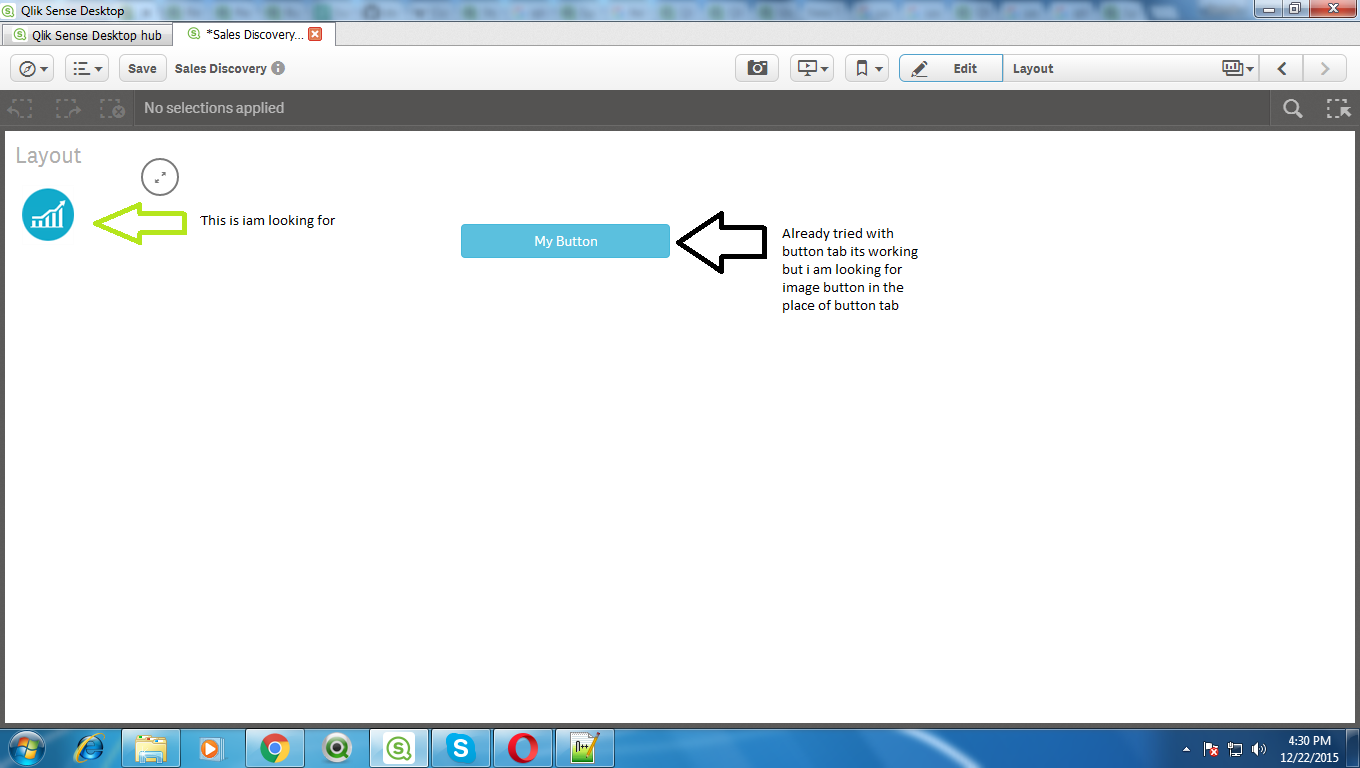
- Mark as New
- Bookmark
- Subscribe
- Mute
- Subscribe to RSS Feed
- Permalink
- Report Inappropriate Content
hi stefan i was seen navigation extension with button but i am looking for image in the place of button navigation
- Mark as New
- Bookmark
- Subscribe
- Mute
- Subscribe to RSS Feed
- Permalink
- Report Inappropriate Content
Hi Sai,
Why don't you set css properties to your button.
use
border-radius: X px and then set an image to your button
or use this:
<input type="image" src="image url" alt="Submit" width="48" height="48">
This will help you design the button.
Once done use this methods to navigate through sheets
qlik.navigation.nextSheet
qlik.navigation.prevSheet
qlik.navigation.gotoSheet
Best Regards,
Sangram Reddy.
- Mark as New
- Bookmark
- Subscribe
- Mute
- Subscribe to RSS Feed
- Permalink
- Report Inappropriate Content
Not a bad idea, I'll invest some time so see if I can bring that functionality into sense-navigation, I think that would be useful addition.
Regards
Stefan
- Mark as New
- Bookmark
- Subscribe
- Mute
- Subscribe to RSS Feed
- Permalink
- Report Inappropriate Content
Hi Stefan,
Your Extensions helped me learn a lot. Debugged most of it. Thank you so much for your contribution.
Regards,
Sangram Reddy.
- Mark as New
- Bookmark
- Subscribe
- Mute
- Subscribe to RSS Feed
- Permalink
- Report Inappropriate Content
Hi Reddy For you have any other way for sheet navigation
- « Previous Replies
- Next Replies »