Unlock a world of possibilities! Login now and discover the exclusive benefits awaiting you.
- Qlik Community
- :
- All Forums
- :
- Visualization and Usability
- :
- two tables as a single object
- Subscribe to RSS Feed
- Mark Topic as New
- Mark Topic as Read
- Float this Topic for Current User
- Bookmark
- Subscribe
- Mute
- Printer Friendly Page
- Mark as New
- Bookmark
- Subscribe
- Mute
- Subscribe to RSS Feed
- Permalink
- Report Inappropriate Content
two tables as a single object
Hi All,
Can we make two tables as a Single object (like two fields in a Filter Pane) in Qlik Sense.
Regards,
Arockiya.
- Mark as New
- Bookmark
- Subscribe
- Mute
- Subscribe to RSS Feed
- Permalink
- Report Inappropriate Content
Hi Arockiya,
In Single object you can have a sheet as object, so you can, in your case, add two tables in a sheet the use the entire sheet in a single object,
aiham
- Mark as New
- Bookmark
- Subscribe
- Mute
- Subscribe to RSS Feed
- Permalink
- Report Inappropriate Content
Hi Aiham,
Thank you for the response. Also Can you please let me know how to add a sheet as a single Object
Regards,
Arockiya.
- Mark as New
- Bookmark
- Subscribe
- Mute
- Subscribe to RSS Feed
- Permalink
- Report Inappropriate Content
In Single object configurator you can select the "Title" of the sheet, as shown in the image below.
- Mark as New
- Bookmark
- Subscribe
- Mute
- Subscribe to RSS Feed
- Permalink
- Report Inappropriate Content
Hi Aiham,
Thanks a lot again,
I am able to insert the sheet like you said. But however, the selections i made inside the sheet is not reflecting in the the sense App.
Here is how i inserted the sheet.
1. I have copied the URL from the Single configurator page for the sheet.
2. Using the "MediaBox" extension, i inserted the sheet.
Also, I am using Desktop edition 1.1.0.
Regards,
Arockiya.
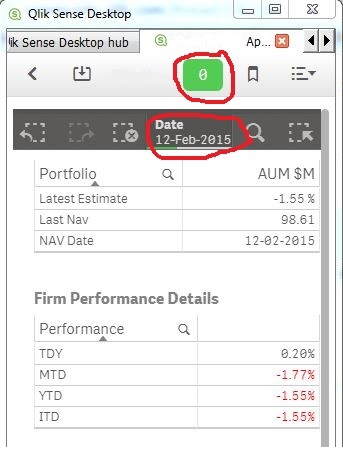
- Mark as New
- Bookmark
- Subscribe
- Mute
- Subscribe to RSS Feed
- Permalink
- Report Inappropriate Content
Yes, single object is in a new session, so selections in your sheet will not be affected.
I recommend you to use 2 normal table objects in your sheet instead of using a single object with 2 tables.
I may not really understood what you are trying to achieve.
aiham
- Mark as New
- Bookmark
- Subscribe
- Mute
- Subscribe to RSS Feed
- Permalink
- Report Inappropriate Content
Hi Aiham,
First of all, Thank you.
I have to show the two tables in the above screenshot. The problem when I using two normal tables is, there is a empty space assigned/created by QS only for mobile screen (Below Screenshot). So I am trying to find a workaround to show the tables without the space.
Regards,
Arockiya.