Unlock a world of possibilities! Login now and discover the exclusive benefits awaiting you.
- Qlik Community
- :
- Forums
- :
- Analytics
- :
- New to Qlik Analytics
- :
- Re: user cannot authenticate with Qlik Sense
- Subscribe to RSS Feed
- Mark Topic as New
- Mark Topic as Read
- Float this Topic for Current User
- Bookmark
- Subscribe
- Mute
- Printer Friendly Page
- Mark as New
- Bookmark
- Subscribe
- Mute
- Subscribe to RSS Feed
- Permalink
- Report Inappropriate Content
user cannot authenticate with Qlik Sense
Hello,
I installed Qlik Sense on a server which was not part of a network and created a local user. This user was able to use Qlik Sense.
I then joined the Qlik Sense Server to an Active Directory, deleted the local user and attempted to use the user on the Active Directory (same name). Now the user on the Active Directory cannot access Qlik Sense. When I attempt to log in I get the error 'The following user is not authenticated'. The user appears in the user list and has an assigned license.
I would appreciate any suggestions for moving a local to an active directory user.
Thank You,
Michael
- « Previous Replies
-
- 1
- 2
- Next Replies »
- Mark as New
- Bookmark
- Subscribe
- Mute
- Subscribe to RSS Feed
- Permalink
- Report Inappropriate Content
Hi Michael,
I know it may sound obvious but:
- did you actually add new user from AD to user list and then tried to login to hub using DOMAIN\USER and password?
- the same is for license - because old license was allocated on different user (not domain one) you have to deallocate it and allocate again to DOMAIN\USER - did you do it?
To evaluate more could you please:
- screenshot a QMC view with this user imported from AD
- screenshot the error you are getting
- screenshot a allocated license with this user
hopefuly we will get this quickly working for you
regards
Lech
- Mark as New
- Bookmark
- Subscribe
- Mute
- Subscribe to RSS Feed
- Permalink
- Report Inappropriate Content
Hello,
Is there a log file which will give me more detail information about why the user cannot log in?
Michael
- Mark as New
- Bookmark
- Subscribe
- Mute
- Subscribe to RSS Feed
- Permalink
- Report Inappropriate Content
Yes Michael,
go through folders and files in this location:
C:\ProgramData\Qlik\Sense\Log\Proxy\
regards
Lech
- Mark as New
- Bookmark
- Subscribe
- Mute
- Subscribe to RSS Feed
- Permalink
- Report Inappropriate Content

Check whether this setting is enabled on server
- Mark as New
- Bookmark
- Subscribe
- Mute
- Subscribe to RSS Feed
- Permalink
- Report Inappropriate Content
Hello,
I have attached the screen shots.
Thank You,
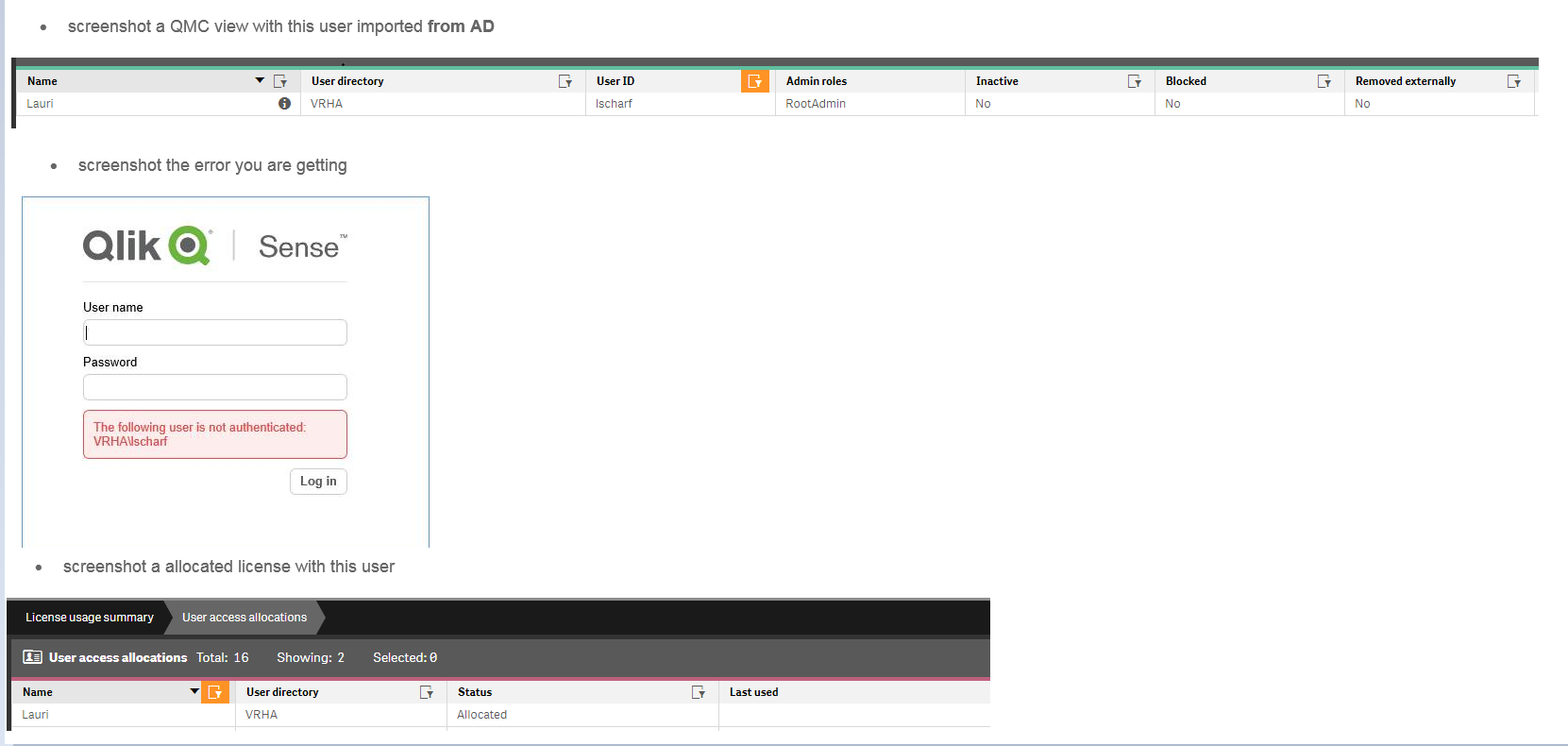
- Mark as New
- Bookmark
- Subscribe
- Mute
- Subscribe to RSS Feed
- Permalink
- Report Inappropriate Content
Thanks for that,
first thing i noticed is that you are getting QlikSense form to put through login and password.
What device & browser are you using to login?
Normally you would get regular Windows window popup or simply SSO would go through. if you are using Ipad or Apple device and you dont have an SSL certificate installed you might get this errror too.
Please check also:
please go to QMC and check settings from screenshots below:
Are you trying to login internally (beeing logged in to domain) or from external network?
- Mark as New
- Bookmark
- Subscribe
- Mute
- Subscribe to RSS Feed
- Permalink
- Report Inappropriate Content
Just want to add that in the QMC, go to Proxies - Central Proxy and click Edit.
Then, click on the "Default proxy" property on the right panel and add the IP address and all dns names of the server to the "Websocket origin whitelist".
Apply changes and try again.
- Mark as New
- Bookmark
- Subscribe
- Mute
- Subscribe to RSS Feed
- Permalink
- Report Inappropriate Content
I had same issues and checking with that setting solved it.
Also Can you log in on this server in RDP, SMB and other using your Domain credetials
- Mark as New
- Bookmark
- Subscribe
- Mute
- Subscribe to RSS Feed
- Permalink
- Report Inappropriate Content
True Shraddha,
we have never thought about Windows security - try RDP to it first or map drive using those credentials. See if you can reach it.
cheers
- « Previous Replies
-
- 1
- 2
- Next Replies »