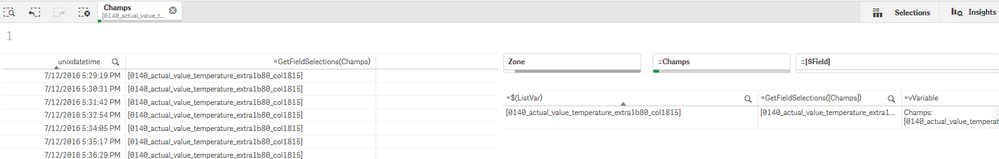Unlock a world of possibilities! Login now and discover the exclusive benefits awaiting you.
- Qlik Community
- :
- Forums
- :
- Analytics
- :
- New to Qlik Analytics
- :
- Re: variable in expression
- Subscribe to RSS Feed
- Mark Topic as New
- Mark Topic as Read
- Float this Topic for Current User
- Bookmark
- Subscribe
- Mute
- Printer Friendly Page
- Mark as New
- Bookmark
- Subscribe
- Mute
- Subscribe to RSS Feed
- Permalink
- Report Inappropriate Content
variable in expression
Hi experts,
I'm looking a way to use a variable in a expression of a measure from a line/combo chart.
I tried with defining a variable : vChosenField = [Field] from system fields table ==> $field
and then trying to call the variable in my line chart: $(vChosenField)
but whatever the way, it doesn't seems to be correct.
Got an hint ?
thx
- Mark as New
- Bookmark
- Subscribe
- Mute
- Subscribe to RSS Feed
- Permalink
- Report Inappropriate Content
hi
as far as I know
A variable can have one value.
For example, $(vChosenField) = [1,2,3,4,5] array is not possible.
If you do a variable = [field], the value of the variable is array.
If you choose one of the field values for the variable, variable extension will work normally.
For example, $(vChosenField) = max([field])
If it's not the answer you want,
Upload the sample qvf file for further analysis.
- Mark as New
- Bookmark
- Subscribe
- Mute
- Subscribe to RSS Feed
- Permalink
- Report Inappropriate Content
Hi
What is the expression you are trying to build? Can you share the sample app?
If you want to store all the values in Variable, use concat function.
- Mark as New
- Bookmark
- Subscribe
- Mute
- Subscribe to RSS Feed
- Permalink
- Report Inappropriate Content
I'm trying to build a graphic wich adapt function of what is selected inside a filter panel( fields).
i want a variable to getFieldName([$Field]) ( field wich will be selected)
and the expression of my measure ( from a combo chart ) calling the variable to be able to switch from one graphique to an other by only selecting FieldName, fom a filter panel...
I found lot of similar question, solved for qlik view, unsolved for sense ( getFieldName existe nly in q.view)
it doesnt seems to be so ez...
- Mark as New
- Bookmark
- Subscribe
- Mute
- Subscribe to RSS Feed
- Permalink
- Report Inappropriate Content
Hi Employe4_2,
for your variable you can try this function:
which returns a string with the current selections in a field. Just be aware that in your case it seems like you should let the user select just one single field value at a time.
- Mark as New
- Bookmark
- Subscribe
- Mute
- Subscribe to RSS Feed
- Permalink
- Report Inappropriate Content
May be you can try getfieldselections()?
- Mark as New
- Bookmark
- Subscribe
- Mute
- Subscribe to RSS Feed
- Permalink
- Report Inappropriate Content
Hi,
Step 1: create a inline field which will be the list of fields you want to show i.e.
FieldFilter:
Load * inline [
FieldFilter
Dim1
Dim2
Dim3
];
Step 2 : Take a filter pane form the chart menu & add the dimension "FieldFilter"
Step 3 : go to the chart & add the mesure you want to add example, =sum(sales)
Step 4 : in dimension =getFieldSelection(FieldFilter)
Step 5 : go to fields section seach for "FieldFilter" & right click Field Settings it select always one selected option (this will ensure that you get only one selection for that field)
Step 6 : you can use Hide Prefix to hide that field
-----------Refer the attached Qlik Sense Application-----------
Regards,
Ajay Kakkar
- Mark as New
- Bookmark
- Subscribe
- Mute
- Subscribe to RSS Feed
- Permalink
- Report Inappropriate Content
Hi,
Thanks for the suggestions. I did tried GetFieldSelection (FieldName) , as a variable and also simply put it in the chart expression and it kinda work .. but nah it ain't.
Instead giving me the values of my field , its returning the field name over and over again. Giving me no charts... How is this a thing
ajaykakkar93 : in your explanation, you specify dimension and measure, i tried something respecting your order and worked but sadly my dimension is always the time and its only my measure which change function of the user
Unixdatetime giving me my dimension, and vMeasure=GetFieldSelections([FieldName]) should giving me the Field Name which have to be applied to Measures and giving me values ( and not field name)
I don't understand why it giving me the string : field name instead of the value of the field name ...
Any hint ?
Best regards,
Peter