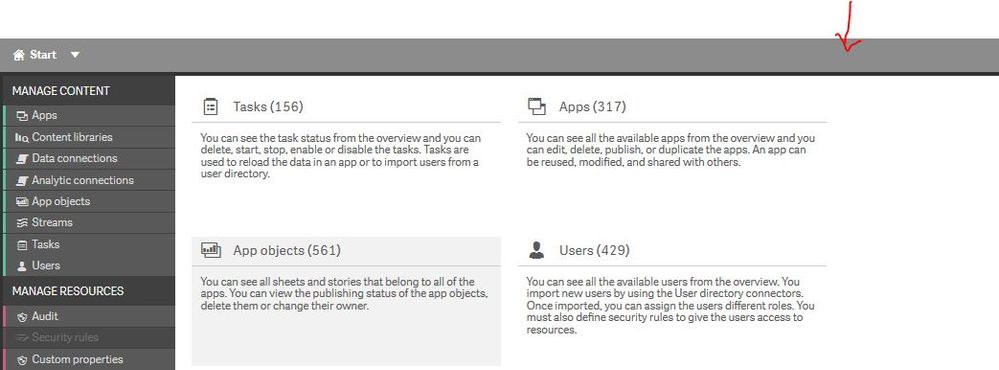Unlock a world of possibilities! Login now and discover the exclusive benefits awaiting you.
- Qlik Community
- :
- Forums
- :
- Analytics
- :
- Topics
- :
- Visualization and Usability
- :
- Change Color QMC Topbar
- Subscribe to RSS Feed
- Mark Topic as New
- Mark Topic as Read
- Float this Topic for Current User
- Bookmark
- Subscribe
- Mute
- Printer Friendly Page
- Mark as New
- Bookmark
- Subscribe
- Mute
- Subscribe to RSS Feed
- Permalink
- Report Inappropriate Content
Change Color QMC Topbar
Hi,
I want to change the color of the topbar of the QMC so i can distinguish my Test and Production environment.
I found the location of the CSS file for the QMC (..\Qlik\Sense\Client\qmc.css), but does anyone has any idea which element I have to change to turn it red?
Thanks in advance,
Kind Regards,
Isabelle
Accepted Solutions
- Mark as New
- Bookmark
- Subscribe
- Mute
- Subscribe to RSS Feed
- Permalink
- Report Inappropriate Content
Hi @ift_isabelle ,
You correct about the qmc.css file location.
Open it and find this definition (qmc-toolbar element)
qmc-toolbar {
display: -webkit-box;
display: -moz-box;
display: -webkit-flex;
display: -ms-flexbox;
display: flex;
-webkit-box-direction: normal;
-moz-box-direction: normal;
-webkit-box-orient: horizontal;
-moz-box-orient: horizontal;
-webkit-flex-direction: row;
-ms-flex-direction: row;
flex-direction: row;
-webkit-box-flex: none;
-moz-box-flex: none;
-webkit-flex: none;
-ms-flex: none;
flex: none;
padding: 6px 10px;
background-color: #8C8C8C;
}Simply change the background-color property to:
background-color: red;Result:
- Mark as New
- Bookmark
- Subscribe
- Mute
- Subscribe to RSS Feed
- Permalink
- Report Inappropriate Content
Hi @ift_isabelle ,
You correct about the qmc.css file location.
Open it and find this definition (qmc-toolbar element)
qmc-toolbar {
display: -webkit-box;
display: -moz-box;
display: -webkit-flex;
display: -ms-flexbox;
display: flex;
-webkit-box-direction: normal;
-moz-box-direction: normal;
-webkit-box-orient: horizontal;
-moz-box-orient: horizontal;
-webkit-flex-direction: row;
-ms-flex-direction: row;
flex-direction: row;
-webkit-box-flex: none;
-moz-box-flex: none;
-webkit-flex: none;
-ms-flex: none;
flex: none;
padding: 6px 10px;
background-color: #8C8C8C;
}Simply change the background-color property to:
background-color: red;Result:
- Mark as New
- Bookmark
- Subscribe
- Mute
- Subscribe to RSS Feed
- Permalink
- Report Inappropriate Content