- Mark as New
- Bookmark
- Subscribe
- Mute
- Subscribe to RSS Feed
- Permalink
- Report Inappropriate Content
Create a total for second measure only

Accepted Solutions
- Mark as New
- Bookmark
- Subscribe
- Mute
- Subscribe to RSS Feed
- Permalink
- Report Inappropriate Content
You can use dimensionality() to control. Add it as expression to see how it applies to your table structure.
In your example your 2nd column total should dimensionality() = 1.
So in your 1st expression you can do If(Dimensionality() <>1, yourexpression)
- Mark as New
- Bookmark
- Subscribe
- Mute
- Subscribe to RSS Feed
- Permalink
- Report Inappropriate Content
You can use dimensionality() to control. Add it as expression to see how it applies to your table structure.
In your example your 2nd column total should dimensionality() = 1.
So in your 1st expression you can do If(Dimensionality() <>1, yourexpression)
- Mark as New
- Bookmark
- Subscribe
- Mute
- Subscribe to RSS Feed
- Permalink
- Report Inappropriate Content
Thanks for the reply Steve. I'm not really sure how that helps though. The rule I have to apply applies to the measure and not the dimension.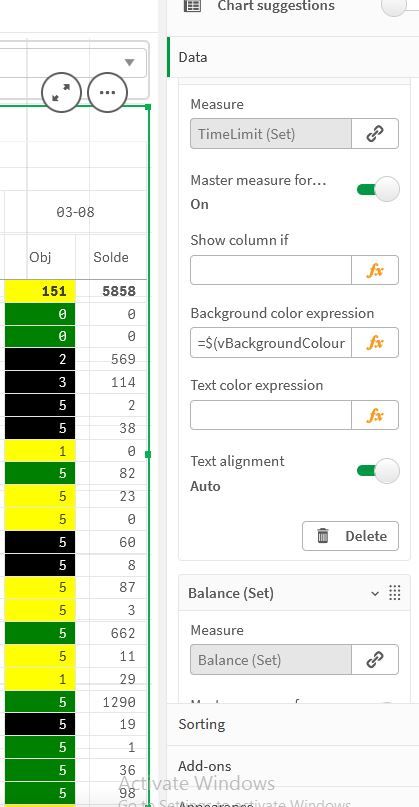
So I was thinking of putting something in the text column colour to say that if its the total being displayed then set it to Yellow so that it would appear hidden. Is this even possible ?
- Mark as New
- Bookmark
- Subscribe
- Mute
- Subscribe to RSS Feed
- Permalink
- Report Inappropriate Content
Did you try Dimensionality() . Dimensionality returns the dimension level. You can use this to set a condition specific for the Total row. For your Obj measure If(Dimensionality() <>1, yourexpression).
- Mark as New
- Bookmark
- Subscribe
- Mute
- Subscribe to RSS Feed
- Permalink
- Report Inappropriate Content
Ah, I understand now. I have applied that rule to the background and foreground colours to make them white if the dimensionality is 1
Background Colour=If(Dimensionality()=1,White(),$(vBackgroundColour))
Text Colour ==If(Dimensionality()=1,White())
It feels like a bit of a cheat to hide numbers but it works.
I'm open to a more professional solution using Dimensionality if you have one 😀