Unlock a world of possibilities! Login now and discover the exclusive benefits awaiting you.
- Qlik Community
- :
- Forums
- :
- Analytics
- :
- New to Qlik Analytics
- :
- How to get the dropdownlist menu in qliksense
- Subscribe to RSS Feed
- Mark Topic as New
- Mark Topic as Read
- Float this Topic for Current User
- Bookmark
- Subscribe
- Mute
- Printer Friendly Page
- Mark as New
- Bookmark
- Subscribe
- Mute
- Subscribe to RSS Feed
- Permalink
- Report Inappropriate Content
How to get the dropdownlist menu in qliksense
Hi all,
I am trying to create Dropdownlist menu , how to get action perform in the dropdown menu ,once if i select any menu item it will be effected into the sheet ......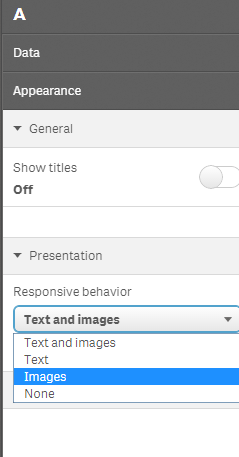 Reddys310
Reddys310
- Tags:
- sheet properties
- Mark as New
- Bookmark
- Subscribe
- Mute
- Subscribe to RSS Feed
- Permalink
- Report Inappropriate Content
- Mark as New
- Bookmark
- Subscribe
- Mute
- Subscribe to RSS Feed
- Permalink
- Report Inappropriate Content
Hi Balraj,
We have already used the extension about drop down .But we need to create in the extension so for that we need the code to use in the Extension.
- Mark as New
- Bookmark
- Subscribe
- Mute
- Subscribe to RSS Feed
- Permalink
- Report Inappropriate Content
Hi Sai Madhu,
Use the below case to create a drop down list you are looking for in the extensions properties pane.
Variable: {
type: "string",
component: "dropdown",
label: "List",
ref: "Variable",
options: [{
label: "Label 1",
value: "A"
}, {
label: "Label 2",
value: "B"
}],
defaultValue: "A"
},
Thanks and Regards,
Sangram Reddy.
- Mark as New
- Bookmark
- Subscribe
- Mute
- Subscribe to RSS Feed
- Permalink
- Report Inappropriate Content
Hi reddy ,
can give me any example for extensions properties pane.
Thanks and Regards,
Sai Madhu
- Mark as New
- Bookmark
- Subscribe
- Mute
- Subscribe to RSS Feed
- Permalink
- Report Inappropriate Content
Hi Sai Madhu,
I am so sorry, I am not able to understand what you are asking for. Can you please elaborate?
The code which I have used above will create a drop down list in the properties pane with two drop down values
1) Label 1 - Which has an internal value A
2) Label 2 - Which has an internal value B
Defaulted to Label 1(Value A) .
This code goes into the properties section after the dimensions and measures definition in the hypercube of the extension.
Regards,
Sangram Reddy.
- Mark as New
- Bookmark
- Subscribe
- Mute
- Subscribe to RSS Feed
- Permalink
- Report Inappropriate Content
The value specified in this drop down has to be used to refer to in your code.
- Mark as New
- Bookmark
- Subscribe
- Mute
- Subscribe to RSS Feed
- Permalink
- Report Inappropriate Content
Hi Madhu,
Kindly close this thread if your question has been answered.
Thanks and Regards,
Sangram Reddy.
- Mark as New
- Bookmark
- Subscribe
- Mute
- Subscribe to RSS Feed
- Permalink
- Report Inappropriate Content
Hi Sangram,
Am also facing the same problem of having a dropdown list in dashboard, ur code is fine but i've tried loading it in data load editor it is showing me error, can you help me where & what code to incorporate