Unlock a world of possibilities! Login now and discover the exclusive benefits awaiting you.
- Qlik Community
- :
- All Forums
- :
- QlikView App Dev
- :
- Re: Loading File with Blank Values and Space delim...
- Subscribe to RSS Feed
- Mark Topic as New
- Mark Topic as Read
- Float this Topic for Current User
- Bookmark
- Subscribe
- Mute
- Printer Friendly Page
- Mark as New
- Bookmark
- Subscribe
- Mute
- Subscribe to RSS Feed
- Permalink
- Report Inappropriate Content
Loading File with Blank Values and Space delimited
Need some help in loading this file format.
I have a file which is space delimited but there are blank values as well.
- I am loading the file as Fixedlength
- then replacing space with '$'
- using mapsubstring replacing multiple '$' with single '$'
- using that as delimiter finding the column values.
- When i try to load it the the values for KERDAY gets displaced.
Load
CompleteRecord,
RecordNo,
Replace(Replace(CompleteRecord,'KER DAY','KERDAY'),chr(32),'$') as DollarRecord;
//////////////////////////////////////////
LOAD
"@1:n" as CompleteRecord,
RecNo() as RecordNo
FROM [lib://Balancing/Mainframe\Archive\Load test.txt]
(fix, codepage is 28591, embedded labels);
After replacing blanks with Dollar. I need to replce multiple '$' with single dollar. The problem comes when if I have blank values.
If Count of '$' < 10 then replace with 1 '$'
If Count of '$' >10 then replace with 2 '$'
so that the blank value is accommodated.
Map1:
Mapping load *
Inline [
x,y
$$,$
$$$,$
$$$$,$
$$$$$,$
$$$$$$,$
$$$$$$$,$
$$$$$$$$,$
$$$$$$$$$,$
$$$$$$$$$$,$
$$$$$$$$$$$,$
];
Load *,
MapSubString('Map1',DollarRecord) as DollarRecord;
- « Previous Replies
-
- 1
- 2
- Next Replies »
- Mark as New
- Bookmark
- Subscribe
- Mute
- Subscribe to RSS Feed
- Permalink
- Report Inappropriate Content
If your goal is just to load the File, i would do it just like Oliver did.
So you get Null Values it its empty.
LOAD TRIM([@1:31]) AS Name,
NUM([@32:46]) AS Value1,
NUM([@47:59]) AS Value2,
NUM([@60:72]) AS Value3,
NUM([@73:80],'0,0%') AS Value4,
NUM([@81:94]) AS Value5,
NUM([@95:102]) AS Value6
FROM
[Load test.txt]
(fix, codepage is 1252, embedded labels);
- Mark as New
- Bookmark
- Subscribe
- Mute
- Subscribe to RSS Feed
- Permalink
- Report Inappropriate Content
I think that you need to count the number of spaces between each value and also the lengths of the values to be able to compare them against eachother to detect if values are missing or not and to develop on this basis a replace-approach (for example spaces to tabs and each missing get an additionally tab-char) or a logic to grab the values with a mid(string, n, n) within a loop-approach.
The following isn't a solution (it does make not much sense with just a few sample records and it seems that there are further inconsistenses within the datastructure because the length of the records are not all the same and I'm not sure that it is from all the values + belonging spaces, too) but it might give you some ideas how you could try to handle the case:
set verbatim = 1;
t0:
load repeat(chr(32), recno()) as Search, '<' & num(recno(), '00') & '>' as Return , recno() as RecNo
autogenerate 99;
t0map:
mapping load Search, Return resident t0 order by RecNo desc;
drop tables t0;
t1:
load *, textbetween(Replaced, '>', '<', 1) as Measure;
load *, substringcount(Replaced, '<') as #Fields where len(trim(Origin)) >= 1;
load *, trim(mapsubstring('t0map', Origin)) as Replaced, len(trim(Origin)) as LenReplaced;
load replace([@1:n],'KER DAY','KERDAY') as Origin, len(replace([@1:n],'KER DAY','KERDAY')) as LenOrigin, recno() as RecNo
FROM [Load test.txt] (fix, codepage is 1252);
left join(t1)
load max(#Fields) as MaxFields resident t1;
t2:
load *, #Spaces + LenFieldValues as #CharsPerLine;
load *, len(FieldValues) as LenFieldValues;
load
RecNo, textbetween(Replaced, '>', '<', iterno()) as FieldValues,
textbetween(Replaced, '<', '>', iterno()) as #Spaces, iterno() as Iterno
resident t1 while iterno() <= MaxFields;
left join(t2)
load Iterno, max(#CharsPerLine) as MaxCharsPerLine resident t2 group by Iterno;
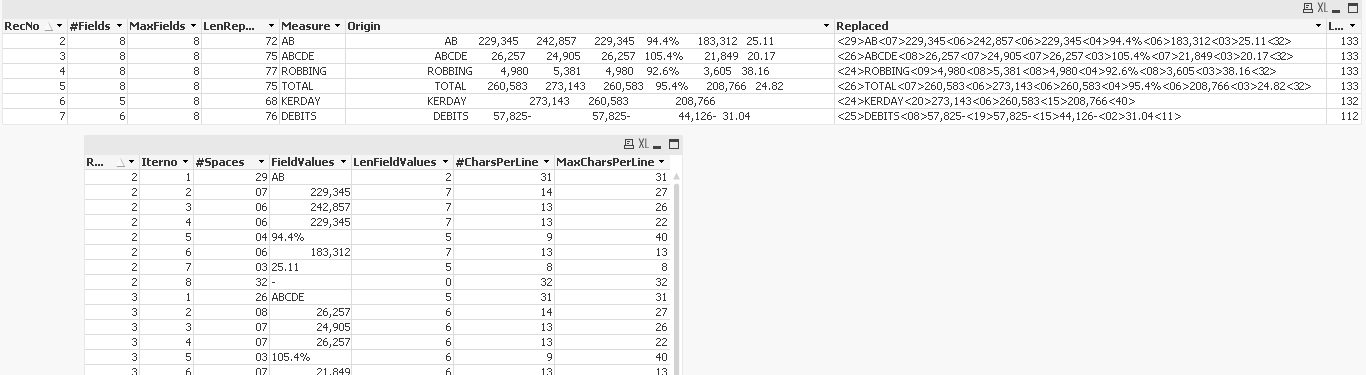
- Marcus
- « Previous Replies
-
- 1
- 2
- Next Replies »