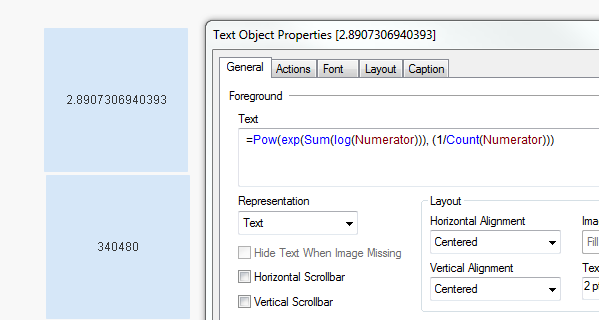Unlock a world of possibilities! Login now and discover the exclusive benefits awaiting you.
- Qlik Community
- :
- All Forums
- :
- QlikView App Dev
- :
- Multiple field values in one column
- Subscribe to RSS Feed
- Mark Topic as New
- Mark Topic as Read
- Float this Topic for Current User
- Bookmark
- Subscribe
- Mute
- Printer Friendly Page
- Mark as New
- Bookmark
- Subscribe
- Mute
- Subscribe to RSS Feed
- Permalink
- Report Inappropriate Content
Multiple field values in one column
Hi
HOw can we multiply field values in one column in Qlikview expression
example
Expected o/p is the product of all numerators: 34*67*86
| ID | Numerator | Expected O/P |
| 13435 | 34 | 195908 |
| 4646 | 67 | 195908 |
| 6337 | 86 | 195908 |
Thanks in Advance
- « Previous Replies
-
- 1
- 2
- Next Replies »
Accepted Solutions
- Mark as New
- Bookmark
- Subscribe
- Mute
- Subscribe to RSS Feed
- Permalink
- Report Inappropriate Content
- Mark as New
- Bookmark
- Subscribe
- Mute
- Subscribe to RSS Feed
- Permalink
- Report Inappropriate Content
Try this
=exp(Sum(log(Numerator)))
- Mark as New
- Bookmark
- Subscribe
- Mute
- Subscribe to RSS Feed
- Permalink
- Report Inappropriate Content
Thanks sum this helped.
One more thing
How do i get (34*64*87) power 1/ count(Numerator)
- Mark as New
- Bookmark
- Subscribe
- Mute
- Subscribe to RSS Feed
- Permalink
- Report Inappropriate Content
This
=Pow(exp(Sum(log(Numerator))), (1/Count(Numerator)))
- Mark as New
- Bookmark
- Subscribe
- Mute
- Subscribe to RSS Feed
- Permalink
- Report Inappropriate Content
is there any other way we can find product
- Mark as New
- Bookmark
- Subscribe
- Mute
- Subscribe to RSS Feed
- Permalink
- Report Inappropriate Content
Out of curiosity, what are you multiplying... can you share a snapshot?
- Mark as New
- Bookmark
- Subscribe
- Mute
- Subscribe to RSS Feed
- Permalink
- Report Inappropriate Content
Please find the attached screen shot i want to multiply all the values in second row
- Mark as New
- Bookmark
- Subscribe
- Mute
- Subscribe to RSS Feed
- Permalink
- Report Inappropriate Content
I am not seeing infinity for either of the expressions I mentioned above
Are you sure you are using the expression correctly?
- Mark as New
- Bookmark
- Subscribe
- Mute
- Subscribe to RSS Feed
- Permalink
- Report Inappropriate Content
This is the expression i am using
- Mark as New
- Bookmark
- Subscribe
- Mute
- Subscribe to RSS Feed
- Permalink
- Report Inappropriate Content
If you export this chart into Excel and perform this multiplication in Excel, are you able to see a result? My guess is that you have a lot of rows and multiplication can very quickly become a very very big number... a number which QlikView (or even Excel) may not be able to display.
But this is just my theory, let's see what other experts have to say about this
- « Previous Replies
-
- 1
- 2
- Next Replies »