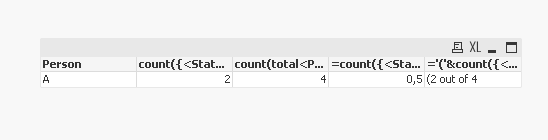Unlock a world of possibilities! Login now and discover the exclusive benefits awaiting you.
- Qlik Community
- :
- All Forums
- :
- QlikView App Dev
- :
- Text Based Measure
- Subscribe to RSS Feed
- Mark Topic as New
- Mark Topic as Read
- Float this Topic for Current User
- Bookmark
- Subscribe
- Mute
- Printer Friendly Page
- Mark as New
- Bookmark
- Subscribe
- Mute
- Subscribe to RSS Feed
- Permalink
- Report Inappropriate Content
Text Based Measure
Is it possible to place a text based measure into a table field without having to calculate it at the load stage (and if that was the only way what sort of syntax would i need to create it).
For example, i have a number of rows of training data
Person, Course, Status
A, Course 1, Complete
A, Course 2, Complete
A, Course 3, Pending
A, Course 4, Rejected
Column A on my table is the person, in this example A, i would like to them count the rows for that person that are complete, and the total rows, and then in a column display the number of complete vs total, i.e. "2/4" in this example. (2 out of 4)
Accepted Solutions
- Mark as New
- Bookmark
- Subscribe
- Mute
- Subscribe to RSS Feed
- Permalink
- Report Inappropriate Content
@DMG if I understood correctly
Dimension : Pearson
Measure, you can use for example :
count({<Status={'Complete'}>} Course) for count the rows for that person that are complete
count(total<Person> Course) for total rows for that pearson
and =count({<Status={'Complete'}>} Course)/count(total<Person> Course) the number of complete vs total
if you want you can use the text format as :
='('&count({<Status={'Complete'}>} Course)&' out of '&count(total<Person> Course)
output:
Taoufiq ZARRA
"Please LIKE posts and "Accept as Solution" if the provided solution is helpful "
(you can mark up to 3 "solutions") 😉
- Mark as New
- Bookmark
- Subscribe
- Mute
- Subscribe to RSS Feed
- Permalink
- Report Inappropriate Content
@DMG if I understood correctly
Dimension : Pearson
Measure, you can use for example :
count({<Status={'Complete'}>} Course) for count the rows for that person that are complete
count(total<Person> Course) for total rows for that pearson
and =count({<Status={'Complete'}>} Course)/count(total<Person> Course) the number of complete vs total
if you want you can use the text format as :
='('&count({<Status={'Complete'}>} Course)&' out of '&count(total<Person> Course)
output:
Taoufiq ZARRA
"Please LIKE posts and "Accept as Solution" if the provided solution is helpful "
(you can mark up to 3 "solutions") 😉
- Mark as New
- Bookmark
- Subscribe
- Mute
- Subscribe to RSS Feed
- Permalink
- Report Inappropriate Content
@DMG you can try creating table with dimension person and below expression
=Count({<Status={'Complete'}>}Status) '/'& Count(Status)