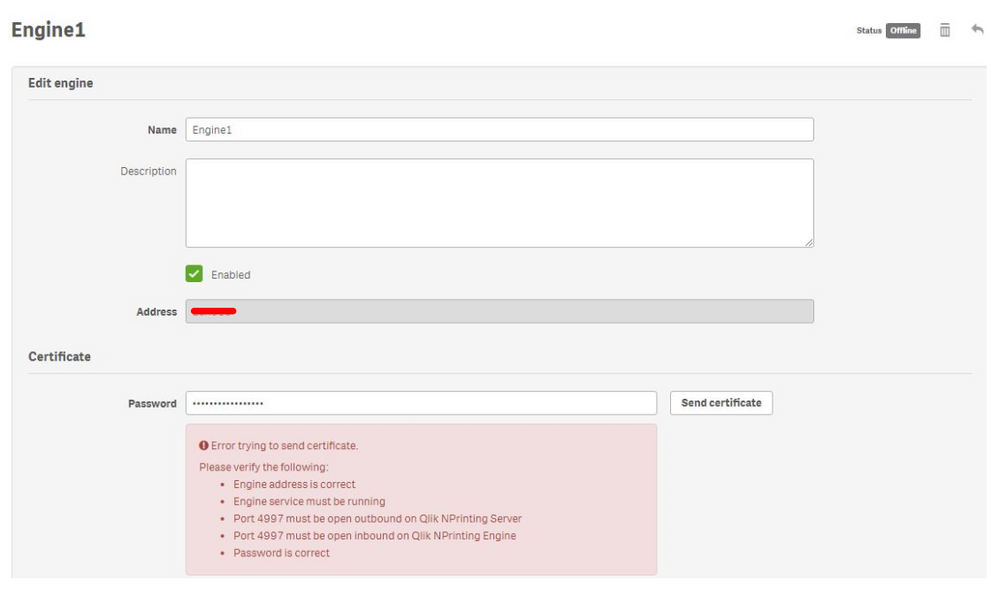Support
- Mark as New
- Bookmark
- Subscribe
- Mute
- Subscribe to RSS Feed
- Permalink
- Report Inappropriate Content
Adding NPrinting Engine: Password to register the certificate is not accepted
Last Update:
Jun 1, 2021 9:02:58 AM
Updated By:
Created date:
Mar 11, 2019 4:46:11 AM
Adding the NPrinting Engine in the engine manager doesn't accept the password needed to register the certificate.
No new engine can be installed or added to the system.
The following messages/errors are displayed:
Error trying to send certificate.
Please verify the following: Engine address is correct
Engine service must be running
Port 4997 must be open outbound on Qlik NPrinting Server
Port 4997 must be open inbound on Qlik NPrinting Engine
Password is correct
Environment
Verify the basics:
- Password
- Port
- Engine address
- Certificate validation
- Engine log
Verify if a proxy is configured in Internet Explorer
- Open Internet Explorer
- Open Internet Options
- Select Options
- Open LAN Settings
- Uncheck the proxy option (see fig 1)
Fig 1
- Uninstall the NPrinting Engine and make sure that the NPrinting Engine is the exact same version as the NPrinting Server before reinstalling the NP engine or this will fail
- Install the NPrinting Engine and use the documented NP engine password.
- Go to the NP web console>Engine Manager and try to send the certificate again. (You may need to delete the engine from the Engine manager and re-add it to complete the resolution)
2,049 Views