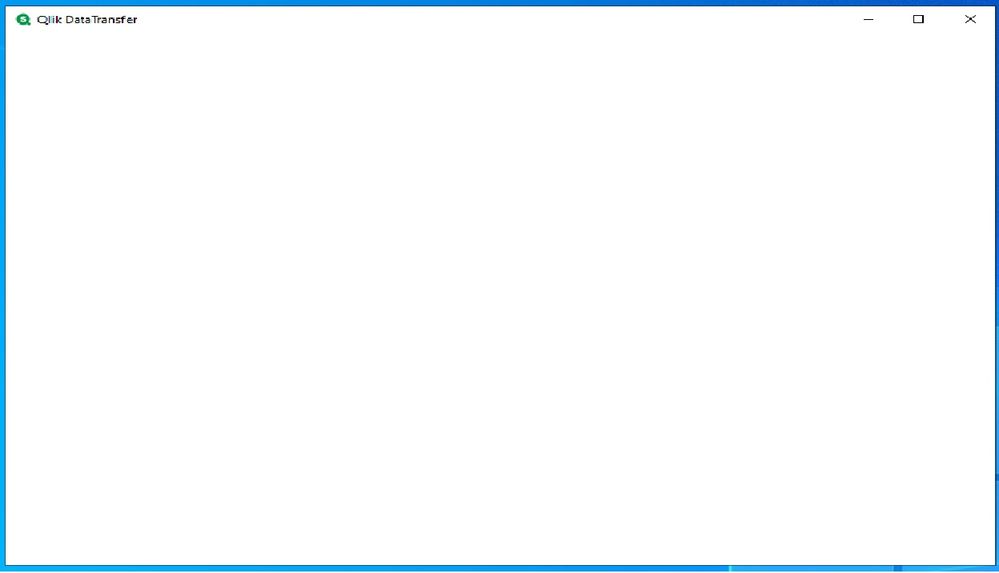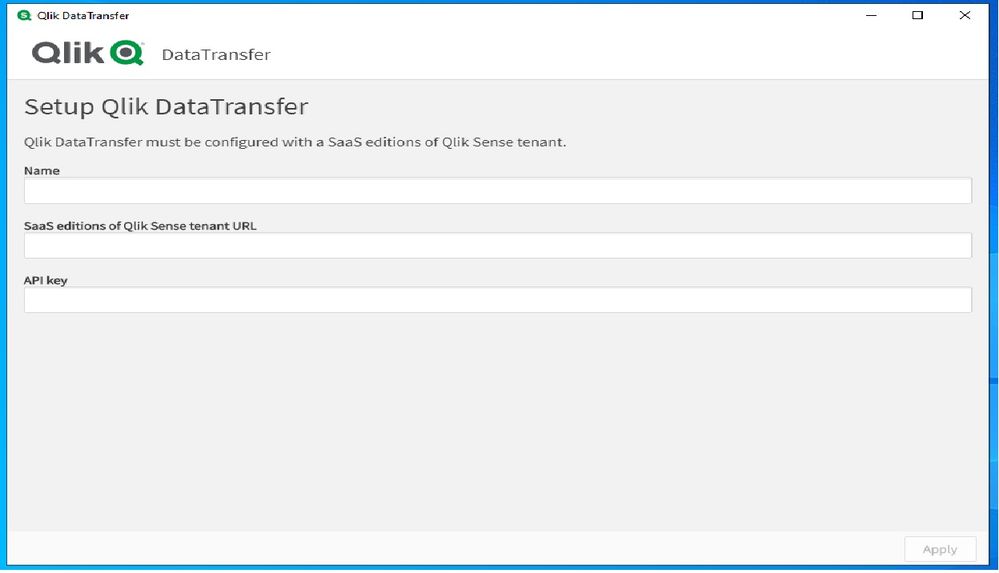Unlock a world of possibilities! Login now and discover the exclusive benefits awaiting you.
- Qlik Community
- :
- Support
- :
- Support
- :
- Knowledge
- :
- Support Articles
- :
- Blank screen displayed during Qlik DataTransfer in...
- Subscribe to RSS Feed
- Mark as New
- Mark as Read
- Bookmark
- Subscribe
- Printer Friendly Page
- Report Inappropriate Content
Blank screen displayed during Qlik DataTransfer install
- Mark as New
- Bookmark
- Subscribe
- Mute
- Subscribe to RSS Feed
- Permalink
- Report Inappropriate Content
Blank screen displayed during Qlik DataTransfer install
A blank white screen is displayed during a Qlik DataTransfer install, step 1 Open Qlik Transfer at Authenticate Qlik DataTransfer .
Environment
- Qlik DataTransfer February 2021 or later
Resolution
- Login DataTransfer service account
- Run PowerShell in administrator mode.
- Run "Set-ExecutionPolicy RemoteSigned" in PowerShell and selecting Y.
- Confirm the command ran without errors.
- Restart the machine.
The screen below is the right one:
6. If steps number 1-5 didn't fix the issue, reinstall Qlik Data Transfer
Related Content
Installing Qlik DataTransfer
Qlik DataTransfer is not running and the log shows there was an error executing a PowerShell script ...
Qlik DataTransfer opens to a white screen
Internal Investigation ID(s)
HLP-10272
- Mark as Read
- Mark as New
- Bookmark
- Permalink
- Report Inappropriate Content
Hallo
I had a QDT 2020 version working well.
I tried many solution suggested in different post (using MMC, Power shell,...) but the 2021 versions don't create any certificate (only the february version create a certificate/temp/server.pfx), and the screen remains white.
I'm a BI consultant and developer, user of Qlik Sense Business, Qlik Sense Desktop, Qlik Web Connection and QV 11 on two very performant laptop environment.
It's the first time that I have many trouble in QV QS (also QDT installation with service account definition and activation wasn't easy).
Can you kindly help me?
Thanks and Best regards
Vanni Pancaldi
- Mark as Read
- Mark as New
- Bookmark
- Permalink
- Report Inappropriate Content
Hello @VANNI
I would suggest posting this issue in the respective forum (Connectivity & Data Prep ), including as much detail as you can offer.
All the best,
Sonja
- Mark as Read
- Mark as New
- Bookmark
- Permalink
- Report Inappropriate Content
After these steps if it still doesn't work, uninstall and reinstall QDT. That worked for me.