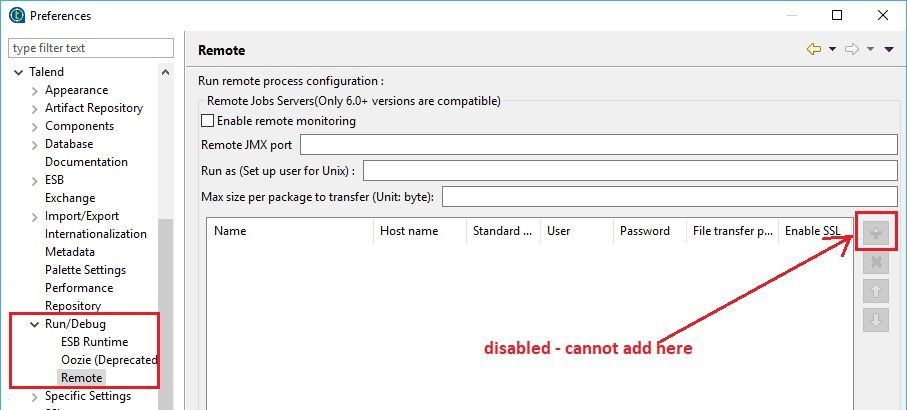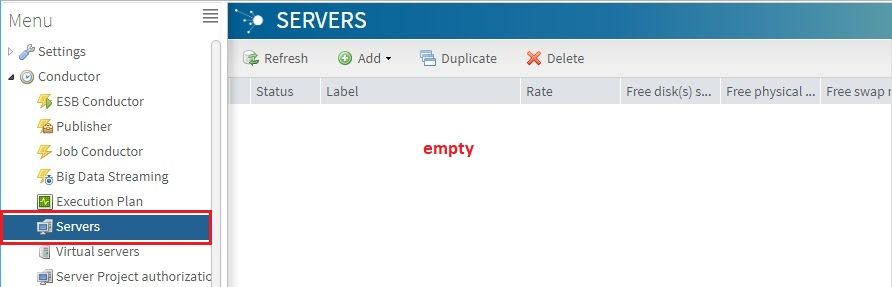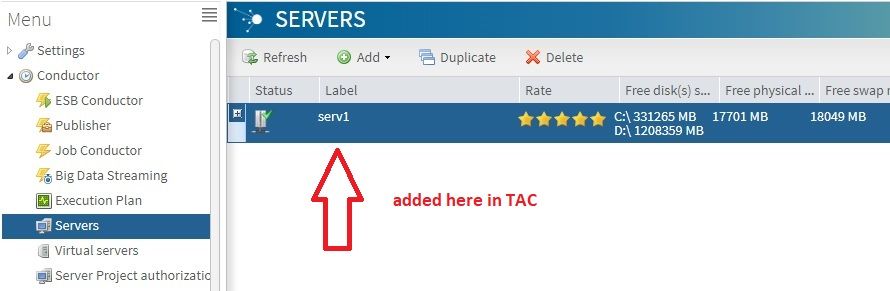Unlock a world of possibilities! Login now and discover the exclusive benefits awaiting you.
- Qlik Community
- :
- Support
- :
- Support
- :
- Knowledge
- :
- Support Articles
- :
- Cannot add a Remote JobServer from Studio
Options
- Subscribe to RSS Feed
- Mark as New
- Mark as Read
- Bookmark
- Subscribe
- Printer Friendly Page
- Report Inappropriate Content
Cannot add a Remote JobServer from Studio
No ratings
Turn on suggestions
Auto-suggest helps you quickly narrow down your search results by suggesting possible matches as you type.
Showing results for
Contributor II
- Mark as New
- Bookmark
- Subscribe
- Mute
- Subscribe to RSS Feed
- Permalink
- Report Inappropriate Content
Cannot add a Remote JobServer from Studio
Problem Description
The + button is disabled in the Preferences > Talend > Run/Debug > Remote window, and you cannot add a Remote JobServer to run Jobs from Studio to the Target Exec JobServer.
Root Cause
When Studio is logged into a remote project (using a remote TAC connection), you cannot add a Remote JobServer from Studio because it's controlled by TAC.
Studio won't display any Remote JobServers because there aren't any JobServers listed on the Servers page in TAC.
Solution
In TAC, add the JobServer to the Servers page.
You are now able to see the same JobServer listed in Studio, and you can use it to run the Job using Target Exec.
Labels (5)
255 Views