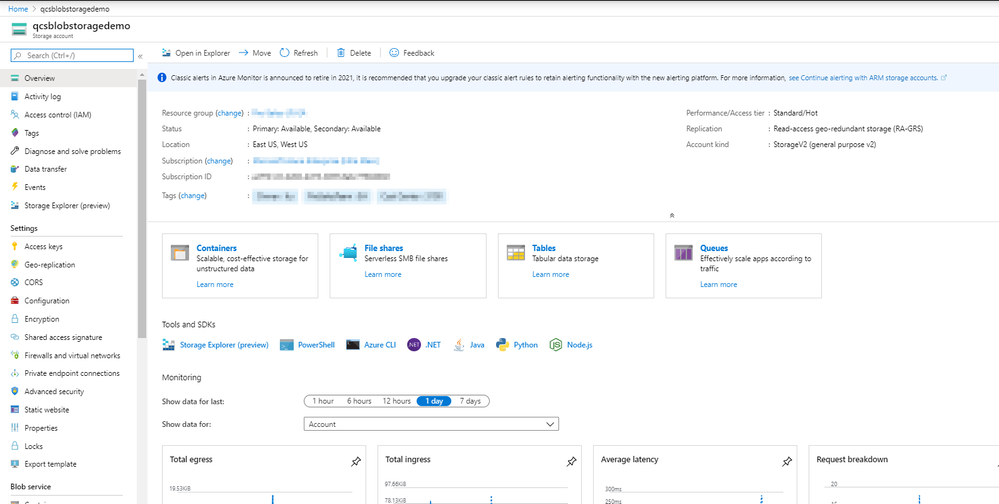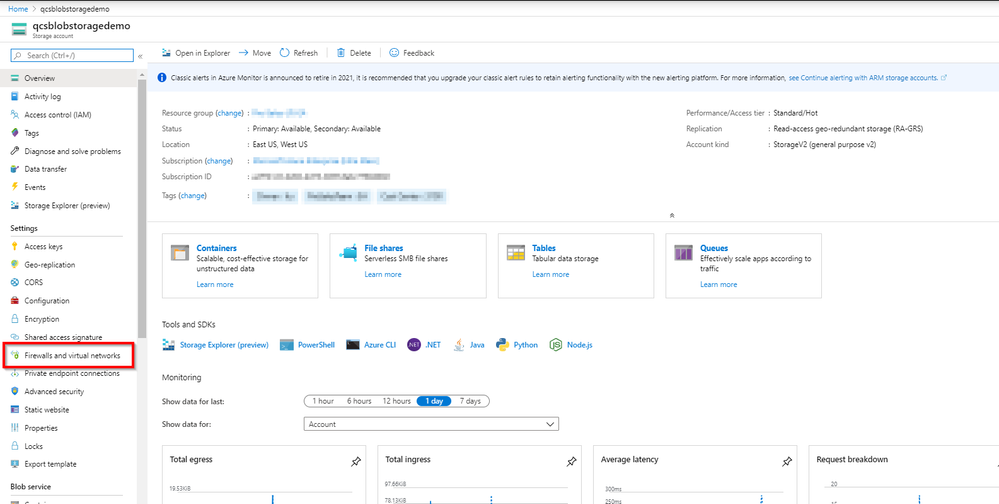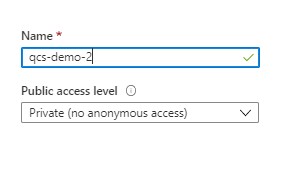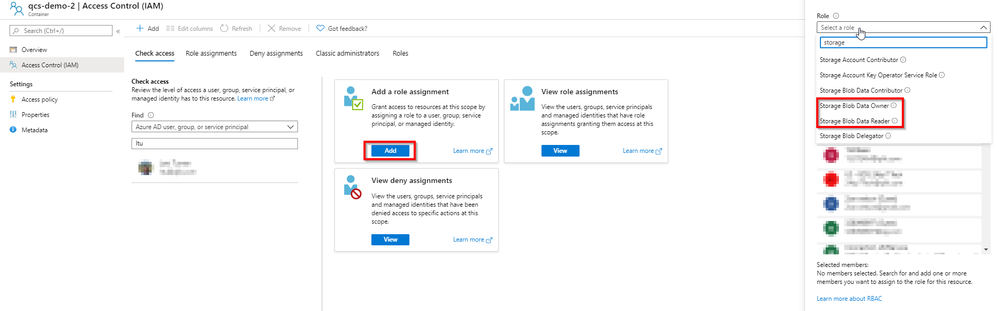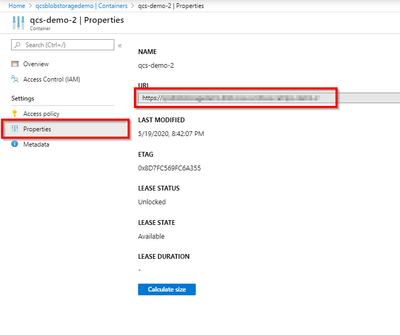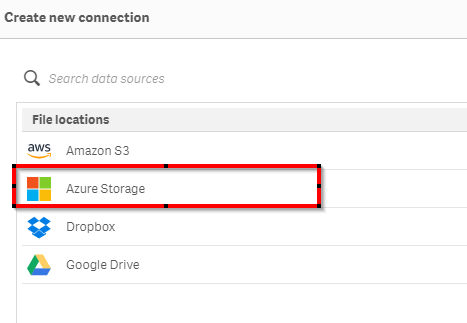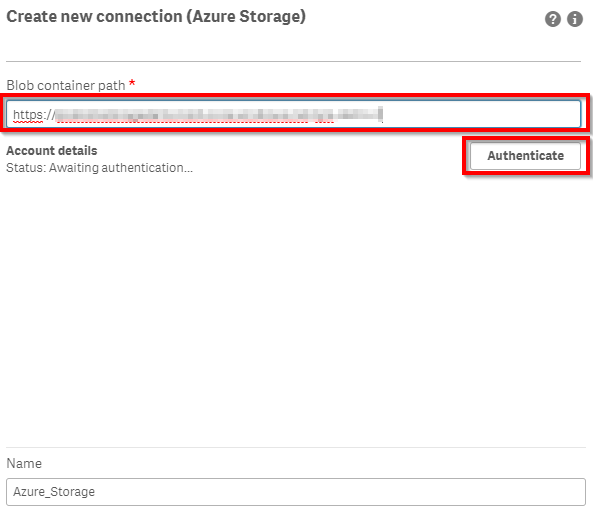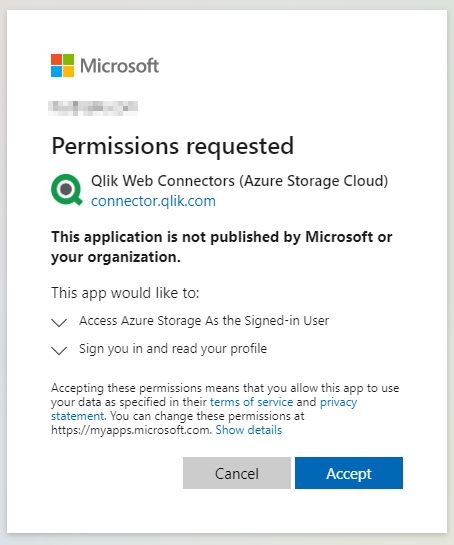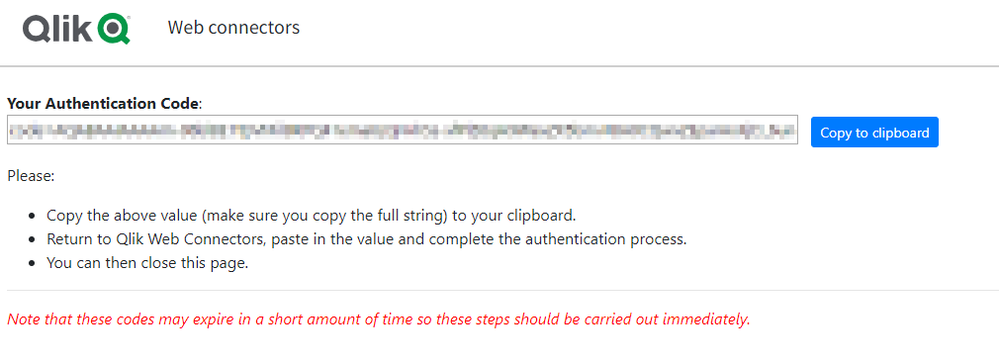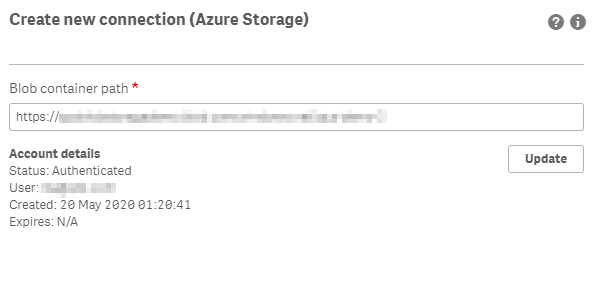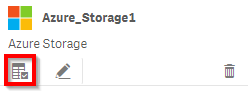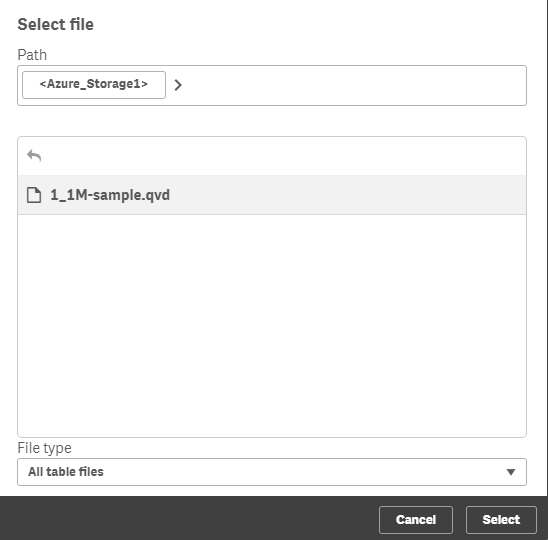- Mark as New
- Bookmark
- Subscribe
- Mute
- Subscribe to RSS Feed
- Permalink
- Report Inappropriate Content
Configuring Azure Blob Storage in Qlik Cloud
Oct 12, 2023 10:03:37 AM
May 19, 2020 9:26:46 PM
For this document, we will review how to set up an Azure Storage connection to an Azure Blob Storage container using Qlik Cloud.
Azure Configuration
- Create an Azure Storage Account
- Navigate to Firewalls and virtual networks
- Include the IP addresses associated with your Qlik Cloud region in your allow list (Allowlisting domain names and IP addresses)
You'll likely want to whitelist your own client IP as well as any other clients which will be used to push data into the container that you will later create - Navigate to Containers to create a new container
- Upload the needed files
- Navigate to Access Control (IAM)
- Add role assignments and add the Storage Blob Data Owner and Storage Blob Data Reader roles for any users which will be configuring this data connection inside of Qlik Cloud
- Navigate to Properties to access the URL which this container will have. Record this for use inside of Qlik Cloud
Qlik Cloud
- Open up an app which exists in the desired space for this connection / in the space > Data section create a new data connection > Select the Azure Storage type
- Enter the Blob Container path recorded previously (it will be in the format of https://<YourStorageAccount>.blob.core.windows.net/<YourContainer>) and select Authenticate.
- You may need to authenticate into Azure using your organization's authentication mechanism. After authentication you will need to allow the Qlik Web Connectors to access the data inside of this container.
- Qlik's Web Connectors will bring you to a screen where there is an Authentication code. Copy this code
- Navigate back to the Qlik SaaS screen to paste this code into the connection and select Verify.
- After successful verification of this token, the Azure Storage Connection will show a status of authenticated.
- Save your data connection with a meaningful name.
- Load data from your data connection
- Mark as Read
- Mark as New
- Bookmark
- Permalink
- Report Inappropriate Content
This is the error I am facing during the authentication process.
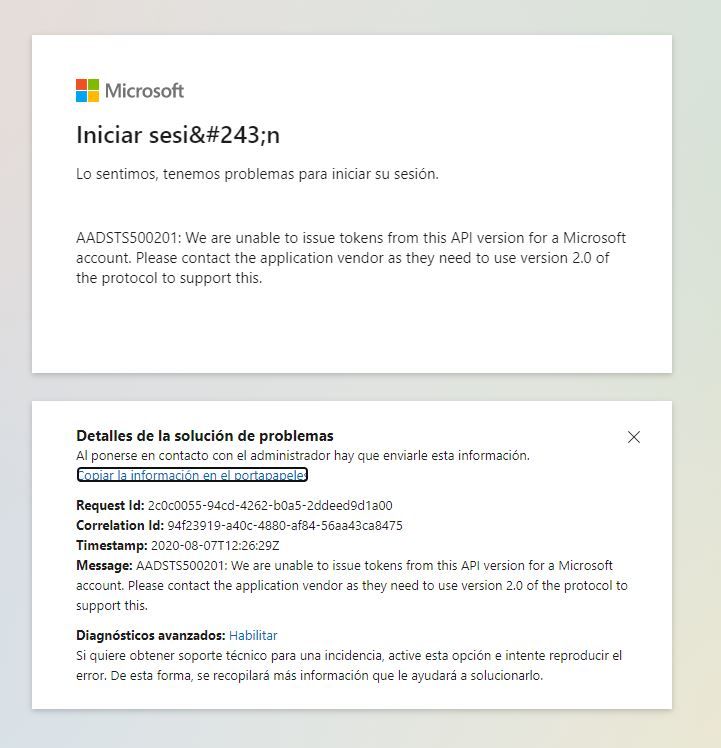
No matter what option I choose while creating the connection to azure storage. This is happening every time. Any idea?
- Mark as Read
- Mark as New
- Bookmark
- Permalink
- Report Inappropriate Content
Hi sergio4,
Are you using a free account? If so could you please try to use a non-free account to check if the issue persists?
- Mark as Read
- Mark as New
- Bookmark
- Permalink
- Report Inappropriate Content
Hi,
It is not a free account.
- Mark as Read
- Mark as New
- Bookmark
- Permalink
- Report Inappropriate Content
Hi,
we are having this problem :
https://support.qlik.com/articles/000110862 and it leads us to the current post and
configuration need to be made detailed on another Qlik Help page :
and the problem still exist. no need to whitlist IP's since the tested blob can be accessed from all networks includ the internet.
what else can it be?
Thanks for your assistance.
- Mark as Read
- Mark as New
- Bookmark
- Permalink
- Report Inappropriate Content
Hi @shaybitton ,
Probably the best option here is to open a support case since we would need more information to fully understand your problem and help you.
Best regards,
- Mark as Read
- Mark as New
- Bookmark
- Permalink
- Report Inappropriate Content
Surprisingly, the azure owner isn't enough for this connector eventough it has read-write permissions.
so in order to solve this i had to allocate the roles below :
- Storage Blob Data Contributer
- Storage Blob Data Owner
Thanks,
Shay
- Mark as Read
- Mark as New
- Bookmark
- Permalink
- Report Inappropriate Content
Hi @sergio4 ,
Did you manage to resolve that issue you reported above?
"We are unable to issue tokens from this API version on the MSA tenant. Please contact the application vendor as they need to use version 2.0 of the protocol to support this."
We're now facing a similar error. Our connection to Azure Storage was working fine until recently. I tried to re-create a connection and I'm getting this error. The existing connection is failing also.
Thanks,
Dod
- Mark as Read
- Mark as New
- Bookmark
- Permalink
- Report Inappropriate Content
Dear all,
We are trying to connect to Azure Storage Account, we grant the described permissions in this note but we get a 400 error.
Any idea?
- Mark as Read
- Mark as New
- Bookmark
- Permalink
- Report Inappropriate Content
@jorono ,I'm facing the same error ,have you managed to resolve that