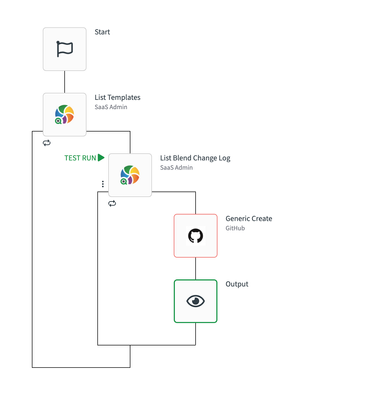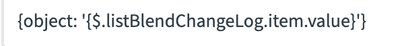Unlock a world of possibilities! Login now and discover the exclusive benefits awaiting you.
Announcements
Qlik Connect 2025! Join us in Orlando join us for 3 days of immersive learning: REGISTER TODAY
- Qlik Community
- :
- Support
- :
- Support
- :
- Knowledge
- :
- Support Articles
- :
- Export your templates to Github
Options
- Subscribe to RSS Feed
- Mark as New
- Mark as Read
- Bookmark
- Subscribe
- Printer Friendly Page
- Report Inappropriate Content
Export your templates to Github
No ratings
Turn on suggestions
Auto-suggest helps you quickly narrow down your search results by suggesting possible matches as you type.
Showing results for
Former Employee
- Mark as New
- Bookmark
- Subscribe
- Mute
- Subscribe to RSS Feed
- Permalink
- Report Inappropriate Content
Export your templates to Github
Last Update:
Jul 28, 2021 4:43:58 PM
Updated By:
Created date:
Feb 18, 2021 9:58:32 AM
As SaaS admin you can access the changelogs of your blends and templates via the SaaS API.
If you use the SaaS API connector you could create a blend in your admin account to get the (latest) changelog of you template and store it in the version control tool of choice, like Github.
- Build a blend in the 'my blends' section of your admin account
- Connect the SaaS API connector with your own credentials (my account > API)
- Get the right templates of blends via the 'list blends in account' or 'list templates' blocks
- Access the changelogs via the 'List Blend Change Log (incrementally)' block
- You can specify the 'blocks' property to only get the workflow information
- You can specify the 'blocks' property to only get the workflow information
- Send the information to Github with the Github block 'Generic create'.
- please note you will need to encode the change log 'blocks' properties to a json format by using the formula 'Object'
- please note you will need to encode the change log 'blocks' properties to a json format by using the formula 'Object'
517 Views