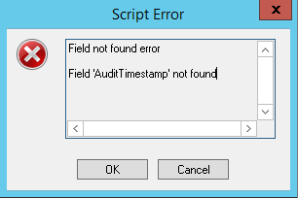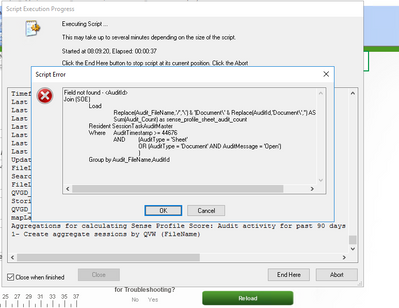Digital Support
- Mark as New
- Bookmark
- Subscribe
- Mute
- Subscribe to RSS Feed
- Permalink
- Report Inappropriate Content
Governance Dashboard "Audit timestamp" error
Last Update:
Dec 22, 2020 5:49:21 AM
Updated By:
Created date:
Jul 1, 2019 10:05:15 AM
In the new release of Governance Dashboard you will see the below error if Audit logging isn't enabled.
Resolution
- Enable Audit Logging for the QlikView server.
- Open the QlikView Management Console
- Open QVS@yourserver
- Navigate to Logging
- Check Enable Audit Logging
- Restart the QlikView Server service after enabling it.
- Verify that the audit log is being created by opening a QlikView document and making selections.
- A new log Server_Audit.log (may include timestamps) will be created in the configured \log folder.
“Extensive Audit Logging” is not required.
2,049 Views
Comments
Partner - Master
2022-07-24
04:59 AM
- Mark as Read
- Mark as New
- Bookmark
- Permalink
- Report Inappropriate Content