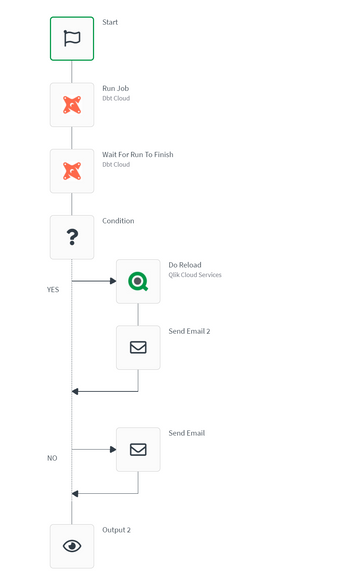Unlock a world of possibilities! Login now and discover the exclusive benefits awaiting you.
- Qlik Community
- :
- Support
- :
- Support
- :
- Knowledge
- :
- Support Articles
- :
- How to: Getting started with the dbt Cloud connect...
- Subscribe to RSS Feed
- Mark as New
- Mark as Read
- Bookmark
- Subscribe
- Printer Friendly Page
- Report Inappropriate Content
How to: Getting started with the dbt Cloud connector in Qlik Application Automation
- Mark as New
- Bookmark
- Subscribe
- Mute
- Subscribe to RSS Feed
- Permalink
- Report Inappropriate Content
How to: Getting started with the dbt Cloud connector in Qlik Application Automation
This article gives an overview of the available blocks in the dbt Cloud connector in Qlik Application Automation.
The purpose of the dbt cloud connector is to be able to schedule or trigger your jobs in dbt from action in Qlik Sense SaaS.
Authentication
Authentication to dbt Cloud happens through an API key. The API key can be found in the user profile when logged into dbt Cloud under API Settings. Instructions on the dbt documentation are at: https://docs.getdbt.com/dbt-cloud/api-v2#section/Authentication
Available Blocks
The blocks we have available are built around the objects Jobs and Runs. Furthermore for easy use of the connector there are helper blocks for accounts and projects. For any gaps we have raw API request blocks to allow more freedom to end users where our blocks do not suffice.
Blocks for Jobs:
- List Jobs
- Get Job
- Run Job
Blocks for Runs:
- List Runs
- Get Run
- List Run Artifacts
- Wait for Run to Finish
- Cancel Run
How to run a job and reload Qlik App:
The following automation is added as an attachment and shown as an image and will run a job in dbt Cloud and if successful reloads an app in Qlik Sense SaaS. It will always send out an email, this of course can be changed to a different channel. Also it would be possible to extend this to multiple dbt jobs:
The information in this article is provided as-is and to be used at own discretion. Depending on tool(s) used, customization(s), and/or other factors ongoing support on the solution below may not be provided by Qlik Support.
- Mark as Read
- Mark as New
- Bookmark
- Permalink
- Report Inappropriate Content
Is the dbt connector out yet? Can't seem to find it in QAA. Or is it coming soon?
- Mark as Read
- Mark as New
- Bookmark
- Permalink
- Report Inappropriate Content
The article was posted before the connector was released. It should be available now though!
- Mark as Read
- Mark as New
- Bookmark
- Permalink
- Report Inappropriate Content
@MarkGeurtsen - If you have any documentation or video, could you please share