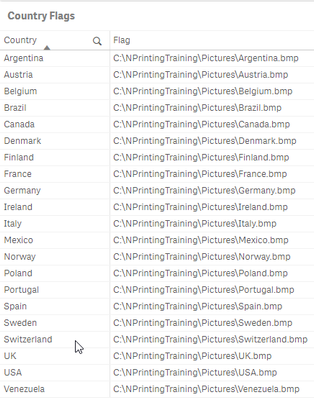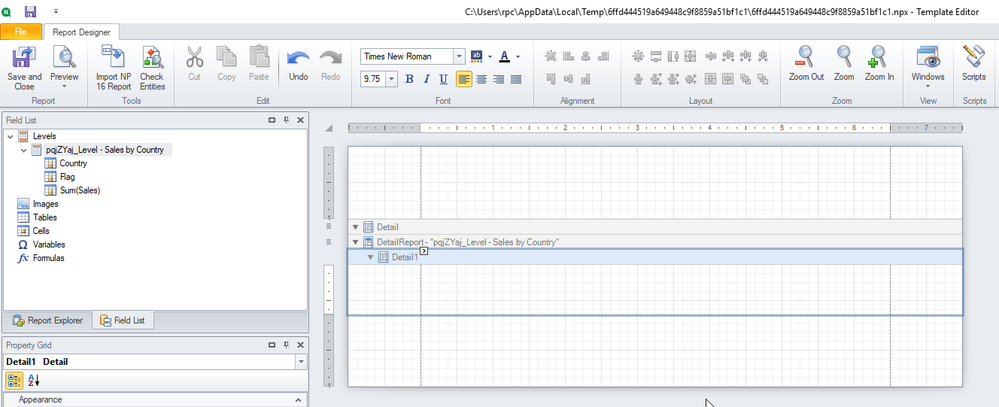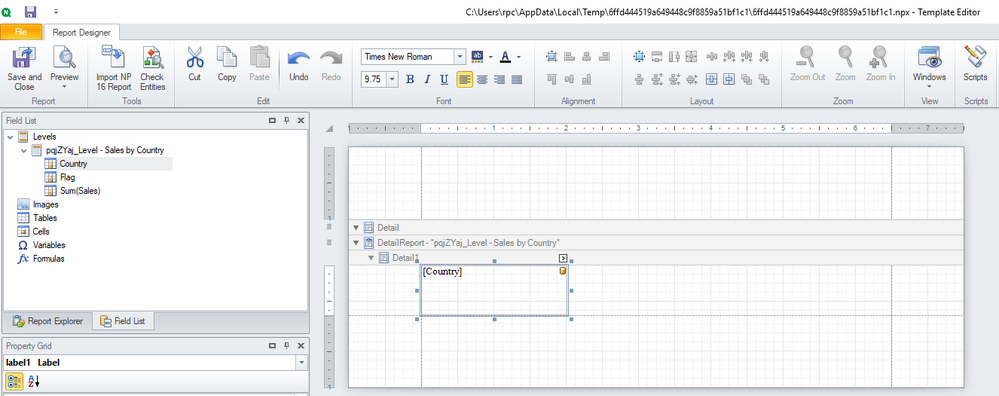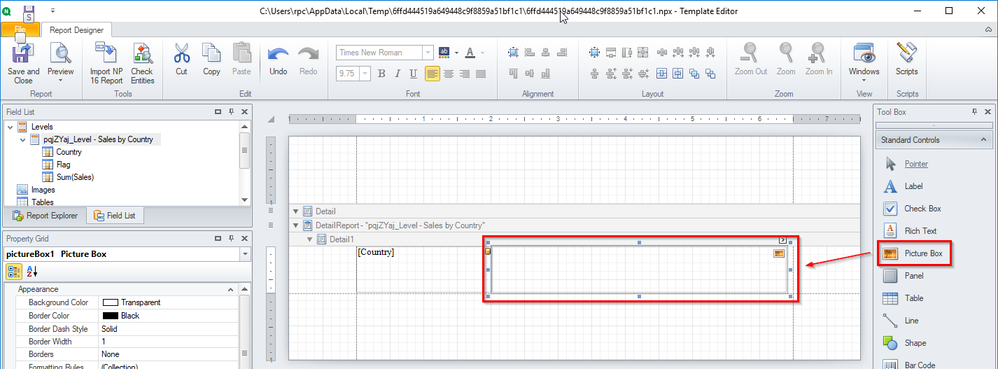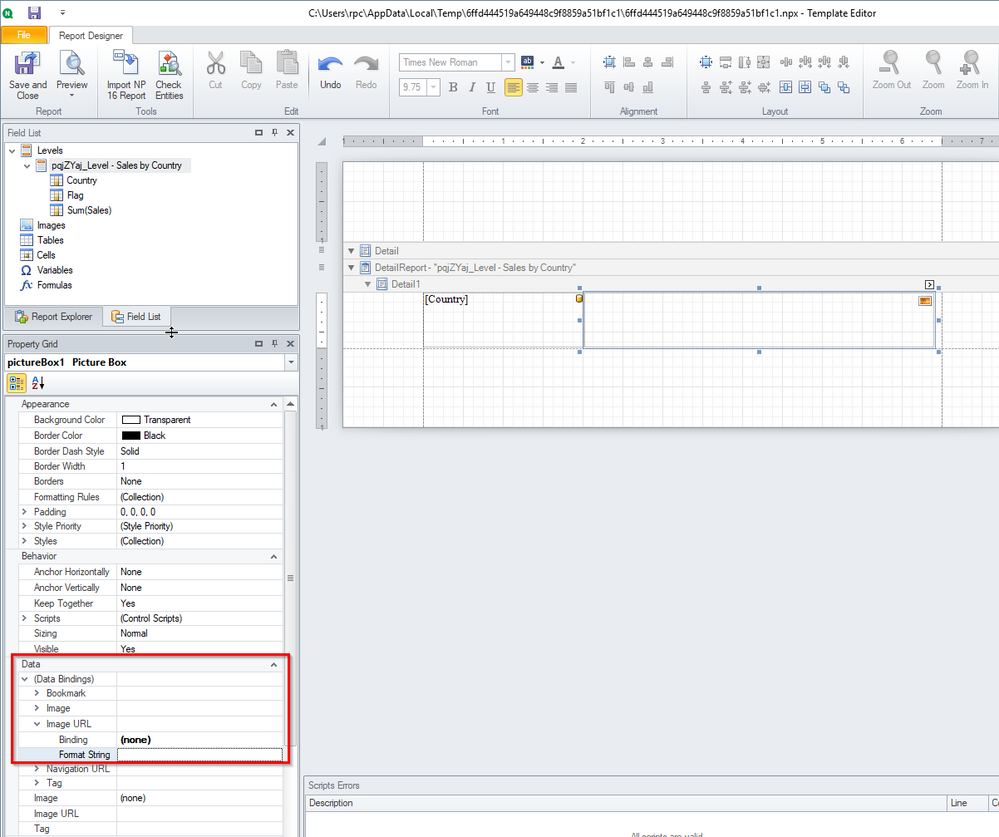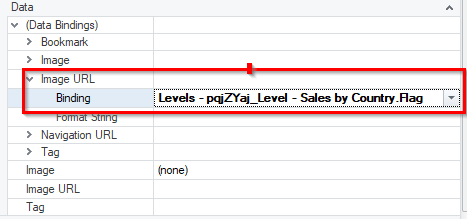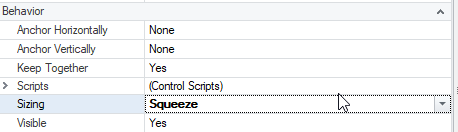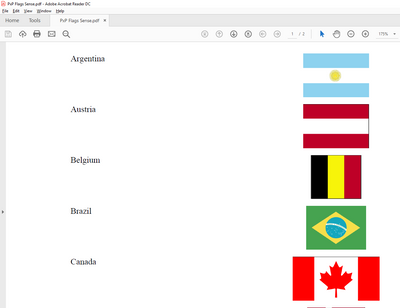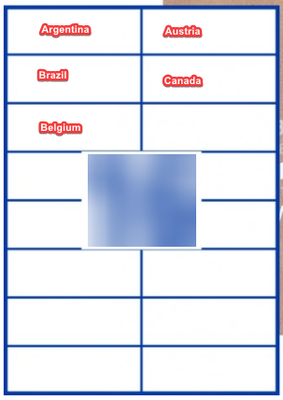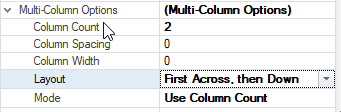Unlock a world of possibilities! Login now and discover the exclusive benefits awaiting you.
- Qlik Community
- :
- Support
- :
- Support
- :
- Knowledge
- :
- Support Articles
- :
- How to add dynamic images in a Qlik NPrinting Pixe...
- Subscribe to RSS Feed
- Mark as New
- Mark as Read
- Bookmark
- Subscribe
- Printer Friendly Page
- Report Inappropriate Content
How to add dynamic images in a Qlik NPrinting PixelPerfect template with Qlik Sense data
- Mark as New
- Bookmark
- Subscribe
- Mute
- Subscribe to RSS Feed
- Permalink
- Report Inappropriate Content
How to add dynamic images in a Qlik NPrinting PixelPerfect template with Qlik Sense data
Apr 19, 2022 7:40:23 AM
Aug 21, 2019 6:40:29 AM
The goal is to dynamically add images in a PixelPerfect report. In this example we will add country flags, that are stored as image files, in a PixelPerfect template.
Environment:
- Create a Qlik Sense app, or use an existing one, with a straight table that has a column with the country name and a column with the path of the image file of the country flag.
- Create a Qlik NPrinting connection to that Qlik Sense app and refresh its cache.
- Create a new PixelPerfect report and open it in Qlik NPrinting Designer.
- Add the Qlik Sense straight table with the flag paths as a Level.
- Create the new level detail band in the template
- Drag and drop the country cell in the detail band and format it as you prefer. This will print the country name in the final report
- From the right side Tool Box drag and drop a Picture Box object on the details band and increase its dimensions.
- In the Picture Box left side properties expand the (Data Bindings) node and then expand the Image URL node.
- Click on the Binding drop down menu, expand the object in the level and select the Flag column. This link the Picture Box object to the files with the flags thanks to their paths in the Qlik Sense straight table.
- Set the Sizing as you prefer.
- Run a preview
- Mark as Read
- Mark as New
- Bookmark
- Permalink
- Report Inappropriate Content
- Mark as Read
- Mark as New
- Bookmark
- Permalink
- Report Inappropriate Content
Hi,
This is for Excel https://community.qlik.com/t5/Qlik-NPrinting-Documents/Add-external-images-into-and-Excel-report/ta-....
I added the same Country field in the Page node of a PowerPoint template and the TX1674 mentioned in the tutorial as an image and it worked.
I hope this helps.
Best REgards,
Ruggero
- Mark as Read
- Mark as New
- Bookmark
- Permalink
- Report Inappropriate Content
Hi Ruggero,
Thanks for the detailed explanation. let me know if its possible doing this in Qliksense /Nprinting power point Template.
Thanks!
pooja
- Mark as Read
- Mark as New
- Bookmark
- Permalink
- Report Inappropriate Content
Works quite well! 🙂
But is there a way to display two flags side by side?
Like here: 2 columns, 8 rows
**UPDATE**: Found the setting!
- Mark as Read
- Mark as New
- Bookmark
- Permalink
- Report Inappropriate Content
@haasmwdm yesss! That is the way in your case.
- Mark as Read
- Mark as New
- Bookmark
- Permalink
- Report Inappropriate Content
Can we do this in qlik sense and excel nprinting?
- Mark as Read
- Mark as New
- Bookmark
- Permalink
- Report Inappropriate Content
Hello @Steviem
Is this what you are looking for? Add external images into a Qlik NPrinting Excel report
If not, please post your query in the Qlik NPrinting forums so you can gain access to our engineers and active community members.
All the best,
Sonja
- Mark as Read
- Mark as New
- Bookmark
- Permalink
- Report Inappropriate Content
Is this solution will work in a Word document as well?