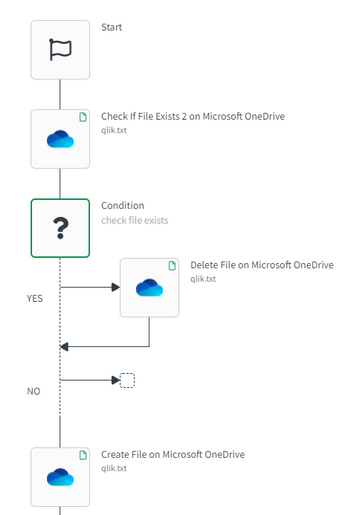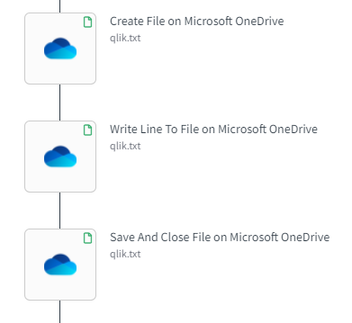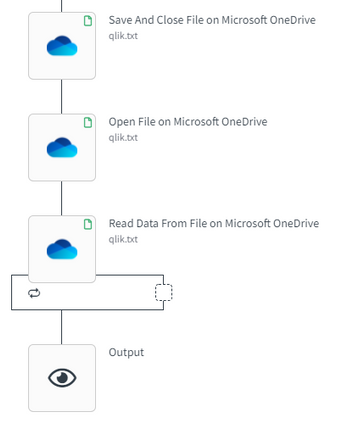Unlock a world of possibilities! Login now and discover the exclusive benefits awaiting you.
- Qlik Community
- :
- Support
- :
- Support
- :
- Knowledge
- :
- Support Articles
- :
- How to connect to Microsoft OneDrive/Sharepoint (w...
- Subscribe to RSS Feed
- Mark as New
- Mark as Read
- Bookmark
- Subscribe
- Printer Friendly Page
- Report Inappropriate Content
How to connect to Microsoft OneDrive/Sharepoint (when using the native cloud storage blocks)
- Mark as New
- Bookmark
- Subscribe
- Mute
- Subscribe to RSS Feed
- Permalink
- Report Inappropriate Content
How to connect to Microsoft OneDrive/Sharepoint (when using the native cloud storage blocks)
While connecting to a Microsoft OneDrive account is made easy by the oAuth2 connection flow, I will be demonstrating in this article how to create a simple file in your drive and write some information in it.
First, we'll go over the connection. After dragging and dropping a block from the Cloud storage menu on the left side of the UI you will find out you will need to select a connection for the block to connect to OneDrive/Sharepoint:
After selecting the desired connection and going through the easy steps of logging in to your account on the platform rest should be easy. Qlik Application Automation never deals with your username/password for these accounts since you are providing the platform in question directly with the parameters.
Now that we are set up it's good to remind you of the file overwrite flow protocol, in case you want to create a new file. So before actually creating a new file at the desired path, we need to check its existence with the following blocks:
After file existence check and file creation, we are now free to write to that file whatever inputs we desire. Once finished we need to save and close the file:
As a nice exercise we can check if the contents of the file are exactly as we expect so we can do a quick verification of that by introducing the following blocks:
If you are interested in the input parameters you can find them in the attached JSON file of the quick example provided.
The information in this article is provided as-is and to be used at own discretion. Depending on tool(s) used, customization(s), and/or other factors ongoing support on the solution below may not be provided by Qlik Support.