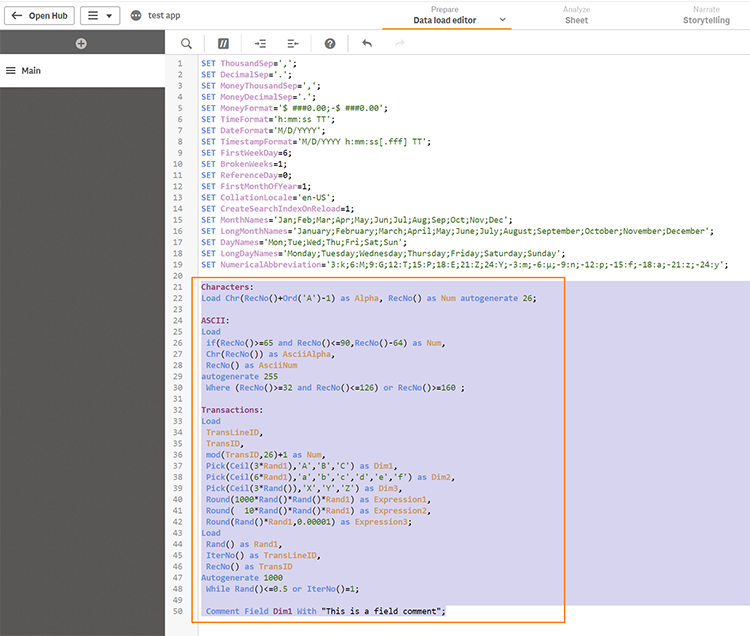Unlock a world of possibilities! Login now and discover the exclusive benefits awaiting you.
Announcements
ALERT: The support homepage carousel is not displaying. We are working toward a resolution.
- Qlik Community
- :
- Support
- :
- Support
- :
- Knowledge
- :
- Support Articles
- :
- How to create a small sample data set in QlikSense...
Options
- Subscribe to RSS Feed
- Mark as New
- Mark as Read
- Bookmark
- Subscribe
- Printer Friendly Page
- Report Inappropriate Content
How to create a small sample data set in QlikSense using a Ctrl+0+0 shortcut
100% helpful
(2/2)
Turn on suggestions
Auto-suggest helps you quickly narrow down your search results by suggesting possible matches as you type.
Showing results for
Digital Support
- Mark as New
- Bookmark
- Subscribe
- Mute
- Subscribe to RSS Feed
- Permalink
- Report Inappropriate Content
How to create a small sample data set in QlikSense using a Ctrl+0+0 shortcut
Last Update:
May 10, 2022 3:23:50 PM
Updated By:
Created date:
May 17, 2017 10:19:20 AM
To create a sample document follow below steps. The steps can be applied to all editions of Qlik Sense, such as Qlik Sense Enterprise on Windows and Qlik Sense Business and SaaS.
- Open Sense (Hub or Desktop) and create a new application
- Choose Script editor
- Press the following key combination: CTRL 0 0
- This generates an automatic script with random data:
Content:Characters: Load Chr(RecNo()+Ord('A')-1) as Alpha, RecNo() as Num autogenerate 26; ASCII: Load if(RecNo()>=65 and RecNo()<=90,RecNo()-64) as Num, Chr(RecNo()) as AsciiAlpha, RecNo() as AsciiNum autogenerate 255 Where (RecNo()>=32 and RecNo()<=126) or RecNo()>=160 ; Transactions: Load TransLineID, TransID, mod(TransID,26)+1 as Num, Pick(Ceil(3*Rand1),'A','B','C') as Dim1, Pick(Ceil(6*Rand1),'a','b','c','d','e','f') as Dim2, Pick(Ceil(3*Rand()),'X','Y','Z') as Dim3, Round(1000*Rand()*Rand()*Rand1) as Expression1, Round( 10*Rand()*Rand()*Rand1) as Expression2, Round(Rand()*Rand1,0.00001) as Expression3; Load Rand() as Rand1, IterNo() as TransLineID, RecNo() as TransID Autogenerate 1000 While Rand()<=0.5 or IterNo()=1; Comment Field Dim1 With "This is a field comment"; - Click Load Data
- This loads in a very simple data model that can be used to test the basic functionality of Qlik Sense.
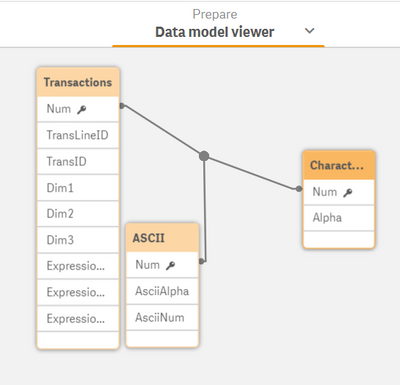
8,170 Views
Comments
MVP
2025-04-09
04:34 PM
- Mark as Read
- Mark as New
- Bookmark
- Permalink
- Report Inappropriate Content
awesome @Sonja_Bauernfeind ! remembering QlikView script menu feature