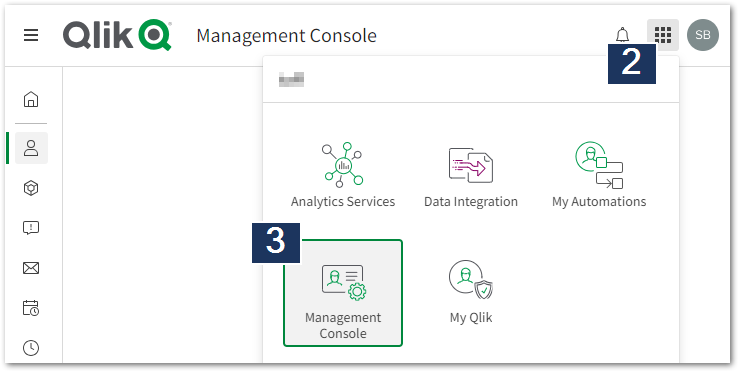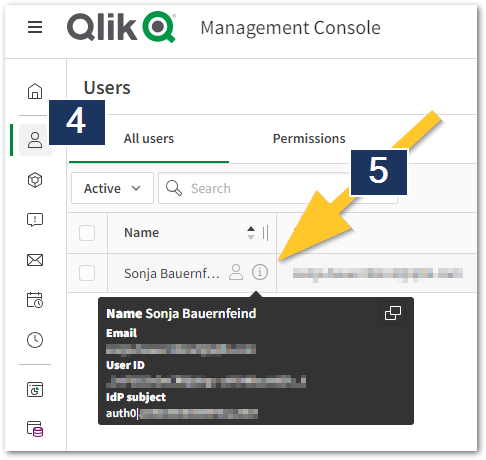Unlock a world of possibilities! Login now and discover the exclusive benefits awaiting you.
Announcements
SYSTEM MAINTENANCE: Thurs., Sept. 19, 1 AM ET, Platform will be unavailable for approx. 60 minutes.
- Qlik Community
- :
- Support
- :
- Support
- :
- Knowledge
- :
- Support Articles
- :
- How to find a Qlik Cloud user's userID
Options
- Subscribe to RSS Feed
- Mark as New
- Mark as Read
- Bookmark
- Subscribe
- Printer Friendly Page
- Report Inappropriate Content
How to find a Qlik Cloud user's userID
No ratings
Turn on suggestions
Auto-suggest helps you quickly narrow down your search results by suggesting possible matches as you type.
Showing results for
Support
- Mark as New
- Bookmark
- Subscribe
- Mute
- Subscribe to RSS Feed
- Permalink
- Report Inappropriate Content
How to find a Qlik Cloud user's userID
Every Qlik Cloud user is assigned a unique UserID. A tenant admin can locate the UserID in the Management Console.
- Log in to Qlik Cloud. Either go directly to the console (https:// tenant-name .xx.qlikcloud.com/console/users/allusers)
- Press the menu icon (deck) in the top right corner of your screen
- Open the Management Console
- Select Users
- Hover over the (i) next to the user you need the ID for; a pop-up appears and list the UserID.
Related:
2,907 Views
Comments
Contributor
2023-06-21
02:43 AM
- Mark as Read
- Mark as New
- Bookmark
- Permalink
- Report Inappropriate Content
Thanks for the post. I tried to follow the instruction above to find the user ID but I dont see that under the 'Users' section?
Digital Support
2023-06-28
03:04 AM
- Mark as Read
- Mark as New
- Bookmark
- Permalink
- Report Inappropriate Content
Hello @YC-Bisley I have updated the article to reflect the GUI changes done to the management console.
Hope this helps!
All the best,
Sonja