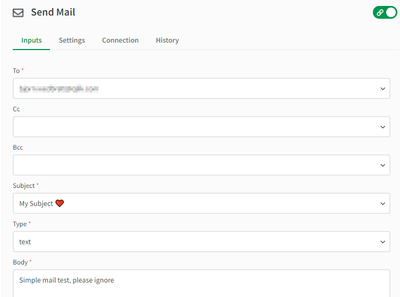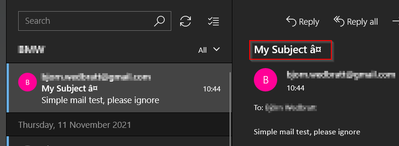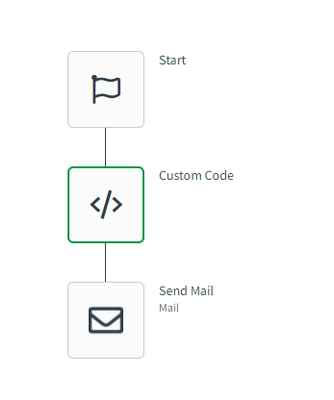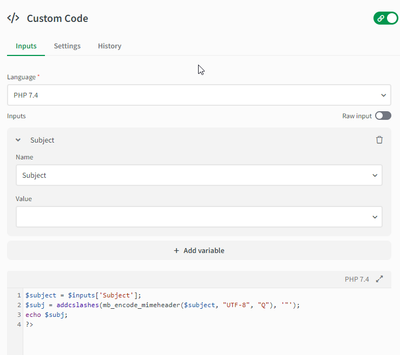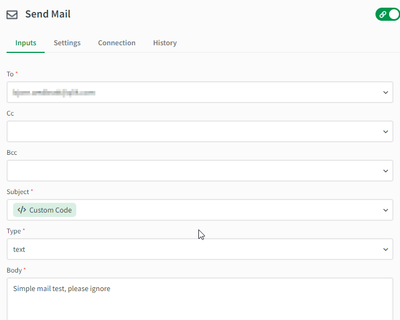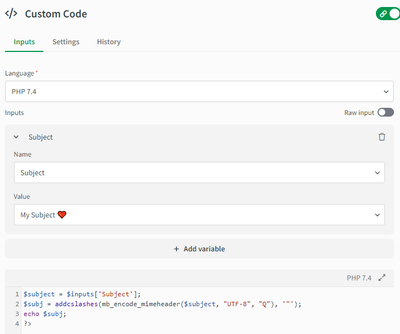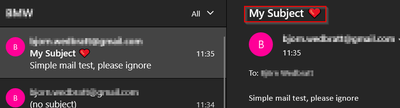Unlock a world of possibilities! Login now and discover the exclusive benefits awaiting you.
- Qlik Community
- :
- Support
- :
- Support
- :
- Knowledge
- :
- Support Articles
- :
- How to handle special characters in the Subject fi...
- Subscribe to RSS Feed
- Mark as New
- Mark as Read
- Bookmark
- Subscribe
- Printer Friendly Page
- Report Inappropriate Content
How to handle special characters in the Subject field using Qlik Application Automation Mail Connector
- Mark as New
- Bookmark
- Subscribe
- Mute
- Subscribe to RSS Feed
- Permalink
- Report Inappropriate Content
How to handle special characters in the Subject field using Qlik Application Automation Mail Connector
Nov 22, 2021 2:11:04 AM
Nov 16, 2021 1:58:46 AM
When sending emails using the Mail Connector in Qlik Application Automation, special characters in the Subject field may not be correctly formatted.
Example:
In Qlik Application Automation:
Email received:
Solution
The Send Mail block does not have native support for special characters in the Subject input field, but only supports UTF-8 characters. To use special characters, a Custom Code block can be used with some PHP code to format the text string to be used by the Subject input field.
Do the following:
- Create a Custom Code block and place it before the Send Mail block
- Select the Custom Code block and make sure Language is set to PHP 7.4
- Change one of the default inputs to "Subject" and delete the second default input
- Paste the following code into the code block, replacing the example code
$subject = $inputs['Subject']; $subj = addcslashes(mb_encode_mimeheader($subject, "UTF-8", "Q"), '"'); echo $subj; ?> - Here's the final Custom Code Block
- Edit the Send Mail block and set Subject input to use the output from the above Custom Code block
- Open the Custom Code block and enter the text to be used as a subject in the mail being sent
- Run the automation to verify special characters are being correctly formatted in the email subject
Environment
The information in this article is provided as-is and to be used at own discretion. Depending on tool(s) used, customization(s), and/or other factors ongoing support on the solution below may not be provided by Qlik Support.
- Mark as Read
- Mark as New
- Bookmark
- Permalink
- Report Inappropriate Content
Hi,
Although I don't have special characters and I have an error with send mail in automation: "Malformed UTF-8 characters, possibly in correctly encoded".
I have tried this solution but I have the same error.
Do you know another reason for this error?
Thanks