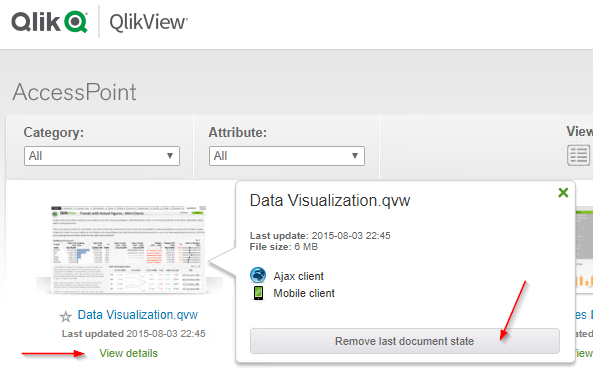Unlock a world of possibilities! Login now and discover the exclusive benefits awaiting you.
- Qlik Community
- :
- Support
- :
- Support
- :
- Knowledge
- :
- Support Articles
- :
- How to remove last document state of a QlikView do...
- Subscribe to RSS Feed
- Mark as New
- Mark as Read
- Bookmark
- Subscribe
- Printer Friendly Page
- Report Inappropriate Content
How to remove last document state of a QlikView document on the AccessPoint
- Mark as New
- Bookmark
- Subscribe
- Mute
- Subscribe to RSS Feed
- Permalink
- Report Inappropriate Content
How to remove last document state of a QlikView document on the AccessPoint
Nov 29, 2023 2:11:06 AM
Jan 18, 2019 7:02:03 AM
The QlikView server creates a last document state or session recovery bookmark ($LASTKNOWNSTATE) when a QlikView document is closed from the Full Browser Client. This allows work to be resumed, even after the session has been terminated. Sometimes, this session or state needs to be cleared.
Symptoms:
A QlikView document does not open and is stuck in:
Loading....
Resolution:
The last known document state may be attempting to call an invalid state or object created by the user the last time the document was closed.
To clear this, the end-user needs to click the Remove Last Document State button visible in the View Details menu accessible from a link below the document listed on the AccessPoint.
Note that clearing the last document state does not mean the session is reset. If the user is still within an active session and they close and re-open the document, the previous session is resumed. This is not the last document state.
The last document state is a bookmark applied at the end of a session.
For a more detailed description, see Session Recovery in QlikView: How to enable it and how it works.
- Mark as Read
- Mark as New
- Bookmark
- Permalink
- Report Inappropriate Content
How to automatic remove last document state of a QlikView document after few days user inactivity or by other conditions?
- Mark as Read
- Mark as New
- Bookmark
- Permalink
- Report Inappropriate Content
Hello @korsikov
You can set up to delete temporary server bookmarks (which $LASTKNOWNSTATE falls under). This is set to a default of 7 days, from what I understand, so the bookmarks should already be cleared. You can further reduce the interval. See How to configure QlikView Server to continuously delete temporary bookmarks.
All the best,
Sonja
- Mark as Read
- Mark as New
- Bookmark
- Permalink
- Report Inappropriate Content
Hello Sonja
You are the best. Thank you a lot.
- Mark as Read
- Mark as New
- Bookmark
- Permalink
- Report Inappropriate Content
Anytime!