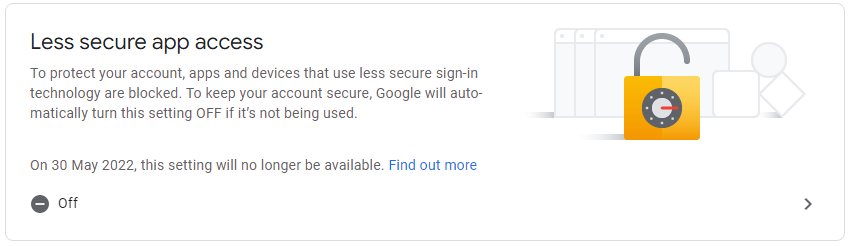Unlock a world of possibilities! Login now and discover the exclusive benefits awaiting you.
- Qlik Community
- :
- Support
- :
- Support
- :
- Knowledge
- :
- Support Articles
- :
- How to send emails from your Gmail account with SM...
- Subscribe to RSS Feed
- Mark as New
- Mark as Read
- Bookmark
- Subscribe
- Printer Friendly Page
- Report Inappropriate Content
How to send emails from your Gmail account with SMTP with Qlik Application Automation
- Mark as New
- Bookmark
- Subscribe
- Mute
- Subscribe to RSS Feed
- Permalink
- Report Inappropriate Content
How to send emails from your Gmail account with SMTP with Qlik Application Automation
Sep 26, 2022 10:47:43 AM
Jul 19, 2021 8:20:24 AM
Sending an email over SMTP is only possible with the "Send Mail" block from the Mail connector. Do not confuse this with the native "Send Email" block in Blendr.io standalone environment.
Note: Google has deprecated app passwords & less secure app access for personal accounts since May 2022. This deadline does not apply for Google Workspace or Google Cloud Identity customers, these account types have a later deadline that is not yet communicated. (source)
With the new "Send Mail" block, it is now possible to send emails from your personal email account using SMTP.
For Gmail, execute the following steps to enable SMTP:
- Enable IMAP: go to Settings -> all settings -> Forwarding and POP/IMAP -> enable IMAP
- Generate an app password (see Sign in with app passwords)
- Enter the following settings when creating the connection:
- sender email address: your full email address
- username: leave empty
- host: smtp.gmail.com
- password: the app password (see Sign in with app passwords)
- port: 587
- security: STARTTLS
The information in this article is provided as-is and to be used at own discretion. Depending on tool(s) used, customization(s), and/or other factors ongoing support on the solution below may not be provided by Qlik Support.
- Mark as Read
- Mark as New
- Bookmark
- Permalink
- Report Inappropriate Content
Hello @Emile_Koslowski .
This block only works with GMAIL, or it's just an example? I'm trying to configure an AWS SMTP with this block, but without success.
- Mark as Read
- Mark as New
- Bookmark
- Permalink
- Report Inappropriate Content
Hi @rafael-attux ,
This block should work with any SMTP server.
I haven't tried to connect to AWS SMTP myself, feel free to send me an email with the error and any additional information.
- Mark as Read
- Mark as New
- Bookmark
- Permalink
- Report Inappropriate Content
Hi,
Thanks for the detailed explanation.
After applying the Gmail adjustments, I'm getting an error message after running the automation:
Any idea why?
- Mark as Read
- Mark as New
- Bookmark
- Permalink
- Report Inappropriate Content
Hello @DanaL!
I would recommend posting your query in our Qlik Application Automation forum, which is monitored by our engineers and has an active community.
All the best,
Sonja
- Mark as Read
- Mark as New
- Bookmark
- Permalink
- Report Inappropriate Content
Hi All!
First off, thanks for a very informative post!
Secondly, does anyone know if it is possible for me to connect to my Gmail account if I have two-factor authentication enabled?
Cheers,
Sam
- Mark as Read
- Mark as New
- Bookmark
- Permalink
- Report Inappropriate Content
Hello @samscudd
With MFA enabled, use an app password: Sign in with app passwords.
All the best,
Sonja
- Mark as Read
- Mark as New
- Bookmark
- Permalink
- Report Inappropriate Content
Hi,
Just noticed that Google is making Less Secure Application access a thing of the past at the end of next month:
https://support.google.com/accounts/answer/6010255
From then the App Password approach, mentioned by @Emile_Koslowski and @Sonja_Bauernfeind will be the only way to use a Workspace / GMail account for sending mail from Qlik apps.
Steve
- Mark as Read
- Mark as New
- Bookmark
- Permalink
- Report Inappropriate Content
I've added some additional notes on setting up App Passwords in this blog post:
https://www.quickintelligence.co.uk/google-smtp-and-imap-to-break-gmail/
Steve
- Mark as Read
- Mark as New
- Bookmark
- Permalink
- Report Inappropriate Content
Hi Steve,
Thank you for sharing this!
I'll update the article accordingly.
Kind regards,
Emile
- Mark as Read
- Mark as New
- Bookmark
- Permalink
- Report Inappropriate Content
Thanks @Emile_Koslowski