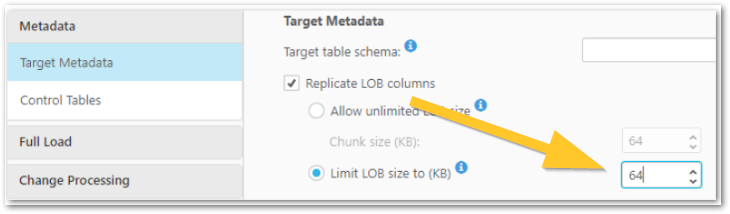Unlock a world of possibilities! Login now and discover the exclusive benefits awaiting you.
Announcements
Qlik Connect 2025! Join us in Orlando join us for 3 days of immersive learning: REGISTER TODAY
- Qlik Community
- :
- Support
- :
- Support
- :
- Knowledge
- :
- Support Articles
- :
- Memory Consumption of Qlik Replicate increases une...
Options
- Subscribe to RSS Feed
- Mark as New
- Mark as Read
- Bookmark
- Subscribe
- Printer Friendly Page
- Report Inappropriate Content
Memory Consumption of Qlik Replicate increases unexpectedly
No ratings
Turn on suggestions
Auto-suggest helps you quickly narrow down your search results by suggesting possible matches as you type.
Showing results for
Support
- Mark as New
- Bookmark
- Subscribe
- Mute
- Subscribe to RSS Feed
- Permalink
- Report Inappropriate Content
Memory Consumption of Qlik Replicate increases unexpectedly
Last Update:
Jun 29, 2023 6:46:24 AM
Updated By:
Created date:
Jun 29, 2023 6:46:24 AM
Qlik Replicate consumes more memory than expected. This article is meant to give a basic understanding of what best practices we can recommend.
Resolution:
- We recommend checking the max LOB column length in the table and adding it to the LOB size in task settings.
- Run the below sample query in the database to get the max lob column length:
select max(DBMS_LOB.GETLENGTH(I_MESSAGE_TEXT)) from GLOGOWNER.I_LOG_T MAX(DBMS_LOB.GETLENGTH(I_MESSAGE_TEXT)) - In the task settings, go to Metadata and open Target Metadata. Set the Limit LOB size to (KB) based on your above findings.
- In addition, we recommend increasing memory based on load and monitor. Resource bottlenecks can lead to eventual task failures or impact reliability. If you need assistance with hardware sizing, our professional services can assist you.
- We also recommend adding primary keys in the source DB if not already present.
- Run the below sample query in the database to get the max lob column length:
940 Views